How can I help you?
Filter Bar in Blazor Tree Grid Component
19 Sep 202524 minutes to read
By setting the AllowFiltering to true, the filter bar row will render next to the header, which allows to filter data. The records can be filtered with different expressions depending upon the column type.
Filter bar expressions:
Enter the following filter expressions (operators) manually in the filter bar.
| Expression | Example | Description | Column Type |
|---|---|---|---|
| = | =value | equal | Number |
| != | !=value | notequal | Number |
| > | >value | greaterthan | Number |
| < | <value | lessthan | Number |
| >= | >=value | greaterthanorequal | Number |
| <= | <=value | lessthanorequal | Number |
| * | *value | startswith | String |
| % | %value | endswith | String |
| N/A | N/A | Equal operator will always be used for date filter. | Date |
| N/A | N/A | Equal operator will always be used for Boolean filter. | Boolean |
@using TreeGridComponent.Data;
@using Syncfusion.Blazor.TreeGrid;
@using Syncfusion.Blazor.Data;
<SfTreeGrid IdMapping="TaskId" DataSource="@TreeGridData" ParentIdMapping="ParentId" TreeColumnIndex="1" AllowFiltering="true">
<TreeGridColumns>
<TreeGridColumn Field="TaskId" HeaderText="Task ID" Width="80" TextAlign="Syncfusion.Blazor.Grids.TextAlign.Right"></TreeGridColumn>
<TreeGridColumn Field="TaskName" HeaderText="Task Name" Width="100"></TreeGridColumn>
<TreeGridColumn Field="StartDate" HeaderText="Start Date" Width="100" TextAlign="Syncfusion.Blazor.Grids.TextAlign.Right"></TreeGridColumn>
<TreeGridColumn Field="Duration" HeaderText="Duration" Width="100" TextAlign="Syncfusion.Blazor.Grids.TextAlign.Right"></TreeGridColumn>
<TreeGridColumn Field="Progress" HeaderText="Progress" Width="100" TextAlign="Syncfusion.Blazor.Grids.TextAlign.Right"></TreeGridColumn>
<TreeGridColumn Field="Priority" HeaderText="Priority" Width="60"></TreeGridColumn>
</TreeGridColumns>
</SfTreeGrid>
@code{
public List<BusinessObject> TreeGridData { get; set; }
protected override void OnInitialized()
{
this.TreeGridData = BusinessObject.GetSelfDataSource().ToList();
}
}namespace TreeGridComponent.Data {
public class BusinessObject
{
public int TaskId { get; set;}
public string TaskName { get; set;}
public int? Duration { get; set;}
public int? Progress { get; set;}
public string Priority { get; set;}
public int? ParentId { get; set;}
public static List<BusinessObject> GetSelfDataSource()
{
List<BusinessObject> BusinessObjectCollection = new List<BusinessObject>();
BusinessObjectCollection.Add(new BusinessObject() { TaskId = 1,TaskName = "Parent Task 1",Duration = 10,Progress = 70,Priority = "Critical",ParentId = null });
BusinessObjectCollection.Add(new BusinessObject() { TaskId = 2,TaskName = "Child task 1",Duration = 4,Progress = 80,Priority = "Low",ParentId = 1 });
BusinessObjectCollection.Add(new BusinessObject() { TaskId = 3,TaskName = "Child Task 2",Duration = 5,Progress = 65,Priority = "Critical",ParentId = 2 });
BusinessObjectCollection.Add(new BusinessObject() { TaskId = 4,TaskName = "Child task 3",Duration = 6,Priority = "High",Progress = 77,ParentId = 3 });
BusinessObjectCollection.Add(new BusinessObject() { TaskId = 5,TaskName = "Parent Task 2",Duration = 10,Progress = 70,Priority = "Critical",ParentId = null});
BusinessObjectCollection.Add(new BusinessObject() { TaskId = 6,TaskName = "Child task 1",Duration = 4,Progress = 80,Priority = "Critical",ParentId = 5});
BusinessObjectCollection.Add(new BusinessObject() { TaskId = 7,TaskName = "Child Task 2",Duration = 5,Progress = 65,Priority = "Low",ParentId = 5});
BusinessObjectCollection.Add(new BusinessObject() { TaskId = 8,TaskName = "Child task 3",Duration = 6,Progress = 77,Priority = "High",ParentId = 5});
BusinessObjectCollection.Add(new BusinessObject() { TaskId = 9,TaskName = "Child task 4",Duration = 6,Progress = 77,Priority = "Low",ParentId = 5});
return BusinessObjectCollection;
}
}
}The following screenshot shows filtering using FilterBar
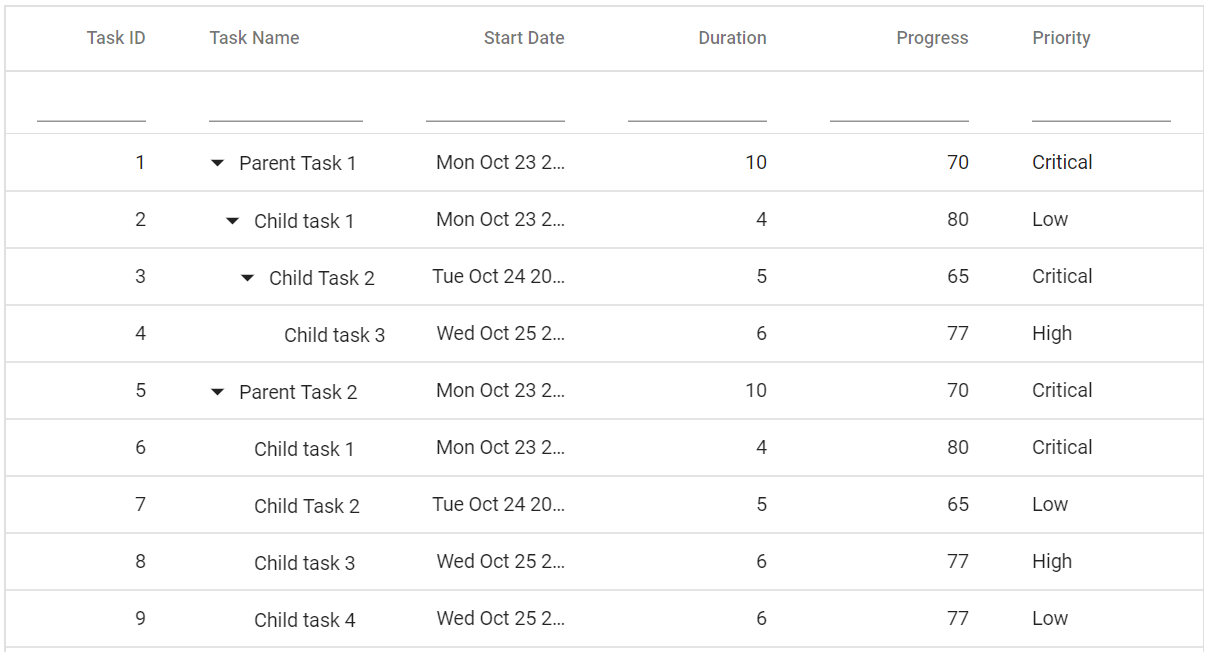
Filter bar template with custom component
The FilterTemplate property is used to add custom components to a particular column. To access the filtered values inside the FilterTemplate, you can use the implicit named parameter context. You can type cast the context as PredicateModel<T> to get filter values inside template.
In the following sample, the dropdown is used as a custom component in the Duration column.
@using TreeGridComponent.Data;
@using Syncfusion.Blazor.TreeGrid;
@using Syncfusion.Blazor.Data;
<SfTreeGrid @ref="TreeGrid" DataSource="@TreeGridData" IdMapping="TaskId" ParentIdMapping="ParentId" TreeColumnIndex="1" AllowFiltering="true">
<TreeGridColumns>
<TreeGridColumn Field="TaskId" HeaderText="Task ID" Width="80" TextAlign="Syncfusion.Blazor.Grids.TextAlign.Right"></TreeGridColumn>
<TreeGridColumn Field="TaskName" HeaderText="Task Name" Width="100"></TreeGridColumn>
<TreeGridColumn Field="StartDate" HeaderText="Start Date" Width="100" TextAlign="Syncfusion.Blazor.Grids.TextAlign.Right"></TreeGridColumn>
<TreeGridColumn Field="Duration" HeaderText="Duration" Width="100" TextAlign="Syncfusion.Blazor.Grids.TextAlign.Right">
<FilterTemplate>
<SfDropDownList TValue="string" DataSource="@DropDownData" TItem="string" Value="@((string)(context as PredicateModel).Value)">
<DropDownListEvents ValueChange="change" TItem="string" TValue="string" ></DropDownListEvents>
</SfDropDownList>
</FilterTemplate>
</TreeGridColumn>
<TreeGridColumn Field="Progress" HeaderText="Progress" Width="100" TextAlign="Syncfusion.Blazor.Grids.TextAlign.Right"></TreeGridColumn>
<TreeGridColumn Field="Priority" HeaderText="Priority" Width="60"></TreeGridColumn>
</TreeGridColumns>
</SfTreeGrid>
@code{
SfTreeGrid<BusinessObject> TreeGrid;
public List<string> DropDownData { get; set; } = new List<string>();
public List<BusinessObject> TreeGridData { get; set; }
protected override void OnInitialized()
{
this.TreeGridData = BusinessObject.GetSelfDataSource().ToList();
this.DropDownData.Add("10");
this.DropDownData.Add("50");
this.DropDownData.Add("5");
this.DropDownData.Add("6");
this.DropDownData.Add("4");
this.DropDownData.Add("All");
}
public void change(Syncfusion.Blazor.DropDowns.ChangeEventArgs<string,string> Args)
{
if (Args.Value == "All")
{
List<string> Data = new List<string>();
Data.Add("Duration");
TreeGrid.ClearFilteringAsync(Data);
}
else
{
TreeGrid.FilterByColumnAsync("Duration", "equal", Args.Value);
}
}
}namespace TreeGridComponent.Data {
public class BusinessObject
{
public int TaskId { get; set;}
public string TaskName { get; set;}
public int? Duration { get; set;}
public int? Progress { get; set;}
public string Priority { get; set;}
public int? ParentId { get; set;}
public static List<BusinessObject> GetSelfDataSource()
{
List<BusinessObject> BusinessObjectCollection = new List<BusinessObject>();
BusinessObjectCollection.Add(new BusinessObject() { TaskId = 1,TaskName = "Parent Task 1",Duration = 10,Progress = 70,Priority = "Critical",ParentId = null });
BusinessObjectCollection.Add(new BusinessObject() { TaskId = 2,TaskName = "Child task 1",Duration = 4,Progress = 80,Priority = "Low",ParentId = 1 });
BusinessObjectCollection.Add(new BusinessObject() { TaskId = 3,TaskName = "Child Task 2",Duration = 5,Progress = 65,Priority = "Critical",ParentId = 2 });
BusinessObjectCollection.Add(new BusinessObject() { TaskId = 4,TaskName = "Child task 3",Duration = 6,Priority = "High",Progress = 77,ParentId = 3 });
BusinessObjectCollection.Add(new BusinessObject() { TaskId = 5,TaskName = "Parent Task 2",Duration = 10,Progress = 70,Priority = "Critical",ParentId = null});
BusinessObjectCollection.Add(new BusinessObject() { TaskId = 6,TaskName = "Child task 1",Duration = 4,Progress = 80,Priority = "Critical",ParentId = 5});
BusinessObjectCollection.Add(new BusinessObject() { TaskId = 7,TaskName = "Child Task 2",Duration = 5,Progress = 65,Priority = "Low",ParentId = 5});
BusinessObjectCollection.Add(new BusinessObject() { TaskId = 8,TaskName = "Child task 3",Duration = 6,Progress = 77,Priority = "High",ParentId = 5});
BusinessObjectCollection.Add(new BusinessObject() { TaskId = 9,TaskName = "Child task 4",Duration = 6,Progress = 77,Priority = "Low",ParentId = 5});
return BusinessObjectCollection;
}
}
}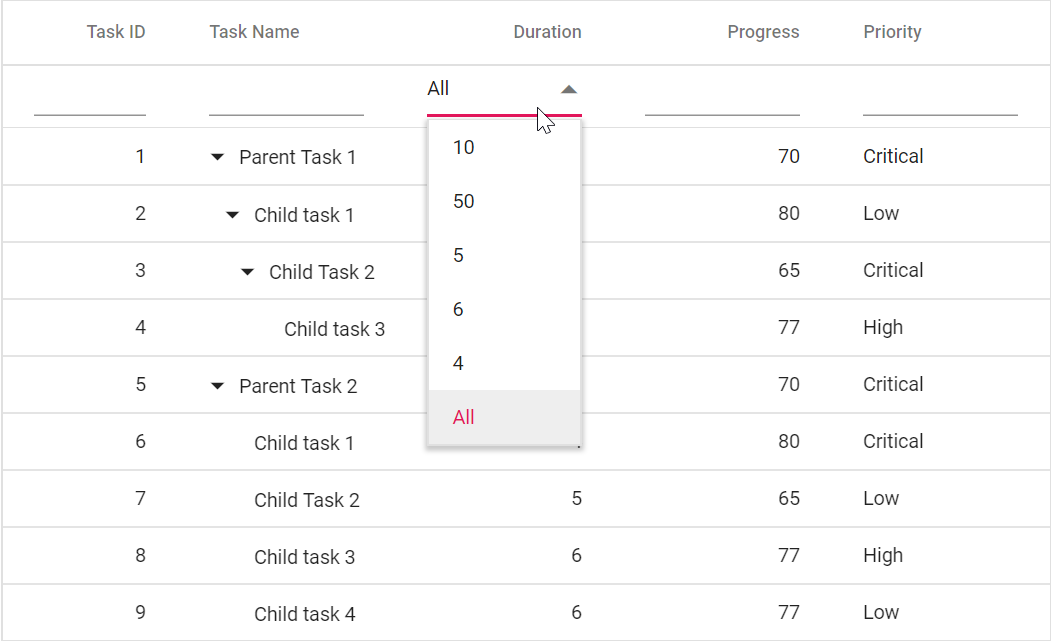
Change default filter operator
You can change the default filter operator by extending FilterSettings property in the column.
In the following sample, we have changed the default operator for TaskName column as contains from startswith
@using TreeGridComponent.Data;
@using Syncfusion.Blazor.TreeGrid;
@using Syncfusion.Blazor.Grids;
@using Syncfusion.Blazor.Data;
<SfTreeGrid @ref="TreeGrid" DataSource="@TreeGridData" IdMapping="TaskId" ParentIdMapping="ParentId" TreeColumnIndex="1" AllowFiltering="true">
<TreeGridColumns>
<TreeGridColumn Field="TaskId" HeaderText="Task ID" Width="80" TextAlign="Syncfusion.Blazor.Grids.TextAlign.Right"></TreeGridColumn>
<TreeGridColumn Field="TaskName" HeaderText="Task Name" Width="100" FilterSettings="@(new FilterSettings{ Operator = Operator.Contains })"></TreeGridColumn>
<TreeGridColumn Field="StartDate" HeaderText="Start Date" Width="100" TextAlign="Syncfusion.Blazor.Grids.TextAlign.Right"></TreeGridColumn>
<TreeGridColumn Field="Duration" HeaderText="Duration" Width="100" TextAlign="Syncfusion.Blazor.Grids.TextAlign.Right"></TreeGridColumn>
<TreeGridColumn Field="Progress" HeaderText="Progress" Width="100" TextAlign="Syncfusion.Blazor.Grids.TextAlign.Right"></TreeGridColumn>
<TreeGridColumn Field="Priority" HeaderText="Priority" Width="60"></TreeGridColumn>
</TreeGridColumns>
</SfTreeGrid>
@code{
SfTreeGrid<BusinessObject> TreeGrid;
public List<BusinessObject> TreeGridData { get; set; }
protected override void OnInitialized()
{
this.TreeGridData = BusinessObject.GetSelfDataSource().ToList();
}
}namespace TreeGridComponent.Data {
public class BusinessObject
{
public int TaskId { get; set;}
public string TaskName { get; set;}
public int? Duration { get; set;}
public int? Progress { get; set;}
public string Priority { get; set;}
public int? ParentId { get; set;}
public static List<BusinessObject> GetSelfDataSource()
{
List<BusinessObject> BusinessObjectCollection = new List<BusinessObject>();
BusinessObjectCollection.Add(new BusinessObject() { TaskId = 1,TaskName = "Parent Task 1",Duration = 10,Progress = 70,Priority = "Critical",ParentId = null });
BusinessObjectCollection.Add(new BusinessObject() { TaskId = 2,TaskName = "Child task 1",Duration = 4,Progress = 80,Priority = "Low",ParentId = 1 });
BusinessObjectCollection.Add(new BusinessObject() { TaskId = 3,TaskName = "Child Task 2",Duration = 5,Progress = 65,Priority = "Critical",ParentId = 2 });
BusinessObjectCollection.Add(new BusinessObject() { TaskId = 4,TaskName = "Child task 3",Duration = 6,Priority = "High",Progress = 77,ParentId = 3 });
BusinessObjectCollection.Add(new BusinessObject() { TaskId = 5,TaskName = "Parent Task 2",Duration = 10,Progress = 70,Priority = "Critical",ParentId = null});
BusinessObjectCollection.Add(new BusinessObject() { TaskId = 6,TaskName = "Child task 1",Duration = 4,Progress = 80,Priority = "Critical",ParentId = 5});
BusinessObjectCollection.Add(new BusinessObject() { TaskId = 7,TaskName = "Child Task 2",Duration = 5,Progress = 65,Priority = "Low",ParentId = 5});
BusinessObjectCollection.Add(new BusinessObject() { TaskId = 8,TaskName = "Child task 3",Duration = 6,Progress = 77,Priority = "High",ParentId = 5});
BusinessObjectCollection.Add(new BusinessObject() { TaskId = 9,TaskName = "Child task 4",Duration = 6,Progress = 77,Priority = "Low",ParentId = 5});
BusinessObjectCollection.Add(new BusinessObject() { TaskId = 10,TaskName = "Parent Task 3",Duration = 10,Progress = 70,Priority = "Critical",ParentId = null});
BusinessObjectCollection.Add(new BusinessObject() { TaskId =11,TaskName = "Child task 1",Duration = 4,Progress = 80,Priority = "Critical",ParentId = 10});
BusinessObjectCollection.Add(new BusinessObject() { TaskId = 12,TaskName = "Child Task 2",Duration = 5,Progress = 65,Priority = "Low",ParentId = 10});
BusinessObjectCollection.Add(new BusinessObject() { TaskId = 13,TaskName = "Child task 3",Duration = 6,Progress = 77,Priority = "High",ParentId = 10});
BusinessObjectCollection.Add(new BusinessObject() { TaskId = 14,TaskName = "Child task 4",Duration = 6,Progress = 77,Priority = "Low",ParentId = 10});
BusinessObjectCollection.Add(new BusinessObject() { TaskId = 15,TaskName = "Parent Task 4",Duration = 10,Progress = 70,Priority = "Critical",ParentId = null});
BusinessObjectCollection.Add(new BusinessObject() { TaskId = 16,TaskName = "Child task 1",Duration = 4,Progress = 80,Priority = "Critical",ParentId = 15});
BusinessObjectCollection.Add(new BusinessObject() { TaskId = 17,TaskName = "Child Task 2",Duration = 5,Progress = 65,Priority = "Low",ParentId = 15});
BusinessObjectCollection.Add(new BusinessObject() { TaskId = 18,TaskName = "Child task 3",Duration = 6,Progress = 77,Priority = "High",ParentId = 15});
BusinessObjectCollection.Add(new BusinessObject() { TaskId = 19,TaskName = "Child task 4",Duration = 6,Progress = 77,Priority = "Low",ParentId = 15});
BusinessObjectCollection.Add(new BusinessObject() { TaskId = 20,TaskName = "Parent Task 5",Duration = 10,Progress = 70,Priority = "Critical",ParentId = null});
BusinessObjectCollection.Add(new BusinessObject() { TaskId = 21,TaskName = "Child task 1",Duration = 4,Progress = 80,Priority = "Critical",ParentId = 20});
BusinessObjectCollection.Add(new BusinessObject() { TaskId = 22,TaskName = "Child Task 2",Duration = 5,Progress = 65,Priority = "Low",ParentId = 20});
BusinessObjectCollection.Add(new BusinessObject() { TaskId = 23,TaskName = "Child task 3",Duration = 6,Progress = 77,Priority = "High",ParentId = 20});
BusinessObjectCollection.Add(new BusinessObject() { TaskId = 24,TaskName = "Child task 4",Duration = 6,Progress = 77,Priority = "Low",ParentId = 20});
BusinessObjectCollection.Add(new BusinessObject() { TaskId = 25,TaskName = "Parent Task 6",Duration = 10,Progress = 70,Priority = "Critical",ParentId = null});
BusinessObjectCollection.Add(new BusinessObject() { TaskId = 26,TaskName = "Child task 1",Duration = 4,Progress = 80,Priority = "Critical",ParentId = 25});
BusinessObjectCollection.Add(new BusinessObject() { TaskId = 27,TaskName = "Child Task 2",Duration = 5,Progress = 65,Priority = "Low",ParentId = 25});
BusinessObjectCollection.Add(new BusinessObject() { TaskId = 28,TaskName = "Child task 3",Duration = 6,Progress = 77,Priority = "High",ParentId = 25});
BusinessObjectCollection.Add(new BusinessObject() { TaskId = 29,TaskName = "Child task 4",Duration = 6,Progress = 77,Priority = "Low",ParentId = 25});
BusinessObjectCollection.Add(new BusinessObject() { TaskId = 30,TaskName = "Parent Task 7",Duration = 10,Progress = 70,Priority = "Critical",ParentId = null});
BusinessObjectCollection.Add(new BusinessObject() { TaskId = 31,TaskName = "Child task 1",Duration = 4,Progress = 80,Priority = "Critical",ParentId = 30});
BusinessObjectCollection.Add(new BusinessObject() { TaskId = 32,TaskName = "Child Task 2",Duration = 5,Progress = 65,Priority = "Low",ParentId = 30});
BusinessObjectCollection.Add(new BusinessObject() { TaskId = 33,TaskName = "Child task 3",Duration = 6,Progress = 77,Priority = "High",ParentId = 30});
BusinessObjectCollection.Add(new BusinessObject() { TaskId = 34,TaskName = "Child task 4",Duration = 6,Progress = 77,Priority = "Low",ParentId = 30});
BusinessObjectCollection.Add(new BusinessObject() { TaskId = 35,TaskName = "Parent Task 8",Duration = 10,Progress = 70,Priority = "Critical",ParentId = null});
BusinessObjectCollection.Add(new BusinessObject() { TaskId = 36,TaskName = "Child task 1",Duration = 4,Progress = 80,Priority = "Critical",ParentId = 35});
BusinessObjectCollection.Add(new BusinessObject() { TaskId = 37,TaskName = "Child Task 2",Duration = 5,Progress = 65,Priority = "Low",ParentId = 35});
BusinessObjectCollection.Add(new BusinessObject() { TaskId = 38,TaskName = "Child task 3",Duration = 6,Progress = 77,Priority = "High",ParentId = 35});
BusinessObjectCollection.Add(new BusinessObject() { TaskId = 39,TaskName = "Child task 4",Duration = 6,Progress = 77,Priority = "Low",ParentId = 35});
return BusinessObjectCollection;
}
}
}The following screenshot represents Filter with change in default operator as contains
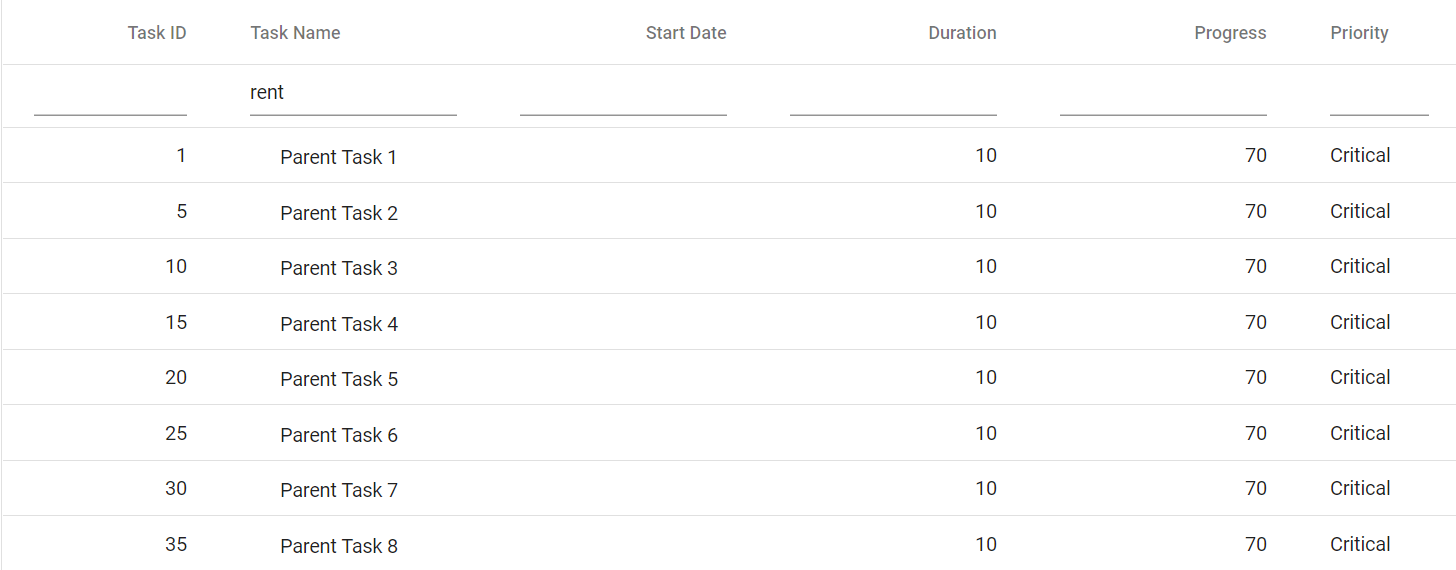
Filter bar modes
By default, filter bar Mode will be of OnEnter type. So, you need to press the Enter key after typing a value in the filter bar.
You can also perform filtering operation without pressing Enter key in the filter bar by Setting the filter bar Mode property as Immediate.
The ImmediateModeDelay property of TreeGridFilterSettings is used to define the time, tree grid has to wait for performing filter operation.
@using TreeGridComponent.Data;
@using Syncfusion.Blazor.TreeGrid;
@using Syncfusion.Blazor.Grids;
@using Syncfusion.Blazor.Data;
<SfTreeGrid IdMapping="TaskId" DataSource="@TreeGridData" ParentIdMapping="ParentId" TreeColumnIndex="1" AllowFiltering="true">
<TreeGridFilterSettings Mode="FilterBarMode.Immediate" ImmediateModeDelay="300"></TreeGridFilterSettings>
<TreeGridColumns>
<TreeGridColumn Field="TaskId" HeaderText="Task ID" Width="80" TextAlign="Syncfusion.Blazor.Grids.TextAlign.Right"></TreeGridColumn>
<TreeGridColumn Field="TaskName" HeaderText="Task Name" Width="100"></TreeGridColumn>
<TreeGridColumn Field="StartDate" HeaderText="Start Date" Width="100" TextAlign="Syncfusion.Blazor.Grids.TextAlign.Right"></TreeGridColumn>
<TreeGridColumn Field="Duration" HeaderText="Duration" Width="100" TextAlign="Syncfusion.Blazor.Grids.TextAlign.Right"></TreeGridColumn>
<TreeGridColumn Field="Progress" HeaderText="Progress" Width="100" TextAlign="Syncfusion.Blazor.Grids.TextAlign.Right"></TreeGridColumn>
<TreeGridColumn Field="Priority" HeaderText="Priority" Width="60"></TreeGridColumn>
</TreeGridColumns>
</SfTreeGrid>
@code{
public List<BusinessObject> TreeGridData { get; set; }
protected override void OnInitialized()
{
this.TreeGridData = BusinessObject.GetSelfDataSource().ToList();
}
}namespace TreeGridComponent.Data {
public class BusinessObject
{
public int TaskId { get; set;}
public string TaskName { get; set;}
public int? Duration { get; set;}
public int? Progress { get; set;}
public string Priority { get; set;}
public int? ParentId { get; set;}
public static List<BusinessObject> GetSelfDataSource()
{
List<BusinessObject> BusinessObjectCollection = new List<BusinessObject>();
BusinessObjectCollection.Add(new BusinessObject() { TaskId = 1,TaskName = "Parent Task 1",Duration = 10,Progress = 70,Priority = "Critical",ParentId = null });
BusinessObjectCollection.Add(new BusinessObject() { TaskId = 2,TaskName = "Child task 1",Duration = 4,Progress = 80,Priority = "Low",ParentId = 1 });
BusinessObjectCollection.Add(new BusinessObject() { TaskId = 3,TaskName = "Child Task 2",Duration = 5,Progress = 65,Priority = "Critical",ParentId = 2 });
BusinessObjectCollection.Add(new BusinessObject() { TaskId = 4,TaskName = "Child task 3",Duration = 6,Priority = "High",Progress = 77,ParentId = 3 });
BusinessObjectCollection.Add(new BusinessObject() { TaskId = 5,TaskName = "Parent Task 2",Duration = 10,Progress = 70,Priority = "Critical",ParentId = null});
BusinessObjectCollection.Add(new BusinessObject() { TaskId = 6,TaskName = "Child task 1",Duration = 4,Progress = 80,Priority = "Critical",ParentId = 5});
BusinessObjectCollection.Add(new BusinessObject() { TaskId = 7,TaskName = "Child Task 2",Duration = 5,Progress = 65,Priority = "Low",ParentId = 5});
BusinessObjectCollection.Add(new BusinessObject() { TaskId = 8,TaskName = "Child task 3",Duration = 6,Progress = 77,Priority = "High",ParentId = 5});
BusinessObjectCollection.Add(new BusinessObject() { TaskId = 9,TaskName = "Child task 4",Duration = 6,Progress = 77,Priority = "Low",ParentId = 5});
return BusinessObjectCollection;
}
}
}