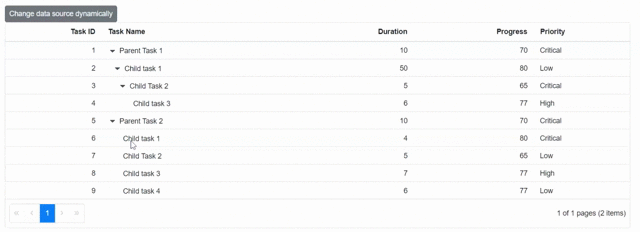How can I help you?
Change datasource dynamically in Blazor TreeGrid Component
12 Oct 20218 minutes to read
The DataSource of the Tree Grid component can be changed dynamically through an external button.
This is demonstrated in the below sample code where the DataSource is dynamically modified using the bounded property.
@using TreeGridComponent.Data;
@using Syncfusion.Blazor.Buttons
@using Syncfusion.Blazor.Grids;
@using Syncfusion.Blazor.TreeGrid;
<SfButton OnClick="Change">Change data source dynamically</SfButton>
<SfTreeGrid @ref="TreeGrid" DataSource="@TreeGridData" IdMapping="TaskId" ParentIdMapping="ParentId"
TreeColumnIndex="1" AllowPaging="true" Height="200">
<TreeGridPageSettings PageSize="8"></TreeGridPageSettings>
<TreeGridColumns>
<TreeGridColumn Field="TaskId" HeaderText="Task ID" Width="80" TextAlign="Syncfusion.Blazor.Grids.TextAlign.Right"></TreeGridColumn>
<TreeGridColumn Field="TaskName" HeaderText="Task Name" Width="160"></TreeGridColumn>
<TreeGridColumn Field="Duration" HeaderText="Duration" Width="100" TextAlign="Syncfusion.Blazor.Grids.TextAlign.Right"></TreeGridColumn>
<TreeGridColumn Field="Progress" HeaderText="Progress" Width="100" TextAlign="Syncfusion.Blazor.Grids.TextAlign.Right"></TreeGridColumn>
<TreeGridColumn Field="Priority" HeaderText="Priority" Width="80"></TreeGridColumn>
</TreeGridColumns>
</SfTreeGrid>
@code{
SfTreeGrid<TreeData> TreeGrid;
public List<TreeData> TreeGridData { get; set; }
protected override void OnInitialized()
{
this.TreeGridData = TreeData.GetSelfDataSource().ToList();
}
public void Change()
{
// Data source is modified dynamically
this.TreeGridData = TreeData.GetSelfChangedDataSource().ToList();
}
}namespace TreeGridComponent.Data {
public class TreeData
{
public int TaskId { get; set; }
public string TaskName { get; set; }
public int? Duration { get; set; }
public int? Progress { get; set; }
public string Priority { get; set; }
public int? ParentId { get; set; }
public static List<TreeData> GetSelfDataSource()
{
List<TreeData> TreeDataCollection = new List<TreeData>();
TreeDataCollection.Add(new TreeData() { TaskId = 1, TaskName = "Parent Task 1", Duration = 10, Progress = 70, Priority = "Critical", ParentId = null });
TreeDataCollection.Add(new TreeData() { TaskId = 2, TaskName = "Child task 1", Progress = 80, Priority = "Low", Duration = 50, ParentId = 1 });
TreeDataCollection.Add(new TreeData() { TaskId = 3, TaskName = "Child Task 2", Duration = 5, Progress = 65, Priority = "Critical", ParentId = 2 });
TreeDataCollection.Add(new TreeData() { TaskId = 4, TaskName = "Child task 3", Duration = 6, Priority = "High", Progress = 77, ParentId = 3 });
TreeDataCollection.Add(new TreeData() { TaskId = 5, TaskName = "Parent Task 2", Duration = 10, Progress = 70, Priority = "Critical", ParentId = null });
TreeDataCollection.Add(new TreeData() { TaskId = 6, TaskName = "Child task 1", Duration = 4, Progress = 80, Priority = "Critical", ParentId = 5 });
TreeDataCollection.Add(new TreeData() { TaskId = 7, TaskName = "Child Task 2", Duration = 5, Progress = 65, Priority = "Low", ParentId = 5 });
TreeDataCollection.Add(new TreeData() { TaskId = 8, TaskName = "Child task 3", Duration = 6, Progress = 77, Priority = "High", ParentId = 5 });
TreeDataCollection.Add(new TreeData() { TaskId = 9, TaskName = "Child task 4", Duration = 6, Progress = 77, Priority = "Low", ParentId = 5 });
return TreeDataCollection;
}
public static List<TreeData> GetSelfChangedDataSource()
{
List<TreeData> TreeDataCollection = new List<TreeData>();
TreeDataCollection.Add(new TreeData() { TaskId = 11, TaskName = "Parent Task 1", Duration = 10, Progress = 70, Priority = "Critical", ParentId = null });
TreeDataCollection.Add(new TreeData() { TaskId = 22, TaskName = "Child task 1", Progress = 80, Priority = "Low", Duration = 50, ParentId = 11 });
TreeDataCollection.Add(new TreeData() { TaskId = 13, TaskName = "Child Task 2", Duration = 5, Progress = 65, Priority = "Critical", ParentId = 11 });
TreeDataCollection.Add(new TreeData() { TaskId = 14, TaskName = "Child task 3", Duration = 6, Priority = "High", Progress = 77, ParentId = null });
TreeDataCollection.Add(new TreeData() { TaskId = 15, TaskName = "Parent Task 2", Duration = 10, Progress = 70, Priority = "Critical", ParentId = 14 });
return TreeDataCollection;
}
}
}