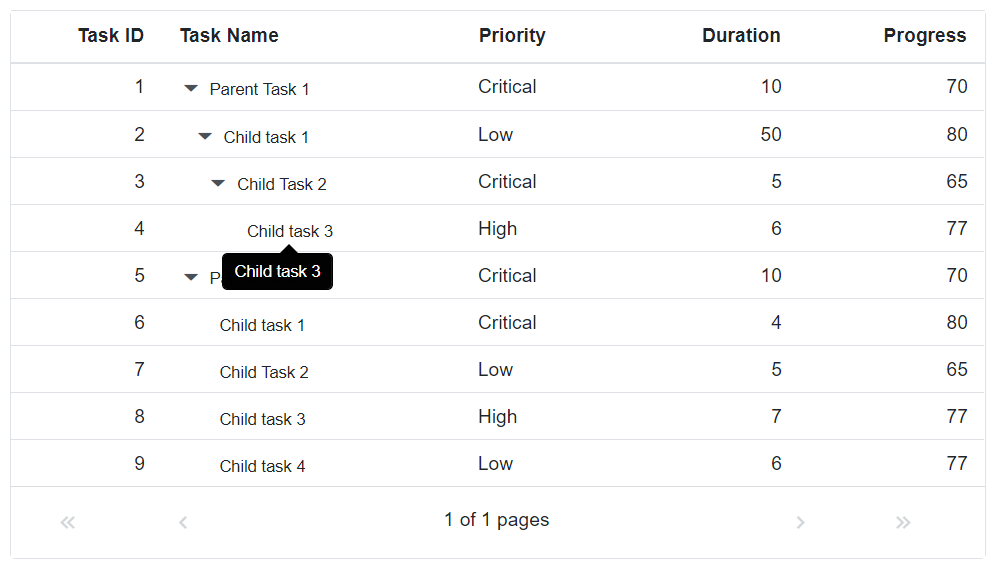Display Custom Tooltip in Tree Grid cell in Blazor TreeGrid Component
11 Oct 20237 minutes to read
The custom tooltip in the Tree Grid column can be displayed using the Column Template feature by rendering the SfTooltip components inside the template.
This is demonstrated in the below sample code where the tooltip is rendered for TaskName column using Column Template.
@using TreeGridComponent.Data;
@using Syncfusion.Blazor.Grids;
@using Syncfusion.Blazor.TreeGrid;
@using Syncfusion.Blazor.Popups;
<SfTreeGrid @ref="TreeGrid" DataSource="@TreeGridData" IdMapping="TaskId" ParentIdMapping="ParentId" TreeColumnIndex="1"
AllowPaging="true" >
<TreeGridColumns>
<TreeGridColumn Field="TaskId" HeaderText="Task ID" IsPrimaryKey="true" Width="80" TextAlign="Syncfusion.Blazor.Grids.TextAlign.Right"></TreeGridColumn>
<TreeGridColumn Field="TaskName" HeaderText="Task Name" Width="160">
<Template>
@{
var taskData = (context as TreeData);
<SfTooltip Target="#txt">
<TooltipTemplates>
<Content>
@taskData.TaskName
</Content>
</TooltipTemplates>
<span id="txt">@taskData.TaskName</span>
</SfTooltip>
}
</Template>
</TreeGridColumn>
<TreeGridColumn Field="Priority" HeaderText="Priority" Width="80" >
</TreeGridColumn>
<TreeGridColumn Field="Duration" HeaderText="Duration" Width="100" TextAlign="Syncfusion.Blazor.Grids.TextAlign.Right">
</TreeGridColumn>
<TreeGridColumn Field="Progress" HeaderText="Progress" Width="100" TextAlign="Syncfusion.Blazor.Grids.TextAlign.Right"></TreeGridColumn>
</TreeGridColumns>
</SfTreeGrid>
@code{
SfTreeGrid<TreeData> TreeGrid;
public List<TreeData> TreeGridData { get; set; }
protected override void OnInitialized()
{
this.TreeGridData = TreeData.GetSelfDataSource().ToList();
}
}namespace TreeGridComponent.Data {
public class TreeData
{
public int TaskId { get; set; }
public string TaskName { get; set; }
public int? Duration { get; set; }
public int? Progress { get; set; }
public string Priority { get; set; }
public int? ParentId { get; set; }
public static List<TreeData> GetSelfDataSource()
{
List<TreeData> TreeDataCollection = new List<TreeData>();
TreeDataCollection.Add(new TreeData() { TaskId = 1, TaskName = "Parent Task 1", Duration = 10, Progress = 70, Priority = "Critical", ParentId = null });
TreeDataCollection.Add(new TreeData() { TaskId = 2, TaskName = "Child task 1", Progress = 80, Priority = "Low", Duration = 50, ParentId = 1 });
TreeDataCollection.Add(new TreeData() { TaskId = 3, TaskName = "Child Task 2", Duration = 5, Progress = 65, Priority = "Critical", ParentId = 2 });
TreeDataCollection.Add(new TreeData() { TaskId = 4, TaskName = "Child task 3", Duration = 6, Priority = "High", Progress = 77, ParentId = 3 });
TreeDataCollection.Add(new TreeData() { TaskId = 5, TaskName = "Parent Task 2", Duration = 10, Progress = 70, Priority = "Critical", ParentId = null });
TreeDataCollection.Add(new TreeData() { TaskId = 6, TaskName = "Child task 1", Duration = 4, Progress = 80, Priority = "Critical", ParentId = 5 });
TreeDataCollection.Add(new TreeData() { TaskId = 7, TaskName = "Child Task 2", Duration = 5, Progress = 65, Priority = "Low", ParentId = 5 });
TreeDataCollection.Add(new TreeData() { TaskId = 8, TaskName = "Child task 3", Duration = 6, Progress = 77, Priority = "High", ParentId = 5 });
TreeDataCollection.Add(new TreeData() { TaskId = 9, TaskName = "Child task 4", Duration = 6, Progress = 77, Priority = "Low", ParentId = 5 });
return TreeDataCollection;
}
}
}