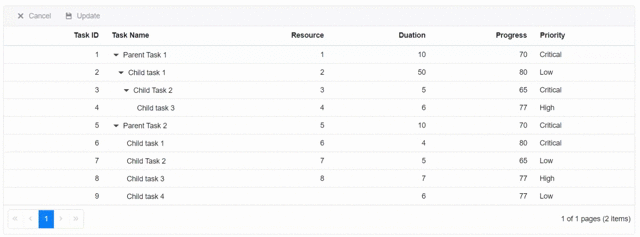Single Click Editing with Batch Mode in Blazor TreeGrid Component
24 Sep 20256 minutes to read
A cell can be made editable with a single click when using Batch editing mode in the TreeGrid. This is achieved using the EditCellAsync method.
To implement this:
- Set the Mode property of the TreeGridSelectionSettings component to Both.
- Bind the CellSelected event.
- In the CellSelected event handler, invoke the EditCellAsync method based on the clicked cell.
@using TreeGridComponent.Data;
@using Syncfusion.Blazor.Grids;
@using Syncfusion.Blazor.TreeGrid;
<SfTreeGrid @ref="TreeGrid" DataSource="@TreeGridData" IdMapping="TaskId" ParentIdMapping="ParentId" AllowPaging="true" TreeColumnIndex="1" Toolbar="@(new List<string>() { "Cancel", "Update" })">
<TreeGridEditSettings AllowEditing="true" Mode="Syncfusion.Blazor.TreeGrid.EditMode.Batch"></TreeGridEditSettings>
<TreeGridSelectionSettings Mode="Syncfusion.Blazor.Grids.SelectionMode.Both"></TreeGridSelectionSettings>
<TreeGridEvents CellSelected="CellSelectHandler" TValue="TreeData"></TreeGridEvents>
<TreeGridColumns>
<TreeGridColumn Field="TaskId" HeaderText="Task ID" IsPrimaryKey="true" Width="70" TextAlign="TextAlign.Right"></TreeGridColumn>
<TreeGridColumn Field="TaskName" HeaderText="Task Name" Width="85"></TreeGridColumn>
<TreeGridColumn Field="Duration" HeaderText="Duration" Width="70" TextAlign="TextAlign.Right"></TreeGridColumn>
<TreeGridColumn Field="Progress" HeaderText="Progress" Width="70" TextAlign="TextAlign.Right"></TreeGridColumn>
<TreeGridColumn Field="Priority" HeaderText="Priority" Width="70"></TreeGridColumn>
</TreeGridColumns>
</SfTreeGrid>
@code{
SfTreeGrid<TreeData> TreeGrid;
public List<TreeData> TreeGridData { get; set; }
protected override void OnInitialized()
{
this.TreeGridData = TreeData.GetSelfDataSource().ToList();
}
public async Task CellSelectHandler(CellSelectEventArgs<TreeData> args)
{
//get selected cell index
var CellIndexes = await TreeGrid.GetSelectedRowCellIndexesAsync();
//get the row and cell index
var CurrentEditRowIndex = CellIndexes[0].Item1;
var CurrentEditCellIndex = (int)CellIndexes[0].Item2;
//get the available fields
var fields = await TreeGrid.GetColumnFieldNamesAsync();
// edit the selected cell using the cell index and column name
await TreeGrid.EditCellAsync(CurrentEditRowIndex, fields[CurrentEditCellIndex]);
}
}namespace TreeGridComponent.Data {
public class TreeData
{
public int TaskId { get; set; }
public string TaskName { get; set; }
public int? Duration { get; set; }
public int? Progress { get; set; }
public string Priority { get; set; }
public int? ParentId { get; set; }
public static List<TreeData> GetSelfDataSource()
{
List<TreeData> TreeDataCollection = new List<TreeData>();
TreeDataCollection.Add(new TreeData() { TaskId = 1, TaskName = "Parent Task 1", Duration = 10, Progress = 70, Priority = "Critical", ParentId = null });
TreeDataCollection.Add(new TreeData() { TaskId = 2, TaskName = "Child task 1", Progress = 80, Priority = "Low", Duration = 50, ParentId = 1 });
TreeDataCollection.Add(new TreeData() { TaskId = 3, TaskName = "Child Task 2", Duration = 5, Progress = 65, Priority = "Critical", ParentId = 2 });
TreeDataCollection.Add(new TreeData() { TaskId = 4, TaskName = "Child task 3", Duration = 6, Priority = "High", Progress = 77, ParentId = 3 });
TreeDataCollection.Add(new TreeData() { TaskId = 5, TaskName = "Parent Task 2", Duration = 10, Progress = 70, Priority = "Critical", ParentId = null });
TreeDataCollection.Add(new TreeData() { TaskId = 6, TaskName = "Child task 1", Duration = 4, Progress = 80, Priority = "Critical", ParentId = 5 });
TreeDataCollection.Add(new TreeData() { TaskId = 7, TaskName = "Child Task 2", Duration = 5, Progress = 65, Priority = "Low", ParentId = 5 });
TreeDataCollection.Add(new TreeData() { TaskId = 8, TaskName = "Child task 3", Duration = 6, Progress = 77, Priority = "High", ParentId = 5 });
TreeDataCollection.Add(new TreeData() { TaskId = 9, TaskName = "Child task 4", Duration = 6, Progress = 77, Priority = "Low", ParentId = 5 });
return TreeDataCollection;
}
}
}The following GIF represents the single-click edit performed on the TreeGrid with Edit Mode set to “Batch”: