How can I help you?
Row Template in Blazor Tree Grid Component
17 Nov 202318 minutes to read
To know more about Row Template in the Blazor tree grid Component, you can check this video.
The RowTemplate has an option to customize the look and behavior of the tree grid rows. The RowTemplate property accepts either the template string or HTML elements.
@using TreeGridComponent.Data
@using Syncfusion.Blazor.TreeGrid;
@inject Microsoft.AspNetCore.Components.NavigationManager UriHelper
<SfTreeGrid Height="335" DataSource="@TreeData" IdMapping="EmployeeID" ParentIdMapping="ParentId" TreeColumnIndex="0" RowHeight="83" GridLines="Syncfusion.Blazor.Grids.GridLine.Vertical">
<TreeGridTemplates>
<RowTemplate>
<td style='padding-left:18px; border-bottom: 0.5px solid #e0e0e0;'>
<RowTemplateTreeColumn>
@{
var cntxt = context as Employee;
<div>@(cntxt.EmpID)</div>
}
</RowTemplateTreeColumn>
</td>
<td style='padding: 10px 0px 0px 20px; border-bottom: 0.5px solid #e0e0e0;'>
<div style="font-size:14px;">
@((context as Employee).FullName)
</div>
</td>
<td style="border-bottom: 0.5px solid #e0e0e0;">
<div>
<div style="position:relative;display:inline-block;">
<img src="@UriHelper.ToAbsoluteUri($"images/TreeGrid/"+ (context as Employee).Name +".png")" alt=@((context as Employee).Name) />
</div>
<div style="display:inline-block;">
<div style="padding:5px;">@((context as Employee).Address)</div>
<div style="padding:5px;">@((context as Employee).Country)</div>
<div style="padding:5px;font-size:12px;">@((context as Employee).Contact)</div>
</div>
</div>
</td>
<td style='padding-left: 20px; border-bottom: 0.5px solid #e0e0e0;'>
<div>@((context as Employee).Designation)</div>
</td>
</RowTemplate>
</TreeGridTemplates>
<TreeGridColumns>
<TreeGridColumn Field="EmpID" HeaderText="Employee ID" Width="160"></TreeGridColumn>
<TreeGridColumn Field="Name" HeaderText="Employee Name"></TreeGridColumn>
<TreeGridColumn Field="Address" HeaderText="Employee Details" Width="340" TextAlign="Syncfusion.Blazor.Grids.TextAlign.Right"></TreeGridColumn>
<TreeGridColumn Field="Designation" HeaderText="Designation"></TreeGridColumn>
</TreeGridColumns>
</SfTreeGrid>
@code{
public Employee model = new Employee();
public IEnumerable<Employee> TreeData { get; set; }
protected override void OnInitialized()
{
this.TreeData = Employee.GetTemplateData();
}
}namespace TreeGridComponent.Data {
public class Employee
{
public string Name { get; set; }
public string FullName { get; set; }
public DateTime? DOB { get; set; }
public string Designation { get; set; }
public string EmpID { get; set; }
public int? EmployeeID { get; set; }
public string Country { get; set; }
public string Address { get; set; }
public string Contact { get; set; }
public int? ParentId { get; set; }
public TreeData Treedata { get; set; }
public static List<Employee> GetTemplateData()
{
List<Employee> DataCollection = new List<Employee>();
DataCollection.Add(new Employee { Name = "Robert King",FullName = "RobertKing",Designation = "Chief Executive Officer",EmployeeID = 1,EmpID = "EMP001",Address = "507 - 20th Ave. E.Apt. 2A, Seattle",Contact = "(206) 555-9857",Country = "USA",DOB = new DateTime(1963, 2, 15),ParentId = null,Treedata = new TreeData() { ID = 21}});
DataCollection.Add(new Employee { Name = "David william",FullName = "DavidWilliam",Designation = "Vice President",EmployeeID = 2,EmpID = "EMP004",Address = "722 Moss Bay Blvd., Kirkland",Contact = "(206) 555-3412",Country = "USA",DOB = new DateTime(1971, 5, 20),ParentId = 1,Treedata = new TreeData() { ID = 21 }});
DataCollection.Add(new Employee { Name = "Nancy Davolio",FullName = "NancyDavolio",Designation = "Marketing Executive",EmployeeID = 3,EmpID = "EMP035",Address = "4110 Old Redmond Rd., Redmond",Contact = "(206) 555-8122",Country = "USA",DOB = new DateTime(1966, 3, 19),ParentId = 1,Treedata = new TreeData() { ID = 21 }});
DataCollection.Add(new Employee { Name = "Andrew Fuller",FullName = "AndrewFuller",Designation = "Sales Representative",EmployeeID = 4,EmpID = "EMP045",Country = "UK",DOB = new DateTime(1980, 9, 20),ParentId = 1,Treedata = new TreeData() { ID = 21 }});
return DataCollection;
}
}
}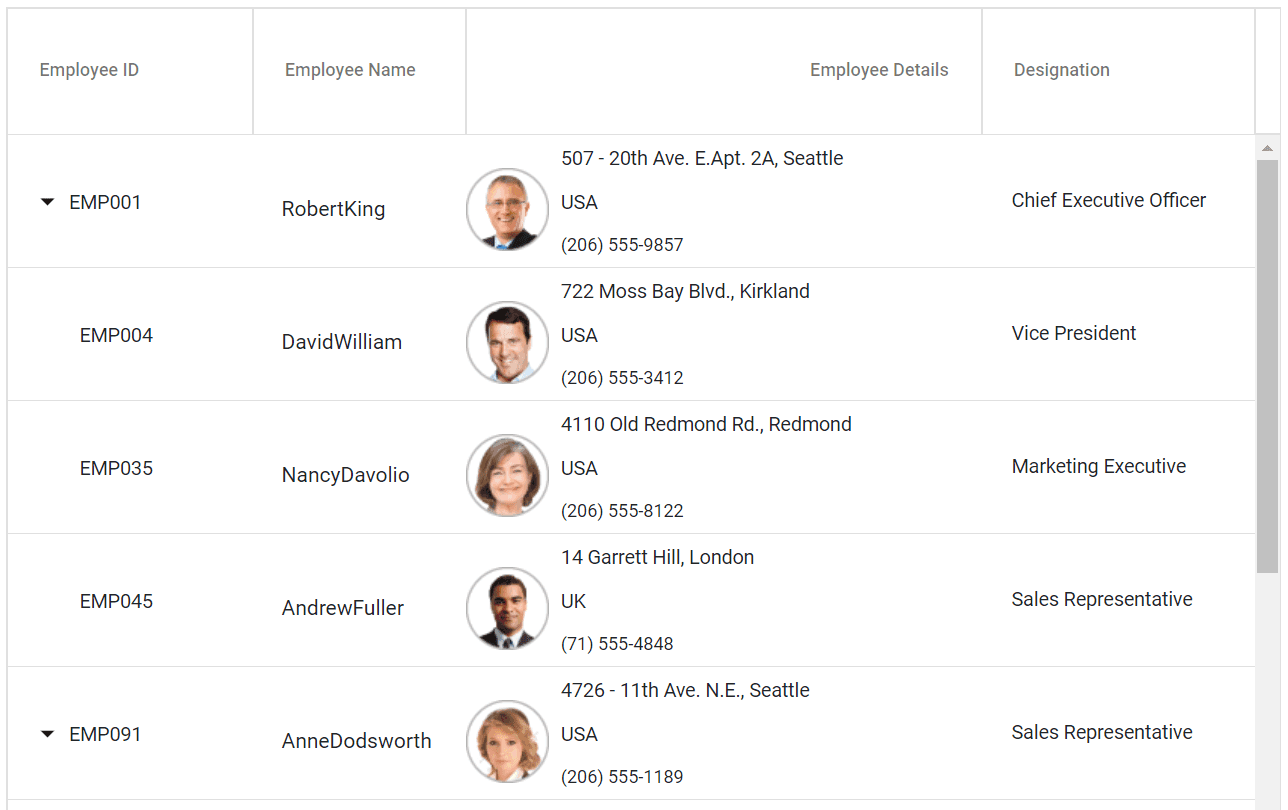
Row template with formatting
If RowTemplate is used, the value cannot be formatted inside the template using the Format property. In that case, a function should be defined globally to format the value and invoke it inside the template.
@using TreeGridComponent.Data
@using Syncfusion.Blazor.TreeGrid;
@inject Microsoft.AspNetCore.Components.NavigationManager UriHelper
<SfTreeGrid ID="TreeGrid" Height="335" DataSource="@TreeData" IdMapping="EmployeeID" ParentIdMapping="ParentId" TreeColumnIndex="0" RowHeight="83" GridLines="Syncfusion.Blazor.Grids.GridLine.Vertical">
<TreeGridTemplates>
<RowTemplate>
<td style='padding-left:18px; border-bottom: 0.5px solid #e0e0e0;'>
<RowTemplateTreeColumn>
@{
var cntxt = context as Employee;
<div>@(cntxt.EmpID)</div>
}
</RowTemplateTreeColumn>
</td>
<td style='padding: 10px 0px 0px 20px; border-bottom: 0.5px solid #e0e0e0;'>
<div style="font-size:14px;">
@((context as Employee).FullName)
</div>
</td>
<td style="border-bottom: 0.5px solid #e0e0e0;">
<div>
<div style="position:relative;display:inline-block;">
<img src="@UriHelper.ToAbsoluteUri($"images/TreeGrid/"+ (context as Employee).Name +".png")" alt=@((context as Employee).Name) />
</div>
<div style="display:inline-block;">
<div style="padding:5px;">@((context as Employee).Address)</div>
<div style="padding:5px;">@((context as Employee).Country)</div>
<div style="padding:5px;font-size:12px;">@((context as Employee).Contact)</div>
</div>
</div>
</td>
<td style='padding-left: 20px; border-bottom: 0.5px solid #e0e0e0;'>
<div>@Format((context as Employee).DOB))</div>
</td>
</RowTemplate>
</TreeGridTemplates>
<TreeGridColumns>
<TreeGridColumn Field="EmpID" HeaderText="Employee ID" Width="160"></TreeGridColumn>
<TreeGridColumn Field="Name" HeaderText="Employee Name"></TreeGridColumn>
<TreeGridColumn Field="Address" HeaderText="Employee Details" Width="340" TextAlign="Syncfusion.Blazor.Grids.TextAlign.Right"></TreeGridColumn>
<TreeGridColumn Field="DOB" HeaderText="DOB"></TreeGridColumn>
</TreeGridColumns>
</SfTreeGrid>
@code{
public Employee model = new Employee();
public IEnumerable<Employee> TreeData { get; set; }
protected override void OnInitialized()
{
this.TreeData = Employee.GetTemplateData();
}
public object Format(DateTime? DOB) {
return DOB.Value.ToLocalTime();
}
}namespace TreeGridComponent.Data {
public class Employee
{
public string Name { get; set; }
public string FullName { get; set; }
public DateTime? DOB { get; set; }
public string Designation { get; set; }
public string EmpID { get; set; }
public int? EmployeeID { get; set; }
public string Country { get; set; }
public string Address { get; set; }
public string Contact { get; set; }
public int? ParentId { get; set; }
public TreeData Treedata { get; set; }
public static List<Employee> GetTemplateData()
{
List<Employee> DataCollection = new List<Employee>();
DataCollection.Add(new Employee { Name = "Robert King",FullName = "RobertKing",Designation = "Chief Executive Officer",EmployeeID = 1,EmpID = "EMP001",Address = "507 - 20th Ave. E.Apt. 2A, Seattle",Contact = "(206) 555-9857",Country = "USA",DOB = new DateTime(1963, 2, 15),ParentId = null,Treedata = new TreeData() { ID = 21}});
DataCollection.Add(new Employee { Name = "David william",FullName = "DavidWilliam",Designation = "Vice President",EmployeeID = 2,EmpID = "EMP004",Address = "722 Moss Bay Blvd., Kirkland",Contact = "(206) 555-3412",Country = "USA",DOB = new DateTime(1971, 5, 20),ParentId = 1,Treedata = new TreeData() { ID = 21 }});
DataCollection.Add(new Employee { Name = "Nancy Davolio",FullName = "NancyDavolio",Designation = "Marketing Executive",EmployeeID = 3,EmpID = "EMP035",Address = "4110 Old Redmond Rd., Redmond",Contact = "(206) 555-8122",Country = "USA",DOB = new DateTime(1966, 3, 19),ParentId = 1,Treedata = new TreeData() { ID = 21 }});
DataCollection.Add(new Employee { Name = "Andrew Fuller",FullName = "AndrewFuller",Designation = "Sales Representative",EmployeeID = 4,EmpID = "EMP045",Country = "UK",DOB = new DateTime(1980, 9, 20),ParentId = 1,Treedata = new TreeData() { ID = 21 }});
return DataCollection;
}
}
}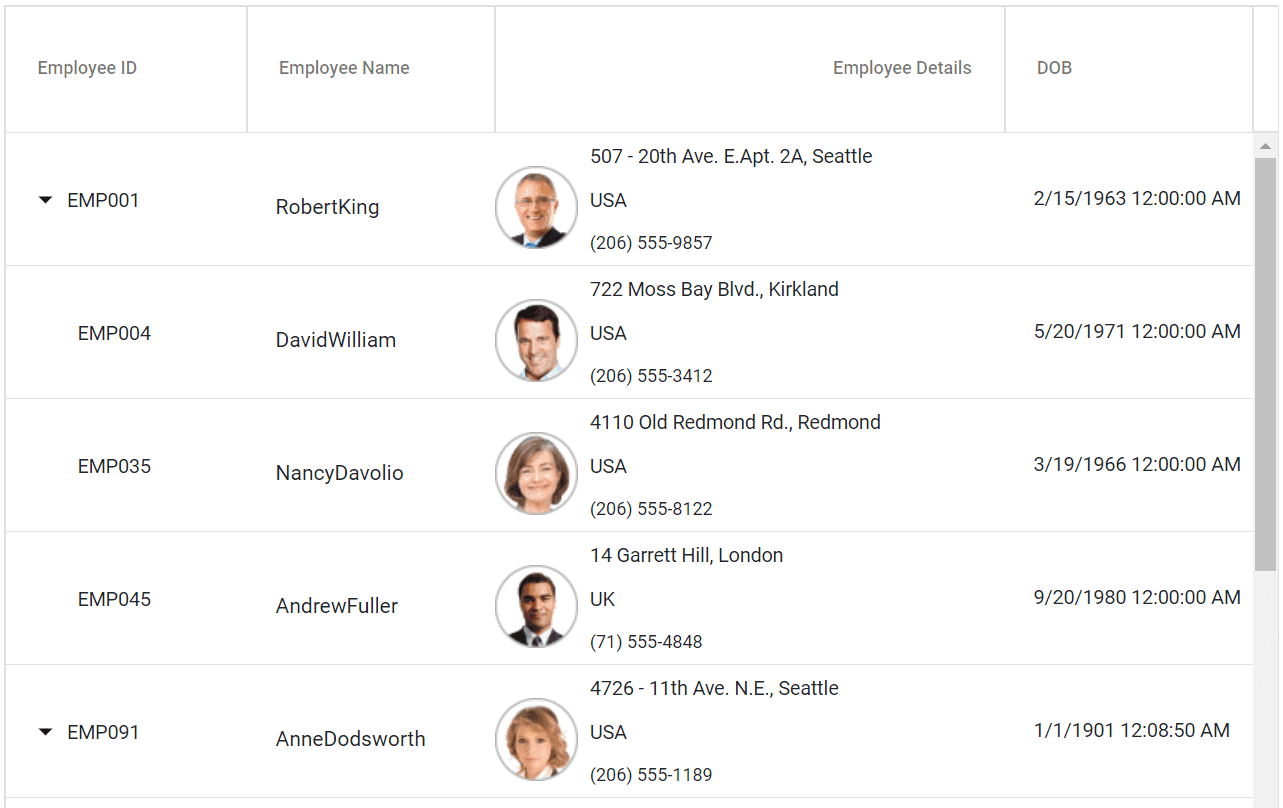
Limitations
Row template feature is not compatible with all the features which are available in the tree grid and it has limited features support. Here the features which are compatible with row template feature are listed out.
- Filtering
- Paging
- Sorting
- Scrolling
- Searching
- Rtl
- Context Menu
- State Persistence