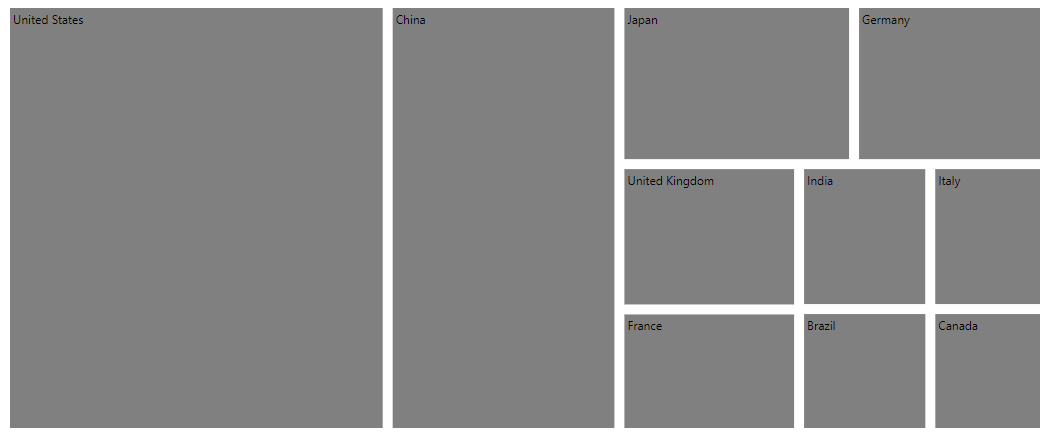How can I help you?
Leaf Item in Blazor TreeMap Component
15 Dec 20223 minutes to read
A leaf item defines a visualized data element and does not contain child nodes but contains parent node if the levels are specified in the TreeMap.
Customization
The following properties are available to customize the leaf item in the TreeMapLeafItemSettings.
- LabelPath - Represents the item name, which is available in the data source.
- Fill - Specifies the fill color for the leaf items.
- Opacity - Specifies the opacity of leaf item fill color.
- ShowLabels - Specifies the visibility of the leaf item label.
- Padding - Specifies the padding of leaf items
- LabelTemplate - Specifies the template of leaf item label and the position of the template to be customized using the TemplatePosition property.
- TreeMapLeafLabelStyle - To customize the label color, opacity, font size, font family, font weight and font style.
- TreeMapLeafBorder - Specifies leaf item border color and width.
In the following example, the name of the property CountryName from data source is mapped to LabelPath property, so corresponding country name will be displayed in the label.
@using Syncfusion.Blazor.TreeMap
<SfTreeMap DataSource="GrowthReports" TValue="GDPReport" WeightValuePath="GDP">
<TreeMapLeafItemSettings LabelPath="CountryName">
<TreeMapLeafLabelStyle Color="#000000"></TreeMapLeafLabelStyle>
<TreeMapLeafBorder Color="#000000" Width="0.5"></TreeMapLeafBorder>
</TreeMapLeafItemSettings>
</SfTreeMap>
@code{
public class GDPReport
{
public string CountryName { get; set; }
public double GDP { get; set; }
public double Percentage { get; set; }
public int Rank { get; set; }
};
public List<GDPReport> GrowthReports = new List<GDPReport> {
new GDPReport {CountryName="United States", GDP=17946, Percentage=11.08, Rank=1},
new GDPReport {CountryName="China", GDP=10866, Percentage= 28.42, Rank=2},
new GDPReport {CountryName="Japan", GDP=4123, Percentage=-30.78, Rank=3},
new GDPReport {CountryName="Germany", GDP=3355, Percentage=-5.19, Rank=4},
new GDPReport {CountryName="United Kingdom", GDP=2848, Percentage=8.28, Rank=5},
new GDPReport {CountryName="France", GDP=2421, Percentage=-9.69, Rank=6},
new GDPReport {CountryName="India", GDP=2073, Percentage=13.65, Rank=7},
new GDPReport {CountryName="Italy", GDP=1814, Percentage=-12.45, Rank=8},
new GDPReport {CountryName="Brazil", GDP=1774, Percentage=-27.88, Rank=9},
new GDPReport {CountryName="Canada", GDP=1550, Percentage=-15.02, Rank=10}
};
}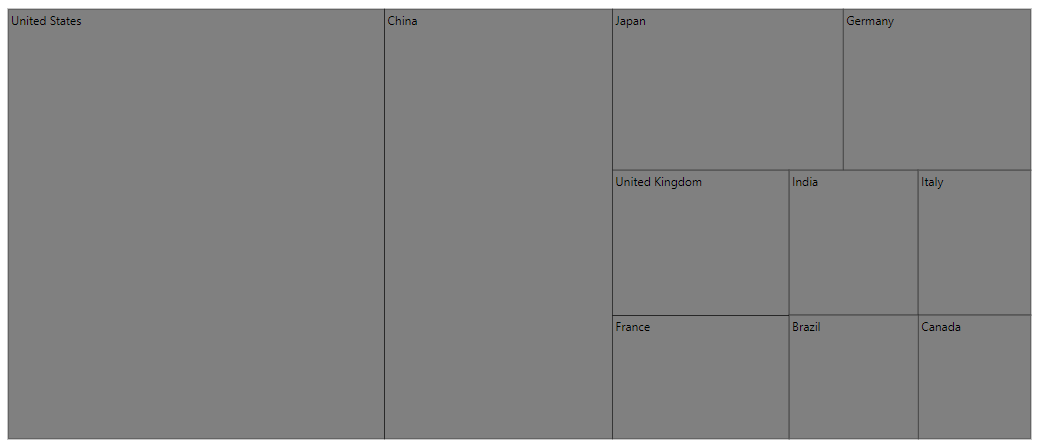
Label position and format
Positioning the leaf item label using the LabelPosition property and the text format can be customized by specifying data source properties name in the LabelFormat property.
@using Syncfusion.Blazor.TreeMap
<SfTreeMap DataSource="GrowthReports" TValue="GDPReport" WeightValuePath="GDP">
<TreeMapLeafItemSettings LabelPath="CountryName" LabelPosition="LabelPosition.TopCenter" LabelFormat="${CountryName}<br>$${GDP} Trillion<br>(${Percentage} %)">
<TreeMapLeafLabelStyle Color="#000000"></TreeMapLeafLabelStyle>
<TreeMapLeafBorder Color="#000000" Width="0.5"></TreeMapLeafBorder>
</TreeMapLeafItemSettings>
</SfTreeMap>NOTE
Refer to the code block to know about the property value of the GrowthReports.
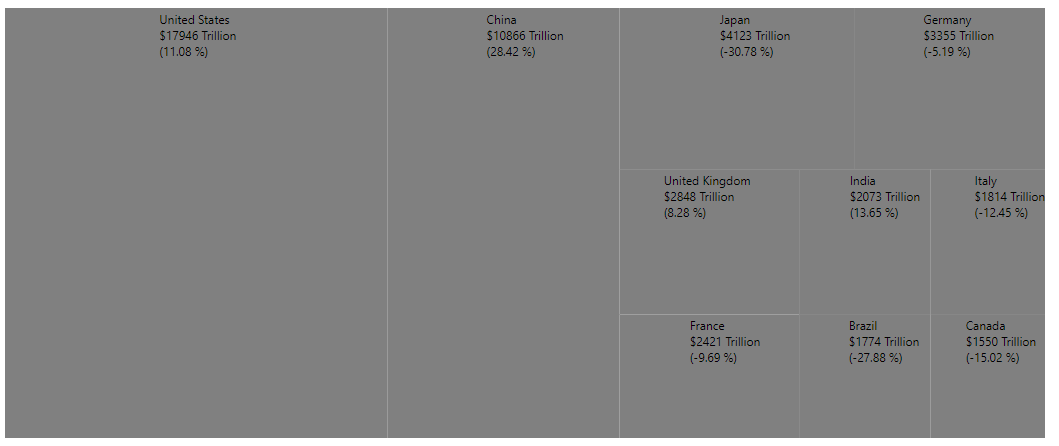
Gap between the leaf items
The Gap property is used to separate an item from another item. Each item rectangle is split into equal space with specified gap.
@using Syncfusion.Blazor.TreeMap
<SfTreeMap DataSource="GrowthReports" TValue="GDPReport" WeightValuePath="GDP">
<TreeMapLeafItemSettings LabelPath="CountryName" Gap="20">
</TreeMapLeafItemSettings>
</SfTreeMap>NOTE
Refer to the code block to know about the property value of the GrowthReports.