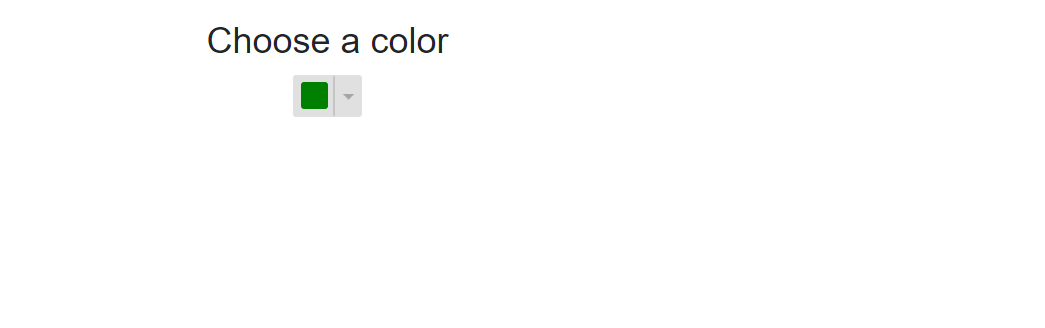How can I help you?
Disable Color Picker in Blazor Color Picker Component
1 Dec 20251 minute to read
Set the Disabled property to true to disable the Color Picker. In the disabled state, the input and popup cannot receive focus or user interaction.
The following example shows the Disabled state of the Color Picker component.
@using Syncfusion.Blazor.Inputs
<h4>Choose a color</h4>
<SfColorPicker Disabled="true"></SfColorPicker>