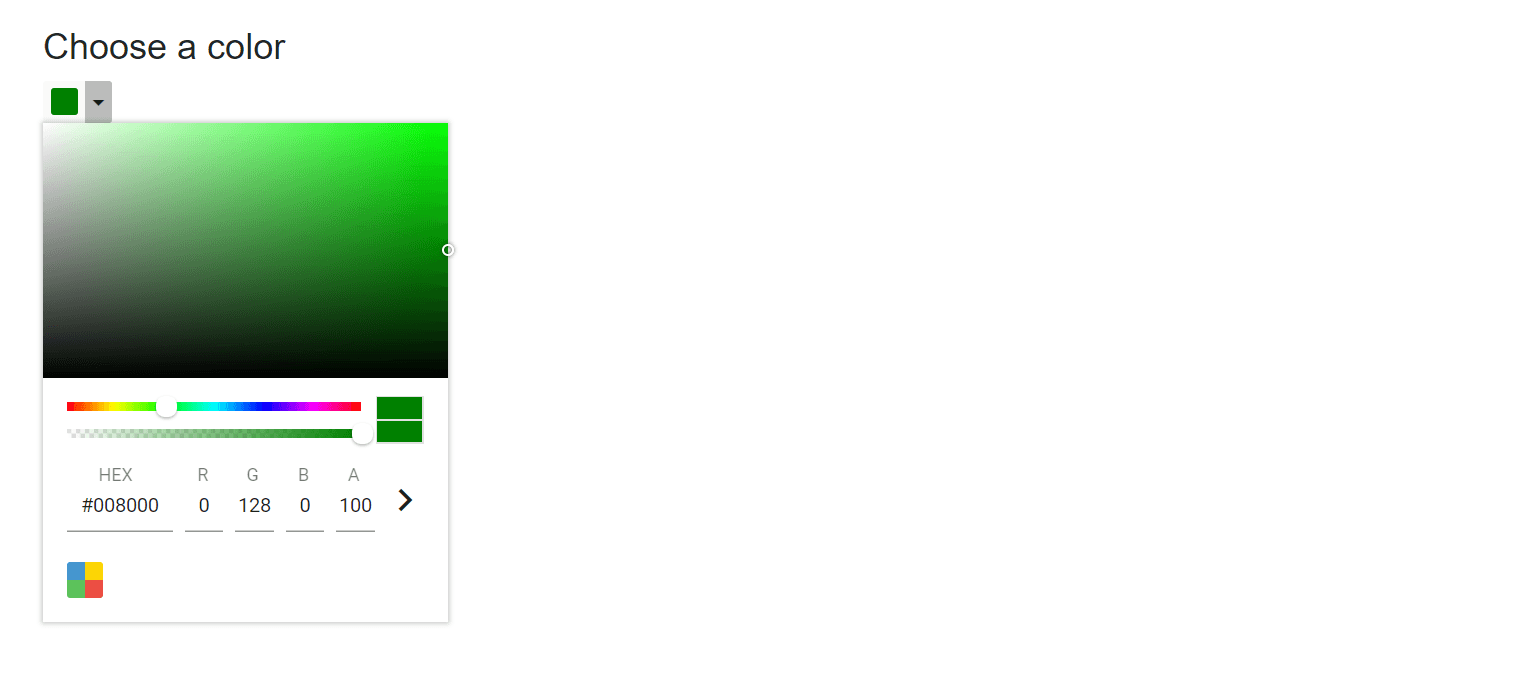How can I help you?
Hide control buttons in Blazor Color Picker Component
1 Dec 20251 minute to read
Render the Color Picker without control buttons (Apply/Cancel) by setting the ShowButtons property to false.
@using Syncfusion.Blazor.Inputs
<h4>Choose a color</h4>
<SfColorPicker ShowButtons="false"></SfColorPicker>