Render palette alone in Blazor Color Picker Component
1 Dec 20251 minute to read
Render only the palette in the Color Picker by setting the Mode property to Palette and disabling the ModeSwitcher to prevent switching to the picker view.
In the following sample, the ShowButtons property is set to false to hide the control buttons, so only the palette area is displayed and color selection applies immediately.
@using Syncfusion.Blazor.Inputs
<h4>Choose a color</h4>
<SfColorPicker Mode="ColorPickerMode.Palette" ModeSwitcher="false" ShowButtons="false"></SfColorPicker>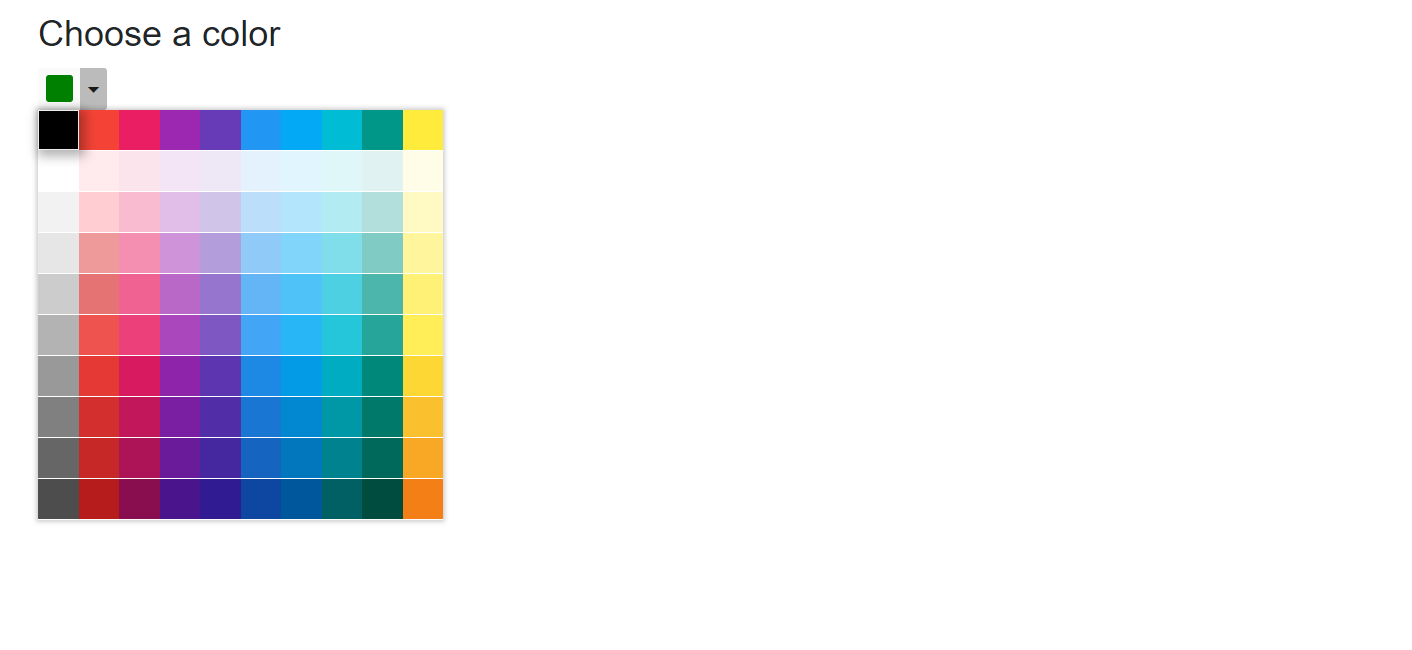
NOTE
To display the palette embedded in the page instead of in a popup, set
Inline="true". To renderPickeralone, specify the Mode property as ‘Picker’.