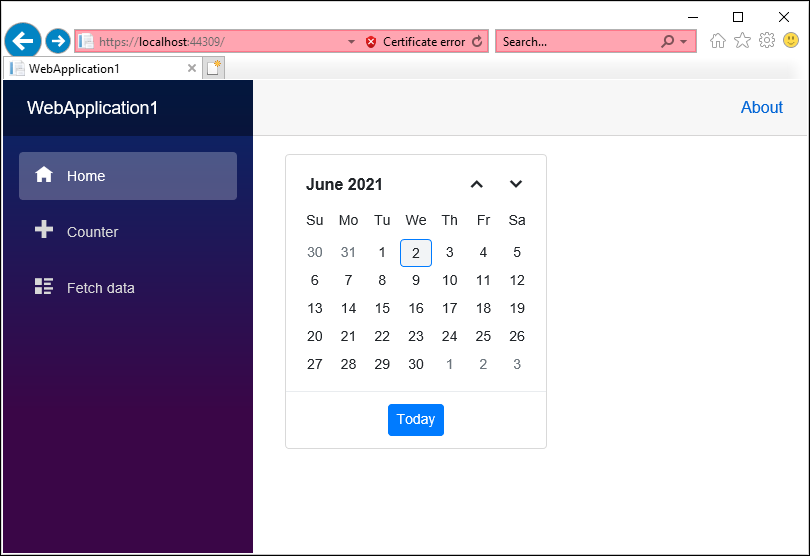How can I help you?
Render a Blazor Server app in Internet Explorer 11 (IE11)
22 Oct 20251 minute to read
This topic explains the historical guidance for running a Blazor Server app in Internet Explorer 11 (IE11).
Blazor WebAssembly App
Internet Explorer does not support WebAssembly. Blazor WebAssembly apps do not run in IE11.
Blazor Server App
IE11 can run Blazor Server Apps only when using .NET Core 3.1 with additional polyfills. IE11 is not supported for Blazor on .NET 5.0 or later. For current details, see Blazor supported platforms and browsers.
Follow these steps to add the polyfills for a .NET Core 3.1 Blazor Server app:
-
Create a Blazor Server Application using the Blazor Server getting started guide.
-
Add the polyfill script reference in the
<head>element of the~/Pages/_Host.cshtmlpage.<head> ..... ..... <script src="https://github.com/Daddoon/Blazor.Polyfill/releases/download/3.0.8/blazor.polyfill.min.js"></script> </head>
NOTE
This polyfill is required to configure in Blazor server application for IE 11 support for .NET Core 3.1 app.
-
Run the application in IE11. The Syncfusion® Blazor component renders in IE11 when polyfills are correctly configured.