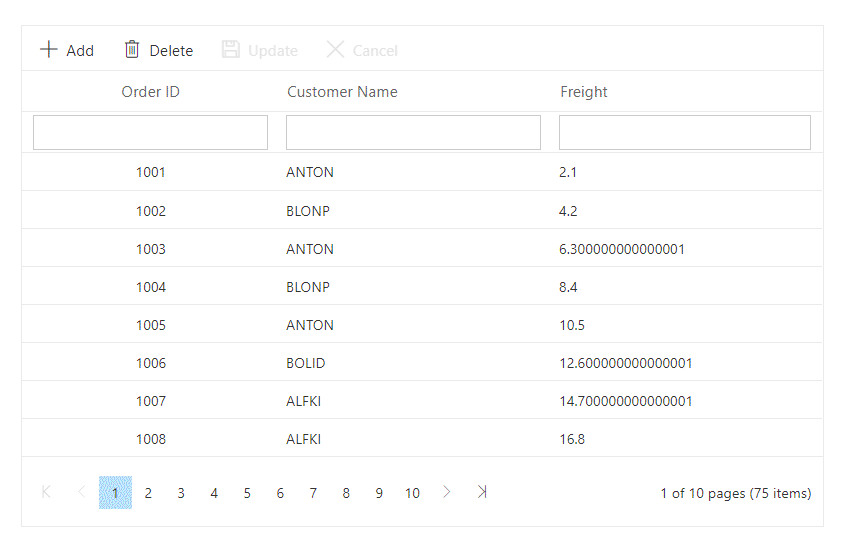How can I help you?
Custom Binding in Blazor DataManager Component
20 Nov 202513 minutes to read
Custom binding in the Syncfusion® Blazor DataManager component provides a mechanism to implement custom logic for data retrieval and manipulation. It allows defining how data operations are executed by creating a custom adaptor that overrides default behavior.
Custom binding is applicable in scenarios where:
- Data originates from sources that do not conform to standard adaptors, such as REST APIs or in-memory collections.
- Complete control over data operations is required, including applying custom business rules during CRUD operations.
- Built-in adaptors do not meet requirements for data transformation or filtering.
The DataAdaptor class is an abstract base that defines the interaction between the SfDataManager component and an external data source. A custom adaptor derived from this class can override its virtual members to implement custom data retrieval and CRUD operations. These members include both synchronous and asynchronous methods such as Read, Insert, Update, Remove, and BatchUpdate, providing complete flexibility for integrating any data source while maintaining compatibility with Blazor DataGrid and other bound controls.
public abstract class DataAdaptor
{
/// <summary>
/// Performs data read operation synchronously.
/// </summary>
public virtual object Read(DataManagerRequest dataManagerRequest, string key = null)
/// <summary>
/// Performs data read operation asynchronously.
/// </summary>
public virtual Task<object> ReadAsync(DataManagerRequest dataManagerRequest, string key = null)
/// <summary>
/// Performs insert operation synchronously.
/// </summary>
public virtual object Insert(DataManager dataManager, object data, string key)
/// <summary>
/// Performs insert operation asynchronously.
/// </summary>
public virtual Task<object> InsertAsync(DataManager dataManager, object data, string key)
/// <summary>
/// Performs remove operation synchronously.
/// </summary>
public virtual object Remove(DataManager dataManager, object data, string keyField, string key)
/// <summary>
/// Performs remove operation asynchronously.
/// </summary>
public virtual Task<object> RemoveAsync(DataManager dataManager, object data, string keyField, string key)
/// <summary>
/// Performs update operation synchronously.
/// </summary>
public virtual object Update(DataManager dataManager, object data, string keyField, string key)
/// <summary>
/// Performs update operation asynchronously.
/// </summary>
public virtual Task<object> UpdateAsync(DataManager dataManager, object data, string keyField, string key)
/// <summary>
/// Performs batch CRUD operations synchronously.
/// </summary>
public virtual object BatchUpdate(DataManager dataManager, object changedRecords, object addedRecords, object deletedRecords, string keyField, string key, int? dropIndex)
/// <summary>
/// Performs batch CRUD operations asynchronously.
/// </summary>
public virtual Task<object> BatchUpdateAsync(DataManager dataManager, object changedRecords, object addedRecords, object deletedRecords, string keyField, string key, int? dropIndex)
}Perform Data Operations
Custom binding enables client-side operations such as searching, sorting, filtering, paging, and aggregation when using a CustomAdaptor. These operations are implemented by overriding the Read or ReadAsync method of the DataAdaptor abstract class.
The DataManagerRequest object provides details for each operation, including search criteria, sort descriptors, filter conditions, and paging parameters. These can be applied using built-in methods from the DataOperations and DataUtil classes:
- PerformSearching – Applies search criteria to the collection.
- PerformSorting – Sorts the collection based on specified fields.
- PerformFiltering – Filters records using conditions.
- PerformSkip – Skips a defined number of records for paging.
- PerformTake – Takes a defined number of records for paging.
- PerformAggregation – Calculates aggregate values such as Sum, Average, Min, and Max for a collection.
- When the RequiresCounts property of
DataManagerRequestis true, the return type should be a DataResult object containing:
- Result – The processed collection.
- Count – Total number of records.
- Aggregate (optional) – Aggregate values when aggregation is applied.
- When
RequiresCountsis false, return only the processed collection.- If the
ReadorReadAsyncmethod is not overridden in a custom adaptor, the default read handler processes the request.
Perform CRUD Operations
Custom binding supports full CRUD functionality by overriding methods in the DataAdaptor abstract class. These methods handle data manipulation for components bound to the SfDataManager.
The methods listed below provide signatures for both synchronous and asynchronous operations:
-
Create
- Insert / InsertAsync – Adds new records.
-
Read
-
Update
- Update / UpdateAsync – Modifies existing records.
-
Delete
- Remove / RemoveAsync – Deletes records.
-
Batch Operations
- BatchUpdate / BatchUpdateAsync – Handles batch operations for editing scenarios.
Overriding these methods enables custom logic for creating, reading, updating, and deleting data while maintaining compatibility with Syncfusion Blazor components such as DataGrid.
Implementing Custom Adaptor
Custom binding in the Syncfusion® Blazor DataManager component can be integrated with the DataGrid by creating a custom adaptor that defines data operations and CRUD functionality.
Steps to implement custom binding and integrate with DataGrid
- Create a custom adaptor
- Derive a class from the
DataAdaptorabstract base to implement custom logic for data retrieval and manipulation.
- Override required methods
- For data operations, override
ReadorReadAsyncto apply searching, sorting, filtering, paging, and aggregation using theDataOperationsandDataUtilclasses. - For CRUD operations, override
Insert,Update,Remove, andBatchUpdatealong with their asynchronous counterparts.
- Bind the custom adaptor to DataManager
- Assign the custom adaptor type to the AdaptorInstance property of the
SfDataManagercomponent.
- Configure the Grid for CRUD operations
- Enable editing by setting the Toolbar and GridEditSettings properties. Specify the Mode property as EditMode.Normal to allow adding, updating, and deleting records.
@using Syncfusion.Blazor
@using Syncfusion.Blazor.Data
@using Syncfusion.Blazor.Grids
<SfGrid TValue="Order" ID="Grid" AllowSorting="true" AllowFiltering="true" AllowPaging="true"
Toolbar="@(new List<string>() { "Add", "Delete", "Update", "Cancel" })">
<SfDataManager AdaptorInstance="@typeof(CustomAdaptor)" Adaptor="Adaptors.CustomAdaptor"></SfDataManager>
<GridPageSettings PageSize="8"></GridPageSettings>
<GridEditSettings AllowEditing="true" AllowDeleting="true" AllowAdding="true" Mode="@EditMode.Normal"></GridEditSettings>
<GridColumns>
<GridColumn Field="@nameof(Order.OrderID)" HeaderText="Order ID" IsPrimaryKey="true" TextAlign="TextAlign.Center" Width="140"></GridColumn>
<GridColumn Field="@nameof(Order.CustomerID)" HeaderText="Customer Name" Width="150"></GridColumn>
<GridColumn Field="@nameof(Order.Freight)" HeaderText="Freight" Width="150"></GridColumn>
</GridColumns>
</SfGrid>
@code {
public static List<Order> Orders { get; set; } = new();
protected override void OnInitialized()
{
Orders = Enumerable.Range(1, 75).Select(x => new Order()
{
OrderID = 1000 + x,
CustomerID = new[] { "ALFKI", "ANANTR", "ANTON", "BLONP", "BOLID" }[new Random().Next(5)],
Freight = 2.1 * x
}).ToList();
}
public class Order
{
public int OrderID { get; set; }
public string? CustomerID { get; set; }
public double Freight { get; set; }
}
public class CustomAdaptor : DataAdaptor
{
public override object Read(DataManagerRequest dm, string key = null)
{
IEnumerable<Order> dataSource = Orders;
if (dm.Search?.Count > 0)
dataSource = DataOperations.PerformSearching(dataSource, dm.Search);
if (dm.Sorted?.Count > 0)
dataSource = DataOperations.PerformSorting(dataSource, dm.Sorted);
if (dm.Where?.Count > 0)
dataSource = DataOperations.PerformFiltering(dataSource, dm.Where, dm.Where[0].Operator);
int count = dataSource.Count();
if (dm.Skip != 0)
dataSource = DataOperations.PerformSkip(dataSource, dm.Skip);
if (dm.Take != 0)
dataSource = DataOperations.PerformTake(dataSource, dm.Take);
return dm.RequiresCounts ? new DataResult() { Result = dataSource, Count = count } : (object)dataSource;
}
public override object Insert(DataManager dm, object value, string key)
{
Orders.Insert(0, value as Order);
return value;
}
public override object Remove(DataManager dm, object value, string keyField, string key)
{
Orders.Remove(Orders.FirstOrDefault(or => or.OrderID == int.Parse(value.ToString())));
return value;
}
public override object Update(DataManager dm, object value, string keyField, string key)
{
var data = Orders.FirstOrDefault(or => or.OrderID == (value as Order).OrderID);
if (data != null)
{
data.CustomerID = (value as Order).CustomerID;
data.Freight = (value as Order).Freight;
}
return value;
}
public override object BatchUpdate(DataManager dm, object changed, object added, object deleted, string keyField, string key, int? dropIndex)
{
if (changed is IEnumerable<Order> changedRecords)
{
foreach (var rec in changedRecords)
{
var existing = Orders.FirstOrDefault(o => o.OrderID == rec.OrderID);
if (existing != null)
existing.CustomerID = rec.CustomerID;
}
}
if (added is IEnumerable<Order> addedRecords)
{
foreach (var rec in addedRecords)
Orders.Add(rec);
}
if (deleted is IEnumerable<Order> deletedRecords)
{
foreach (var rec in deletedRecords)
Orders.RemoveAll(o => o.OrderID == rec.OrderID);
}
return Orders;
}
}
}