How can I help you?
Validation in Blazor DataGrid
26 Nov 202524 minutes to read
Validation is essential for maintaining data integrity in applications. The Syncfusion® Blazor DataGrid provides built-in support for reliable data validation. This feature ensures that entered or modified data adheres to predefined rules, helping prevent errors and maintain the accuracy of displayed information.
Column validation
Column validation ensures that edited or newly added row data meets specific criteria before being saved. This feature helps enforce rules or constraints on individual columns to maintain data integrity.
Validation rules are defined using the GridColumn.ValidationRules property, which specifies the conditions for validating column values. The validation mechanism uses the Form Validator library.
Validation in the DataGrid is based on the Microsoft Blazor EditForm behavior. Once a validation message is displayed, the field is revalidated only during form submission or when focus is moved away from the field. Refer to the Microsoft Validation documentation for additional details.
@using Syncfusion.Blazor.Grids
<SfGrid DataSource="@OrderData" Toolbar="@(new List<string>() { "Add", "Edit","Delete", "Update", "Cancel" })">
<GridEditSettings AllowAdding="true" AllowEditing="true" AllowDeleting="true" Mode="EditMode.Normal"></GridEditSettings>
<GridColumns>
<GridColumn Field=@nameof(OrderDetails.OrderID) HeaderText="Order ID" IsPrimaryKey="true" ValidationRules="@(new ValidationRules{ Required=true, Min=1})" TextAlign="TextAlign.Right" Width="120"></GridColumn>
<GridColumn Field=@nameof(OrderDetails.CustomerID) HeaderText="Customer Name" ValidationRules="@(new ValidationRules{ Required=true, MinLength=3})" Width="120"></GridColumn>
<GridColumn Field=@nameof(OrderDetails.Freight) HeaderText="Freight" ValidationRules="@(new ValidationRules{ Required=true, Min=1, Max=1000})" Format="C2" TextAlign="TextAlign.Right" EditType="EditType.NumericEdit" Width="120"></GridColumn>
<GridColumn Field=@nameof(OrderDetails.OrderDate) HeaderText="Order Date" EditType="EditType.DatePickerEdit" Format="d" TextAlign="TextAlign.Right" Width="120"></GridColumn>
<GridColumn Field=@nameof(OrderDetails.ShipCountry) HeaderText="Ship Country" EditType="EditType.DropDownEdit" Width="150"></GridColumn>
</GridColumns>
</SfGrid>
@code {
public List<OrderDetails> OrderData { get; set; }
protected override void OnInitialized()
{
OrderData = OrderDetails.GetAllRecords();
}
}public class OrderDetails
{
public static List<OrderDetails> Order = new List<OrderDetails>();
public OrderDetails(int OrderID, string CustomerID, double Freight, string ShipCountry, DateTime OrderDate)
{
this.OrderID = OrderID;
this.CustomerID = CustomerID;
this.Freight = Freight;
this.ShipCountry = ShipCountry;
this.OrderDate = OrderDate;
}
public static List<OrderDetails> GetAllRecords()
{
if (Order.Count == 0)
{
Order.Add(new OrderDetails(10248, "VINET", 32.38, "France", new DateTime(1996, 7, 4)));
Order.Add(new OrderDetails(10249, "TOMSP", 11.61, "Germany", new DateTime(1996, 7, 5)));
Order.Add(new OrderDetails(10250, "HANAR", 65.83, "Brazil", new DateTime(1996, 7, 8)));
Order.Add(new OrderDetails(10251, "VICTE", 41.34, "France", new DateTime(1996, 7, 8)));
Order.Add(new OrderDetails(10252, "SUPRD", 51.3, "Belgium", new DateTime(1996, 7, 9)));
Order.Add(new OrderDetails(10253, "HANAR", 58.17, "Brazil", new DateTime(1996, 7, 10)));
Order.Add(new OrderDetails(10254, "CHOPS", 22.98, "Switzerland", new DateTime(1996, 7, 11)));
Order.Add(new OrderDetails(10255, "RICSU", 148.33, "Switzerland", new DateTime(1996, 7, 12)));
Order.Add(new OrderDetails(10256, "WELLI", 13.97, "Brazil", new DateTime(1996, 7, 15)));
Order.Add(new OrderDetails(10257, "HILAA", 81.91, "Venezuela", new DateTime(1996, 7, 16)));
Order.Add(new OrderDetails(10258, "ERNSH", 140.51, "Austria", new DateTime(1996, 7, 17)));
Order.Add(new OrderDetails(10259, "CENTC", 3.25, "Mexico", new DateTime(1996, 7, 18)));
Order.Add(new OrderDetails(10260, "OTTIK", 55.09, "Germany", new DateTime(1996, 7, 19)));
Order.Add(new OrderDetails(10261, "QUEDE", 3.05, "Brazil", new DateTime(1996, 7, 19)));
Order.Add(new OrderDetails(10262, "RATTC", 48.29, "USA", new DateTime(1996, 7, 22)));
}
return Order;
}
public int OrderID { get; set; }
public string CustomerID { get; set; }
public double Freight { get; set; }
public string ShipCountry { get; set; }
public DateTime OrderDate { get; set; }
}Data annotation
Data annotation validation attributes are used to validate fields in the Syncfusion® Blazor DataGrid. These attributes define validation rules that are applied during CRUD operations to ensure data integrity.
| Attribute Name | Functionality |
|---|---|
| 1. RequiredAttribute 2. StringLengthAttribute 3. RangeAttribute 4. RegularExpressionAttribute 5. MinLengthAttribute 6. MaxLengthAttribute 7. EmailAddressAttribute 8. CompareAttribute 9. DataTypeAttribute 10. DataType.Custom 11. DataType.Date 12. DataType.DateTime 13. DataType.EmailAddress 14. DataType.ImageUrl 15. DataType.Url |
These data annotation attributes are used as validation rules in DataGrid CRUD operations. |
For more details, refer to the Data Annotation documentation.
Custom validation
Custom validation enables the definition of validation logic tailored to specific application requirements.
To implement custom validation, define a class that inherits from the ValidationAttribute class and override the IsValid method. All validation logic should be placed within the IsValid method.
In this configuration, custom validation is applied to the EmployeeID and Freight fields.
@using Syncfusion.Blazor.Grids;
<SfGrid DataSource="OrderData" Toolbar="@(new List<string>() { "Add", "Edit","Delete", "Update", "Cancel" })">
<GridEditSettings AllowAdding="true" AllowDeleting="true" AllowEditing="true" Mode="EditMode.Normal"></GridEditSettings>
<GridColumns>
<GridColumn Field=@nameof(OrderDetails.OrderID) HeaderText="Order ID" TextAlign="TextAlign.Right" IsPrimaryKey="true" ></GridColumn>
<GridColumn Field=@nameof(OrderDetails.CustomerID) HeaderText="Customer Name"> </GridColumn>
<GridColumn Field=@nameof(OrderDetails.EmployeeID) HeaderText="Employee ID" TextAlign="TextAlign.Right"></GridColumn>
<GridColumn Field=@nameof(OrderDetails.Freight) HeaderText="Freight" TextAlign="TextAlign.Right" Format="C2"></GridColumn>
<GridColumn Field=@nameof(OrderDetails.ShipCountry) HeaderText="Ship Country" EditType="EditType.DropDownEdit" Width="150"></GridColumn>
</GridColumns>
</SfGrid>
@code{
public List<OrderDetails> OrderData { get; set; }
protected override void OnInitialized()
{
OrderData = OrderDetails.GetAllRecords();
}
}public class OrderDetails
{
public static List<OrderDetails> Order = new List<OrderDetails>();
public OrderDetails(int OrderID, string CustomerID, double Freight, string ShipCountry, int EmployeeID)
{
this.OrderID = OrderID;
this.CustomerID = CustomerID;
this.Freight = Freight;
this.ShipCountry = ShipCountry;
this.EmployeeID = EmployeeID;
}
public static List<OrderDetails> GetAllRecords()
{
if (Order.Count == 0)
{
Order.Add(new OrderDetails(10248, "VINET", 32.38, "France", 5));
Order.Add(new OrderDetails(10249, "TOMSP", 11.61, "Germany", 6));
Order.Add(new OrderDetails(10250, "HANAR", 65.83, "Brazil", 4));
Order.Add(new OrderDetails(10251, "VICTE", 41.34, "France", 3));
Order.Add(new OrderDetails(10252, "SUPRD", 51.3, "Belgium", 4));
Order.Add(new OrderDetails(10253, "HANAR", 58.17, "Brazil", 3));
Order.Add(new OrderDetails(10254, "CHOPS", 22.98, "Switzerland", 5));
Order.Add(new OrderDetails(10255, "RICSU", 148.33, "Switzerland", 9));
Order.Add(new OrderDetails(10256, "WELLI", 13.97, "Brazil", 3));
Order.Add(new OrderDetails(10257, "HILAA", 81.91, "Venezuela", 4));
Order.Add(new OrderDetails(10258, "ERNSH", 140.51, "Austria", 1));
Order.Add(new OrderDetails(10259, "CENTC", 3.25, "Mexico", 4));
Order.Add(new OrderDetails(10260, "OTTIK", 55.09, "Germany", 4));
Order.Add(new OrderDetails(10261, "QUEDE", 3.05, "Brazil", 4));
Order.Add(new OrderDetails(10262, "RATTC", 48.29, "USA", 8));
}
return Order;
}
[Required]
public int OrderID { get; set; }
public string CustomerID { get; set; }
[CustomValidationFreight]
public double Freight { get; set; }
public string ShipCountry { get; set; }
[CustomValidationEmployeeID]
public int EmployeeID { get; set; }
}
public class CustomValidationEmployeeID : ValidationAttribute
{
protected override ValidationResult IsValid(object value, ValidationContext validationContext)
{
if (value != null)
{
int EmployeeIdValue = Convert.ToInt32(value);
if (EmployeeIdValue >= 1)
{
return ValidationResult.Success;
}
else
{
return new ValidationResult("Employee ID value should be greater than zero");
}
}
else
{
return new ValidationResult("Employee ID value is required");
}
}
}
public class CustomValidationFreight : ValidationAttribute
{
protected override ValidationResult IsValid(object value, ValidationContext validationContext)
{
if (value != null)
{
double FreightValue = Convert.ToDouble(value);
if (FreightValue >= 1 && FreightValue <= 10000)
{
return ValidationResult.Success;
}
else
{
return new ValidationResult("Freight value should be between 1 and 10,000");
}
}
else
{
return new ValidationResult("Freight value is required");
}
}
}Validate complex column using data annotation attribute
Complex data binding columns can be validated using the ValidateComplexType attribute from data annotations.
In this configuration, the ValidateComplexType attribute is applied to the EmployeeName class to enable validation of its properties. A custom validation message is displayed in the First Name column using the RequiredAttribute with a custom error message.
@using Syncfusion.Blazor.Grids
<SfGrid DataSource="@EmployeeData" Height="315" AllowSorting=true Toolbar="@(new List<string>() { "Add", "Edit", "Delete", "Update", "Cancel" })">
<GridEditSettings AllowAdding="true" AllowEditing="true" AllowDeleting="true"></GridEditSettings>
<GridColumns>
<GridColumn Field=@nameof(EmployeeDetails.EmployeeID) HeaderText="EmployeeID" IsPrimaryKey="true" TextAlign="TextAlign.Right" Width="120"></GridColumn>
<GridColumn Field="EmpDetails.FirstName" HeaderText="First Name" Width="150"></GridColumn>
<GridColumn Field="EmpDetails.LastName" HeaderText="Last Name" Width="130"></GridColumn>
<GridColumn Field=@nameof(EmployeeDetails.Title) HeaderText="Title" Format="C2" TextAlign="TextAlign.Right" Width="120"></GridColumn>
</GridColumns>
</SfGrid>
@code {
public List<EmployeeDetails> EmployeeData { get; set; }
protected override void OnInitialized()
{
EmployeeData = EmployeeDetails.GetAllRecords();
}
}using System.ComponentModel.DataAnnotations;
public class EmployeeDetails
{
public static List<EmployeeDetails> Employees = new List<EmployeeDetails>();
public EmployeeDetails(int employeeID, string firstName, string lastName, string title)
{
EmployeeID = employeeID;
EmpDetails = new EmployeeInfo
{
FirstName = firstName,
LastName = lastName
};
Title = title;
}
public static List<EmployeeDetails> GetAllRecords()
{
if (Employees.Count == 0)
{
Employees.Add(new EmployeeDetails(1, "Nancy", "Davolio", "Sales Representative"));
Employees.Add(new EmployeeDetails(2, "Andrew", "Fuller", "Vice President, Sales"));
Employees.Add(new EmployeeDetails(3, "Janet", "Leverling", "Sales Representative"));
Employees.Add(new EmployeeDetails(4, "Margaret", "Peacock", "Sales Representative"));
Employees.Add(new EmployeeDetails(5, "Steven", "Buchanan", "Sales Manager"));
Employees.Add(new EmployeeDetails(6, "Michael", "Suyama", "Sales Representative"));
Employees.Add(new EmployeeDetails(7, "Robert", "King", "Sales Representative"));
Employees.Add(new EmployeeDetails(8, "Laura", "Callahan", "Inside Sales Coordinator"));
Employees.Add(new EmployeeDetails(9, "Anne", "Dodsworth", "Sales Representative"));
}
return Employees;
}
[Required]
public int EmployeeID { get; set; }
[ValidateComplexType]
public EmployeeInfo EmpDetails { get; set; }
public string Title { get; set; }
}
public class EmployeeInfo
{
[Required(ErrorMessage = "First name should not be empty")]
public string FirstName { get; set; }
public string LastName { get; set; }
}Ensure the package Microsoft.AspNetCore.Components.DataAnnotations.Validation is referenced to enable complex type validation. Use the following declaration:
<PackageReference Include="Microsoft.AspNetCore.Components.DataAnnotations.Validation" Version="3.2.0-rc1.20223.4" />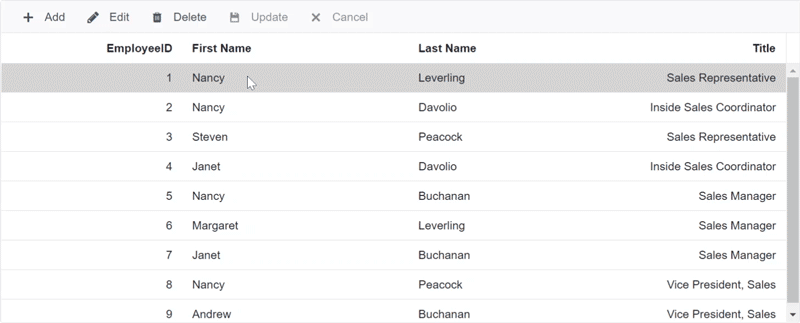
Custom validator component
In scenarios where built-in or attribute-based validation is insufficient, a custom validator component can be used to validate the Grid edit form. This is configured using the Validator property of the GridEditSettings , which accepts a validation component and injects it into the EditForm of the DataGrid.
Within the custom validator component, data can be accessed using the implicit context parameter of type ValidatorTemplateContext.
In this configuration:
- A form validator component named MyCustomValidator is created, accepting a
ValidatorTemplateContextvalue as a parameter. - The MyCustomValidator component is assigned to the
Validatorproperty. - The component validates whether the Freight value is between 0 and 100.
- Validation error messages are displayed using the ValidationMessage component.
For guidance on creating a form validator component, refer to the official documentation.
[MyCustomValidator.cs]
using Microsoft.AspNetCore.Components;
using Microsoft.AspNetCore.Components.Forms;
using Syncfusion.Blazor.Grids;
public class MyCustomValidator : ComponentBase
{
[Parameter]
public ValidatorTemplateContext context { get; set; }
private ValidationMessageStore messageStore;
[CascadingParameter]
private EditContext CurrentEditContext { get; set; }
protected override void OnInitialized()
{
messageStore = new ValidationMessageStore(CurrentEditContext);
CurrentEditContext.OnValidationRequested += ValidateRequested;
CurrentEditContext.OnFieldChanged += ValidateField;
}
protected void HandleValidation(FieldIdentifier identifier)
{
if (identifier.FieldName.Equals("Freight"))
{
messageStore.Clear(identifier);
if ((context.Data as OrdersDetails).Freight < 0)
{
messageStore.Add(identifier, "Freight value should be greater than 0");
}
else if ((context.Data as OrdersDetails).Freight > 100)
{
messageStore.Add(identifier, "Freight value should be lesser than 100");
}
else
{
messageStore.Clear(identifier);
}
}
}
protected void ValidateField(object editContext, FieldChangedEventArgs fieldChangedEventArgs)
{
HandleValidation(fieldChangedEventArgs.FieldIdentifier);
}
private void ValidateRequested(object editContext, ValidationRequestedEventArgs validationEventArgs)
{
HandleValidation(CurrentEditContext.Field("Freight"));
}
}[Index.razor]
<SfGrid TValue="OrdersDetails" DataSource="GridData" Toolbar="@(new List<string>() { "Add", "Edit", "Update", "Cancel" })">
<GridEditSettings AllowAdding="true" AllowEditing="true" Mode="EditMode.Dialog">
<Validator>
@{
ValidatorTemplateContext txt = context as ValidatorTemplateContext;
}
<MyCustomValidator context="@txt"></MyCustomValidator>
<ValidationMessage For="@(() => (txt.Data as OrdersDetails).Freight)"></ValidationMessage>
</Validator>
</GridEditSettings>
<GridColumns>
<GridColumn Field=@nameof(OrdersDetails.OrderID) HeaderText="Order ID" TextAlign="TextAlign.Right" Width="120" IsPrimaryKey="true"></GridColumn>
<GridColumn Field=@nameof(OrdersDetails.Freight) HeaderText="Freight" Format="C2" TextAlign="TextAlign.Right" Width="120"></GridColumn>
</GridColumns>
</SfGrid>
@code{
private List<OrdersDetails> GridData;
protected override void OnInitialized()
{
Random r = new Random();
GridData = Enumerable.Range(1, 10).Select(x => new OrdersDetails()
{
OrderID = x,
Freight = 32.45 * x
}).ToList();
}
}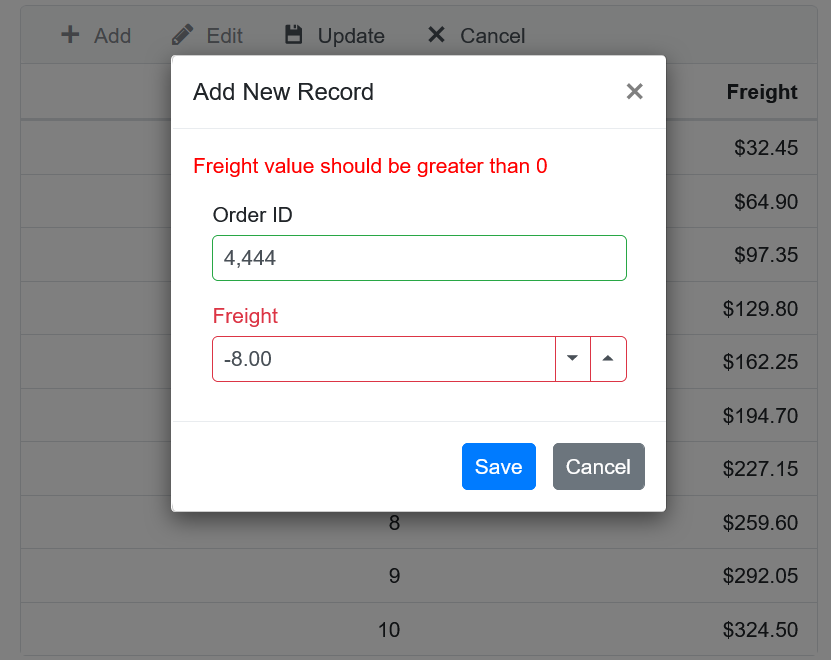
Display validation message using in-built tooltip
When using Inline or Batch editing modes in the Syncfusion® Blazor DataGrid, the ValidationMessage component may not be suitable for displaying error messages. In such cases, the built-in validation tooltip can be used by invoking the ShowValidationMessage method.
The HandleValidation method of the MyCustomValidator component can be updated to display validation messages using tooltips, as shown below:
protected void HandleValidation(FieldIdentifier identifier)
{
if (identifier.FieldName.Equals("Freight"))
{
messageStore.Clear(identifier);
if ((context.Data as OrdersDetails).Freight < 0)
{
messageStore.Add(identifier, "Freight value should be greater than 0");
context.ShowValidationMessage("Freight", false, "Freight value should be greater than 0");
}
else if ((context.Data as OrdersDetails).Freight > 100)
{
messageStore.Add(identifier, "Freight value should be lesser than 100");
context.ShowValidationMessage("Freight", false, "Freight value should be lesser than 100");
}
else
{
messageStore.Clear(identifier);
context.ShowValidationMessage("Freight", true, null);
}
}
}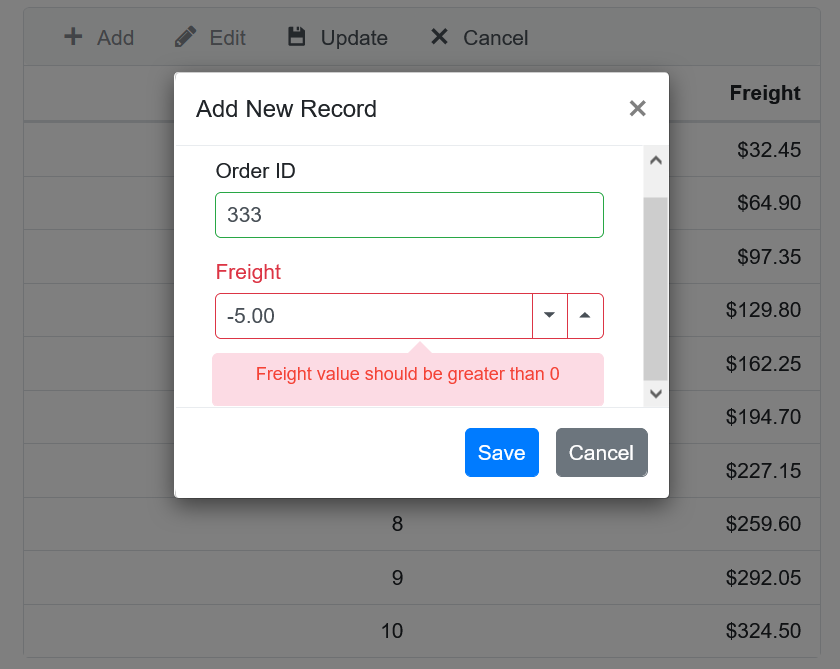
Disable in-built validator component
The Validator property of the GridEditSettings component can be used to disable the built-in Validator component in the Syncfusion® Blazor DataGrid.
By default, the Grid uses two validator components:
- DataAnnotationsValidator
- An internal validator that processes the ValidationRules property
To use only the DataAnnotationsValidator component and disable the internal validator, configure the Validator property as shown below:
<SfGrid TValue="OrdersDetails" DataSource="GridData" Toolbar="@(new List<string>() { "Add", "Edit", "Update", "Cancel" })">
<GridEditSettings AllowAdding="true" AllowEditing="true" Mode="EditMode.Dialog">
<Validator>
<DataAnnotationsValidator></DataAnnotationsValidator>
</Validator>
</GridEditSettings>
<GridColumns>
<GridColumn Field=@nameof(OrdersDetails.OrderID) HeaderText="Order ID" TextAlign="TextAlign.Right" Width="120" IsPrimaryKey="true"></GridColumn>
<GridColumn Field=@nameof(OrdersDetails.Freight) HeaderText="Freight" Format="C2" TextAlign="TextAlign.Right" Width="120"></GridColumn>
</GridColumns>
</SfGrid>
@code{
private List<OrdersDetails> GridData;
protected override void OnInitialized()
{
Random r = new Random();
GridData = Enumerable.Range(1, 10).Select(x => new OrdersDetails()
{
OrderID = x,
Freight = 32.45 * x
}).ToList();
}
}Display validation message in dialog template
The Syncfusion® Blazor DataGrid supports form validation for fields that are not defined as columns. The Validator property can be used to display a validation message for such fields within the dialog template.
In this configuration, the validation message for ShipAddress is displayed in the dialog template, although the ShipAddress field is not defined as a Grid column.
Validation messages for fields not defined in the Grid columns will appear as a validation summary at the top of the dialog edit form.
@using Syncfusion.Blazor.Grids
@using Syncfusion.Blazor.Calendars
@using Syncfusion.Blazor.DropDowns
@using Syncfusion.Blazor.Inputs
@using System.ComponentModel.DataAnnotations
<SfGrid DataSource="@OrderData" Toolbar="@(new string[] {"Add", "Edit" ,"Delete","Update","Cancel" })">
<GridEditSettings AllowAdding="true" AllowEditing="true" AllowDeleting="true" Mode="EditMode.Dialog">
<Validator>
<DataAnnotationsValidator></DataAnnotationsValidator>
</Validator>
<Template>
@{
var Order = (context as OrderDetails);
<div>
<ValidationMessage For="() => Order.OrderID" />
<ValidationMessage For="() => Order.CustomerID" />
<ValidationMessage For="() => Order.Freight" />
<ValidationMessage For="() => Order.OrderDate" />
<ValidationMessage For="() => Order.ShipCountry" />
<ValidationMessage For="() => Order.ShipCity" />
<ValidationMessage For="() => Order.ShipAddress" />
<div class="form-row">
<div class="form-group col-md-6">
<SfNumericTextBox ID="OrderID" @bind-Value="@(Order.OrderID)" Enabled="@((Order.OrderID == 0) ? true : false)" FloatLabelType="FloatLabelType.Always" Placeholder="Order ID"></SfNumericTextBox>
</div>
<div class="form-group col-md-6">
<SfTextBox ID="CustomerID" @bind-Value="@(Order.CustomerID)" TValue="string" FloatLabelType="FloatLabelType.Always" Placeholder="Customer Name">
</SfTextBox>
</div>
</div>
<div class="form-row">
<div class="form-group col-md-6">
<SfNumericTextBox ID="Freight" @bind-Value="@(Order.Freight)" TValue="double" FloatLabelType="FloatLabelType.Always" Placeholder="Freight"></SfNumericTextBox>
</div>
<div class="form-group col-md-6">
<SfDatePicker ID="OrderDate" @bind-Value="@(Order.OrderDate)" FloatLabelType="FloatLabelType.Always" Placeholder="Order Date">
</SfDatePicker>
</div>
</div>
<div class="form-row">
<div class="form-group col-md-6">
<SfDropDownList ID="ShipCountry" TItem="Country" @bind-Value="@(Order.ShipCountry)" TValue="string" DataSource="@CountryName" FloatLabelType="FloatLabelType.Always" Placeholder="Ship Country">
<DropDownListFieldSettings Value="ShipCountry" Text="ShipCountry"></DropDownListFieldSettings>
</SfDropDownList>
</div>
<div class="form-group col-md-6">
<SfDropDownList ID="ShipCity" TItem="City" @bind-Value="@(Order.ShipCity)" TValue="string" DataSource="@CityName" FloatLabelType="FloatLabelType.Always" Placeholder="Ship City">
<DropDownListFieldSettings Value="ShipCity" Text="ShipCity"></DropDownListFieldSettings>
</SfDropDownList>
</div>
</div>
<div class="form-row">
<div class="form-group col-md-12">
<SfTextBox ID="ShipAddress" Multiline="true" @bind-Value="@(Order.ShipAddress)" FloatLabelType="FloatLabelType.Always" Placeholder="Ship Address"></SfTextBox>
</div>
</div>
</div>
}
</Template>
</GridEditSettings>
<GridColumns>
<GridColumn Field=@nameof(OrderDetails.OrderID) HeaderText="Order ID" IsPrimaryKey="true" TextAlign="TextAlign.Center" HeaderTextAlign="TextAlign.Center" Width="140"></GridColumn>
<GridColumn Field=@nameof(OrderDetails.CustomerID) HeaderText="Customer Name" Width="150"></GridColumn>
<GridColumn Field=@nameof(OrderDetails.Freight) HeaderText="Freight" Format="C2" Width="140" TextAlign="TextAlign.Right" HeaderTextAlign="TextAlign.Right"></GridColumn>
<GridColumn Field=@nameof(OrderDetails.OrderDate) HeaderText="Order Date" Format="d" Type="ColumnType.Date" Width="160"></GridColumn>
<GridColumn Field=@nameof(OrderDetails.ShipCountry) HeaderText="Ship Country" Width="150"></GridColumn>
</GridColumns>
</SfGrid>
@code{
public List<OrderDetails> OrderData { get; set; }
protected override void OnInitialized()
{
OrderData = OrderDetails.GetAllRecords();
}
public class City
{
public string ShipCity { get; set; }
}
List<City> CityName = new List<City>
{
new City() { ShipCity= "Reims" },
new City() { ShipCity= "Münster" },
new City() { ShipCity = "Rio de Janeiro" },
new City() { ShipCity = "Lyon" },
new City() { ShipCity = "Charleroi" },
new City() { ShipCity = "Genève" },
new City() { ShipCity = "Resende" },
new City() { ShipCity = "San Cristóbal" },
new City() { ShipCity = "Graz" },
new City() { ShipCity = "México D.F." },
new City() { ShipCity = "Köln" },
new City() { ShipCity = "Albuquerque" },
};
public class Country
{
public string ShipCountry { get; set; }
}
List<Country> CountryName = new List<Country>
{
new Country() { ShipCountry= "France"},
new Country() { ShipCountry= "Brazil"},
new Country() { ShipCountry= "Germany"},
new Country() { ShipCountry= "Belgium"},
new Country() { ShipCountry= "Austria"},
new Country() { ShipCountry= "Switzerland"},
new Country() { ShipCountry= "Venezuela"},
new Country() { ShipCountry= "Mexico"},
new Country() { ShipCountry= "USA"},
};
}public class OrderDetails
{
public static List<OrderDetails> Order = new List<OrderDetails>();
public OrderDetails(int orderID, string customerId, double freight, string shipCountry, string shipName, string shipCity, string shipAddress, DateTime orderDate)
{
OrderID = orderID;
CustomerID = customerId;
Freight = freight;
ShipCountry = shipCountry;
ShipName = shipName;
ShipCity = shipCity;
ShipAddress = shipAddress;
OrderDate = orderDate;
}
public static List<OrderDetails> GetAllRecords()
{
if (Order.Count == 0)
{
Order.Add(new OrderDetails(10248, "VINET", 32.38, "France", "Vins et alcools Chevalier", "Reims", "59 rue de l Abbaye", new DateTime(1996, 7, 4)));
Order.Add(new OrderDetails(10249, "TOMSP", 11.61, "Germany", "Toms Spezialitäten", "Münster", "Luisenstr. 48", new DateTime(1996, 7, 5)));
Order.Add(new OrderDetails(10250, "HANAR", 65.83, "Brazil", "Hanari Carnes", "Rio de Janeiro", "Rua do Paço, 67", new DateTime(1996, 7, 8)));
Order.Add(new OrderDetails(10251, "VICTE", 41.34, "France", "Victuailles en stock", "Lyon", "2, rue du Commerce", new DateTime(1996, 7, 8)));
Order.Add(new OrderDetails(10252, "SUPRD", 51.3, "Belgium", "Suprêmes délices", "Charleroi", "Boulevard Tirou, 255", new DateTime(1996, 7, 9)));
Order.Add(new OrderDetails(10253, "HANAR", 58.17, "Brazil", "Hanari Carnes", "Rio de Janeiro", "Rua do Paço, 67", new DateTime(1996, 7, 10)));
Order.Add(new OrderDetails(10254, "CHOPS", 22.98, "Switzerland", "Chop-suey Chinese", "Bern", "Hauptstr. 31", new DateTime(1996, 7, 11)));
Order.Add(new OrderDetails(10255, "RICSU", 148.33, "Switzerland", "Richter Supermarkt", "Genève", "Starenweg 5", new DateTime(1996, 7, 12)));
Order.Add(new OrderDetails(10256, "WELLI", 13.97, "Brazil", "Wellington Importadora", "Resende", "Rua do Mercado, 12", new DateTime(1996, 7, 15)));
Order.Add(new OrderDetails(10257, "HILAA", 81.91, "Venezuela", "HILARION-Abastos", "San Cristóbal", "Carrera 22 con Ave. Carlos Soublette #8-35", new DateTime(1996, 7, 16)));
Order.Add(new OrderDetails(10258, "ERNSH", 140.51, "Austria", "Ernst Handel", "Graz", "Kirchgasse 6", new DateTime(1996, 7, 17)));
Order.Add(new OrderDetails(10259, "CENTC", 3.25, "Mexico", "Centro comercial Moctezuma", "México D.F.", "Sierras de Granada 9993", new DateTime(1996, 7, 18)));
Order.Add(new OrderDetails(10260, "OTTIK", 55.09, "Germany", "Ottilies Käseladen", "Köln", "Mehrheimerstr. 369", new DateTime(1996, 7, 19)));
Order.Add(new OrderDetails(10261, "QUEDE", 3.05, "Brazil", "Que Delícia", "Rio de Janeiro", "Rua da Panificadora, 12", new DateTime(1996, 7, 19)));
Order.Add(new OrderDetails(10262, "RATTC", 48.29, "USA", "Rattlesnake Canyon Grocery", "Albuquerque", "2817 Milton Dr.", new DateTime(1996, 7, 22)));
}
return Order;
}
[Range(1, int.MaxValue, ErrorMessage = "Order ID must be greater than 0")]
public int OrderID { get; set; }
[StringLength(5, MinimumLength = 3, ErrorMessage = "CustomerID must be between 3 and 5 characters long.")]
public string CustomerID { get; set; }
[Range(0, double.MaxValue, ErrorMessage = "Freight must be a positive value")]
public double Freight { get; set; }
[Required]
public string ShipCountry { get; set; }
[Required]
public string ShipName { get; set; }
[Required]
public string ShipCity { get; set; }
[Required]
public string ShipAddress { get; set; }
[Required]
public DateTime OrderDate { get; set; }
}A fully working sample is available here.
NOTE
Refer to the Blazor DataGrid feature tour for a broad overview. Explore the Blazor DataGrid example to understand data presentation and manipulation.