How can I help you?
Row Template in Blazor DataGrid
5 Feb 202624 minutes to read
The RowTemplate feature in the Syncfusion® Blazor DataGrid enables complete control over the appearance and layout of each row. It is useful for displaying rich, composite content—such as images, buttons, and interactive controls—instead of plain text.
To enable and configure the RowTemplate feature in the Grid, follow these steps:
-
Set up the row template: Define a custom row layout using the
RowTemplate. -
Define row layout using the GridTemplates component: Wrap the
RowTemplatecontent inside GridTemplates. Each row template must contain the same number of<td>elements as the Grid’s column count to ensure alignment. - Template configuration: For more guidance on configuring templates, see the templates documentation.
For an overview of row templates in the Grid, watch the following video.
@using Syncfusion.Blazor.Grids
<SfGrid @ref="Grid" DataSource="@Employees" AllowSelection="true" Height="315px">
<GridTemplates>
<RowTemplate Context="emp">
@{
var employee = (emp as EmployeeData);
<td class="photo">
<img src="@($" Scripts/Images/Employees/{employee.EmployeeID}.png")" alt="@employee.EmployeeID" />
</td>
<td class="details">
<table class="CardTable" cellpadding="3" cellspacing="2">
<colgroup>
<col width="50%">
<col width="50%">
</colgroup>
<tbody>
<tr>
<td class="CardHeader">First Name </td>
<td>@employee.FirstName </td>
</tr>
<tr>
<td class="CardHeader">Last Name</td>
<td>@employee.LastName </td>
</tr>
<tr>
<td class="CardHeader">
Title
</td>
<td>
@employee.Title
</td>
</tr>
<tr>
<td class="CardHeader">
Country
</td>
<td>
@employee.Country
</td>
</tr>
</tbody>
</table>
</td>
}
</RowTemplate>
</GridTemplates>
<GridColumns>
<GridColumn HeaderText="Employee Image" Width="250" TextAlign="TextAlign.Center"> </GridColumn>
<GridColumn HeaderText="Employee Details" Width="300" TextAlign="TextAlign.Left"></GridColumn>
</GridColumns>
</SfGrid>
<style type="text/css" class="cssStyles">
.photo img {
width: 100px;
height: 100px;
border-radius: 50px;
box-shadow: inset 0 0 1px #e0e0e0, inset 0 0 14px rgba(0, 0, 0, 0.2);
}
.photo,
.details {
border-color: #e0e0e0;
border-style: solid;
}
.photo {
border-width: 1px 0px 0px 0px;
text-align: center;
}
.details {
border-width: 1px 0px 0px 0px;
padding-left: 18px;
}
.e-bigger .details {
padding-left: 25px;
}
.e-device .details {
padding-left: 8px;
}
.details > table {
width: 100%;
}
.CardHeader {
font-weight: 600;
}
td {
padding: 2px 2px 3px 4px;
}
</style>
@code {
private SfGrid<EmployeeData> Grid;
public List<EmployeeData> Employees { get; set; }
protected override void OnInitialized()
{
Employees = EmployeeData.GetAllRecords();
}
}public class EmployeeData
{
public static List<EmployeeData> Employees = new List<EmployeeData>();
public EmployeeData() { }
public EmployeeData(int EmployeeID, string FirstName, string LastName, string Title, string Country)
{
this.EmployeeID = EmployeeID;
this.FirstName = FirstName;
this.LastName = LastName;
this.Title = Title;
this.Country = Country;
}
public static List<EmployeeData> GetAllRecords()
{
if (Employees.Count == 0)
{
var firstNames = new string[] { "Nancy", "Andrew", "Janet", "Margaret", "Steven" };
var lastNames = new string[] { "Davolio", "Fuller", "Leverling", "Peacock", "Buchanan" };
var titles = new string[] { "Sales Representative", "Vice President, Sales", "Sales Manager", "Inside Sales Coordinator" };
var countries = new string[] { "USA", "UK", "UAE", "NED", "BER" };
Random random = new Random();
for (int i = 1; i <= 5; i++)
{
Employees.Add(new EmployeeData(
i,
firstNames[random.Next(firstNames.Length)],
lastNames[random.Next(lastNames.Length)],
titles[random.Next(titles.Length)],
countries[random.Next(countries.Length)]
));
}
}
return Employees;
}
public int EmployeeID { get; set; }
public string? FirstName { get; set; }
public string? LastName { get; set; }
public string? Title { get; set; }
public string? Country { get; set; }
}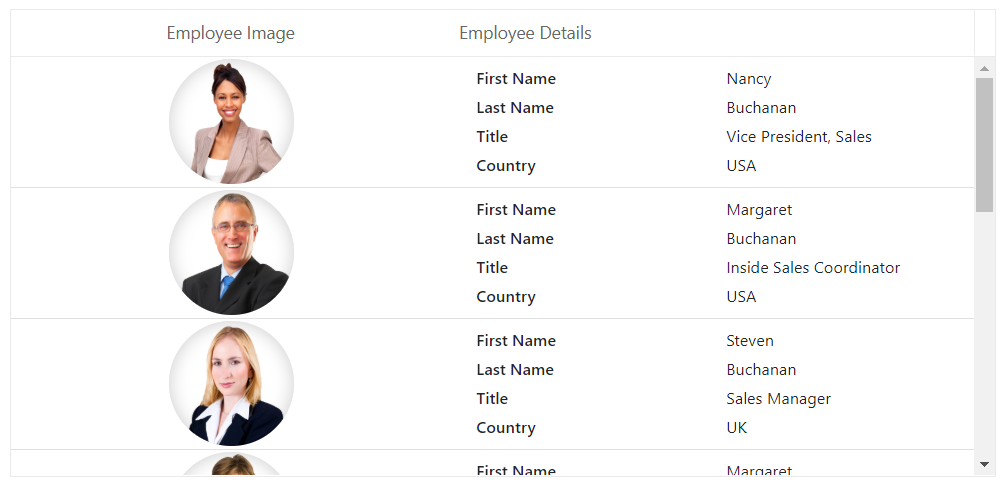
Row template with formatting
Typically, the Syncfusion® Blazor DataGrid columns are formatted using Columns.Format. When using row templates, values rendered inside the template are not affected by Columns.Format.
To format values inside a row template, apply .NET formatting in the template (for example, using ToString with a format string) or invoke a helper method to produce the desired output such as dates, currency, or custom text.
@using Syncfusion.Blazor.Grids
<SfGrid @ref="Grid" DataSource="@Employees" AllowSelection="true" Height="315px">
<GridTemplates>
<RowTemplate Context="emp">
@{
var employee = (emp as EmployeeData);
<td class="photo">
<img src="@($" Scripts/Images/Employees/{employee.EmployeeID}.png")" alt="@employee.EmployeeID" />
</td>
<td class="details">
<table class="CardTable" cellpadding="3" cellspacing="2">
<colgroup>
<col width="50%">
<col width="50%">
</colgroup>
<tbody>
<tr>
<td class="CardHeader">First Name </td>
<td>@employee.FirstName </td>
</tr>
<tr>
<td class="CardHeader">Last Name</td>
<td>@employee.LastName </td>
</tr>
<tr>
<td class="CardHeader">
Title
</td>
<td>
@employee.Title
</td>
</tr>
<tr>
<td class="CardHeader">
Hire Date
</td>
<td>
@employee.HireDate.ToString("MM/dd/yyyy")
</td>
</tr>
<tr>
<td class="CardHeader">
Country
</td>
<td>
@employee.Country
</td>
</tr>
</tbody>
</table>
</td>
}
</RowTemplate>
</GridTemplates>
<GridColumns>
<GridColumn HeaderText="Employee Image" Width="250" TextAlign="TextAlign.Center"> </GridColumn>
<GridColumn HeaderText="Employee Details" Width="300" TextAlign="TextAlign.Left"></GridColumn>
</GridColumns>
</SfGrid>
<style type="text/css" class="cssStyles">
.photo img {
width: 100px;
height: 100px;
border-radius: 50px;
box-shadow: inset 0 0 1px #e0e0e0, inset 0 0 14px rgba(0, 0, 0, 0.2);
}
.photo,
.details {
border-color: #e0e0e0;
border-style: solid;
}
.photo {
border-width: 1px 0px 0px 0px;
text-align: center;
}
.details {
border-width: 1px 0px 0px 0px;
padding-left: 18px;
}
.e-bigger .details {
padding-left: 25px;
}
.e-device .details {
padding-left: 8px;
}
.details > table {
width: 100%;
}
.CardHeader {
font-weight: 600;
}
td {
padding: 2px 2px 3px 4px;
}
</style>
@code {
private SfGrid<EmployeeData> Grid;
public List<EmployeeData> Employees { get; set; }
protected override void OnInitialized()
{
Employees = EmployeeData.GetAllRecords();
}
}public class EmployeeData
{
public static List<EmployeeData> Employees = new List<EmployeeData>();
public EmployeeData() { }
public EmployeeData(int EmployeeID, string FirstName, string LastName, string Title, string Country, DateTime HireDate)
{
this.EmployeeID = EmployeeID;
this.FirstName = FirstName;
this.LastName = LastName;
this.Title = Title;
this.Country = Country;
this.HireDate = HireDate;
}
public static List<EmployeeData> GetAllRecords()
{
if (Employees.Count == 0)
{
var firstNames = new string[] { "Nancy", "Andrew", "Janet", "Margaret", "Steven" };
var lastNames = new string[] { "Davolio", "Fuller", "Leverling", "Peacock", "Buchanan" };
var titles = new string[] { "Sales Representative", "Vice President, Sales", "Sales Manager", "Inside Sales Coordinator" };
var countries = new string[] { "USA", "UK", "UAE", "NED", "BER" };
Random random = new Random();
for (int i = 1; i <= 5; i++)
{
Employees.Add(new EmployeeData(
i,
firstNames[random.Next(firstNames.Length)],
lastNames[random.Next(lastNames.Length)],
titles[random.Next(titles.Length)],
countries[random.Next(countries.Length)],
DateTime.Now.AddDays(-random.Next(1000, 5000)) // Random hire date between 3-14 years ago.
));
}
}
return Employees;
}
public int EmployeeID { get; set; }
public string? FirstName { get; set; }
public string? LastName { get; set; }
public string? Title { get; set; }
public string? Country { get; set; }
public DateTime HireDate { get; set; }
}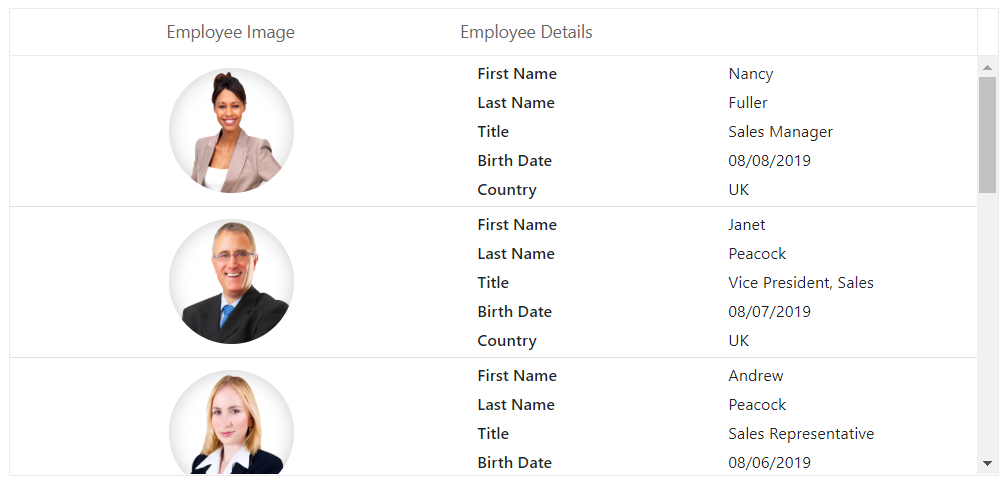
Render Syncfusion® control in row template
The Syncfusion® Blazor DataGrid can render Syncfusion® components inside row templates, enabling interactive UI elements within rows.
To render a Syncfusion® control in a row template, set the RowTemplate property and provide the custom HTML that defines the row layout.
The following example renders a Chip for OrderID, a NumericTextBox for Quantity, a DatePicker for OrderDate, and a DropDownList for OrderStatus in a row template:
@using Syncfusion.Blazor.Grids
@using Syncfusion.Blazor.Buttons
@using Syncfusion.Blazor.Inputs
@using Syncfusion.Blazor.Calendars
@using Syncfusion.Blazor.DropDowns
<SfGrid @ref="Grid" DataSource="@Orders">
<GridTemplates>
<RowTemplate Context="order">
@{
var data = (OrderData)order;
}
<td class="rows">
<SfChip Width="50">
<ChipItems>
<ChipItem Text="@data.OrderID.ToString()"></ChipItem>
</ChipItems>
</SfChip>
</td>
<td class="rows">
<SfNumericTextBox TValue="int" @bind-Value="data.Quantity" Min="0" Max="10" Width="150"></SfNumericTextBox>
</td>
<td class="rows">
@data.ShipAddress
</td>
<td class="rows">
<SfDatePicker TValue="DateTime" @bind-Value="data.OrderDate" Width="150"></SfDatePicker>
</td>
<td class="rows">
<SfDropDownList TValue="string" TItem="string" DataSource="@DropData" @bind-Value="data.OrderStatus" Placeholder="Select Status" Width="150">
<DropDownListFieldSettings Value="Text" Text="Text"></DropDownListFieldSettings>
</SfDropDownList>
</td>
</RowTemplate>
</GridTemplates>
<GridColumns>
<GridColumn Field=@nameof(OrderData.OrderID) HeaderText="Order ID" Width="120"></GridColumn>
<GridColumn Field=@nameof(OrderData.Quantity) HeaderText="Quantity" Width="170"></GridColumn>
<GridColumn Field=@nameof(OrderData.ShipAddress) HeaderText="Ship Address" Width="170"></GridColumn>
<GridColumn Field=@nameof(OrderData.OrderDate) HeaderText="Order Date" Format="dd/MM/yyyy hh:mm tt" Width="120" Type="Syncfusion.Blazor.Grids.ColumnType.DateTime"></GridColumn>
<GridColumn Field=@nameof(OrderData.OrderStatus) HeaderText="Order Status" Width="120"></GridColumn>
</GridColumns>
</SfGrid>
<style>
.rows {
padding: 8px;
}
</style>
@code {
private SfGrid<OrderData> Grid;
public List<OrderData> Orders { get; set; }
public List<string> DropData { get; set; } = new List<string> { "Order Placed", "Processing", "Delivered" };
protected override void OnInitialized()
{
Orders = OrderData.GetAllRecords();
}
}public class OrderData
{
public static List<OrderData> Orders = new List<OrderData>();
public OrderData() { }
public OrderData(int? orderId, string customerId, double freight, string title, string orderStatus,
int quantity, DateTime orderDate, string shipAddress)
{
OrderID = orderId;
CustomerID = customerId;
Freight = freight;
Title = title;
OrderStatus = orderStatus;
Quantity = quantity;
OrderDate = orderDate;
ShipAddress = shipAddress;
}
public static List<OrderData> GetAllRecords()
{
if (Orders.Count == 0)
{
int code = 10;
for (int i = 1; i < 2; i++)
{
Orders.Add(new OrderData(10248, "Nancy", 32.14, "Sales Representative", "Order Placed", 5, DateTime.Now.AddDays(-10), "123 Main St, City A"));
Orders.Add(new OrderData(10249, "Andrew", 33.33, "Vice President, Sales", "Processing", 10, DateTime.Now.AddDays(-8), "456 Oak St, City B"));
Orders.Add(new OrderData(10250, "Janet", 56.78, "Sales Manager", "Delivered", 15, DateTime.Now.AddDays(-6), "789 Pine St, City C"));
Orders.Add(new OrderData(10251, "Margaret", 43.34, "Inside Sales Coordinator", "Delivered", 20, DateTime.Now.AddDays(-4), "101 Maple Ave, City D"));
Orders.Add(new OrderData(10252, "Steven", 17.98, "Sales Manager", "Delivered", 12, DateTime.Now.AddDays(-2), "202 Birch Rd, City E"));
Orders.Add(new OrderData(10253, "Michael", 53.33, "Sales Representative", "Processing", 8, DateTime.Now, "303 Elm Dr, City F"));
Orders.Add(new OrderData(10254, "Robert", 78.99, "Vice President, Sales", "Delivered", 25, DateTime.Now.AddDays(1), "404 Cedar St, City G"));
Orders.Add(new OrderData(10255, "Anne", 46.66, "Inside Sales Coordinator", "Order Placed", 30, DateTime.Now.AddDays(2), "505 Walnut St, City H"));
Orders.Add(new OrderData(10256, "Laura", 98.76, "Sales Manager", "Delivered", 18, DateTime.Now.AddDays(3), "606 Ash Blvd, City I"));
code += 5;
}
}
return Orders;
}
public int? OrderID { get; set; }
public string CustomerID { get; set; }
public double Freight { get; set; }
public string Title { get; set; }
public string OrderStatus { get; set; }
public int Quantity { get; set; }
public DateTime OrderDate { get; set; }
public string ShipAddress { get; set; }
}Render Syncfusion® Chart in row template
The Syncfusion® Blazor DataGrid supports embedding other Syncfusion® components, such as Charts, in row templates to visualize data directly within rows.
To render a Syncfusion® Blazor Chart in a row template, use the RowTemplate property to define the row layout and include the chart markup within the template.
@page "/"
@using Syncfusion.Blazor.Grids
@using Syncfusion.Blazor.Charts
<SfGrid @ref="Grid" DataSource="@Orders" AllowSelection="true" Height="400px">
<GridTemplates>
<RowTemplate Context="emp">
@{
var order = emp as Order;
}
<td class="details">
<table class="CardTable" cellpadding="3" cellspacing="2">
<tbody>
<tr>
<td class="CardHeader">Customer ID</td>
<td>@order.CustomerID</td>
</tr>
<tr>
<td class="CardHeader">Freight</td>
<td>@order.Freight</td>
</tr>
<tr>
<td class="CardHeader">Order Date</td>
<td>@order.OrderDate?.ToShortDateString()</td>
</tr>
</tbody>
</table>
</td>
<td class="chart">
<SfChart Width="100%" Height="200px">
<ChartPrimaryXAxis ValueType="Syncfusion.Blazor.Charts.ValueType.Category"></ChartPrimaryXAxis>
<ChartSeriesCollection>
<ChartSeries DataSource="@GetChartData(order.OrderID)" XName="Category"
YName="Value" Type="Syncfusion.Blazor.Charts.ChartSeriesType.Column">
</ChartSeries>
</ChartSeriesCollection>
</SfChart>
</td>
</RowTemplate>
</GridTemplates>
<GridColumns>
<GridColumn HeaderText="Order Details" Width="50%"></GridColumn>
<GridColumn HeaderText="Chart" Width="50%"></GridColumn>
</GridColumns>
</SfGrid>
<style type="text/css">
.details {
padding-left: 18px;
border-color: #e0e0e0;
border-width: 1px 0px 0px 0px;
border-style: solid;
}
.details > table {
width: 100%;
}
.CardHeader {
font-weight: 600;
}
td {
padding: 4px;
}
</style>
@code {
public List<Order> Orders { get; set; }
SfGrid<Order> Grid;
protected override void OnInitialized()
{
Orders = Enumerable.Range(1, 5).Select(x => new Order()
{
OrderID = 1000 + x,
CustomerID = (new string[] { "ALFKI", "ANANTR", "ANTON", "BLONP", "BOLID" })[new Random().Next(5)],
Freight = 2.1 * x,
OrderDate = DateTime.Now.AddDays(-x),
}).ToList();
}
public class Order
{
public int OrderID { get; set; }
public string CustomerID { get; set; }
public DateTime? OrderDate { get; set; }
public double? Freight { get; set; }
}
public class ChartData
{
public string Category { get; set; }
public double Value { get; set; }
}
private List<ChartData> GetChartData(int orderId)
{
// Simulated data per row (can vary by orderId if needed).
return new List<ChartData>
{
new ChartData { Category = "Q1", Value = orderId % 10 + 10 },
new ChartData { Category = "Q2", Value = orderId % 5 + 15 },
new ChartData { Category = "Q3", Value = orderId % 7 + 5 },
new ChartData { Category = "Q4", Value = orderId % 9 + 20 },
};
}
}Limitations
The row template feature is not compatible with all Grid features and has limited interoperability. The features that are incompatible with row templates are listed below.
- Filtering
- Paging
- Sorting
- Searching
- Rtl
- Export
- Context Menu
- State Persistence
- Selection
- Grouping
- Editing
- Frozen rows & columns
- Virtual & Infinite scrolling
- Column chooser
- Column menu
- Detail Row
- Foreign key column
- Resizing
- Reordering
- Aggregates
- Clipboard
- Adaptive view