How can I help you?
Download the Syncfusion® Blazor offline installer
21 Oct 20253 minutes to read
Download the offline installer from the Syncfusion® website. Download options depend on the account status: trial or licensed.
- Trial Installer
- Licensed Installer
Download the trial version
A 30‑day trial can be downloaded in two ways.
- Download Free Trial Setup
- Start Trials if using components through NuGet.org
Download the free trial setup
-
Visit the Download Free Trial page and select the Blazor platform.
-
Complete the form or sign in with a registered Syncfusion® account to download the Blazor trial installer from the confirmation page.
-
With a trial license, only the latest version’s trial installer can be downloaded.
-
After downloading, unlock the installer by using either the trial unlock key or by signing in with registered Syncfusion credentials. See How to generate an unlock key for more information.
-
Before the trial expires, download the trial installer at any time from the Trials & Downloads page.
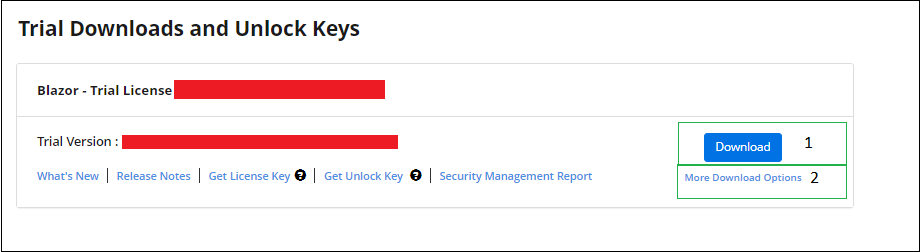
-
Select More download options (element 2 in the above screenshot) to get the Essential Studio® Blazor offline trial installer in EXE or ZIP format.
Start trials if using components through NuGet.org
Start an evaluation if components were obtained through NuGet.org.
-
Start a 30‑day Blazor trial from the Start trials page.
-
To access this page, you must sign up/log in with your Syncfusion® account.
-
Begin the trial by selecting the Blazor product.
NOTE
If an existing Blazor trial is still active, a new trial for the same product cannot be started.
-
After starting the trial, go to Trials & Downloads page to get the latest trial installer. Generate the installer unlock key and the project license key before the trial period expires.
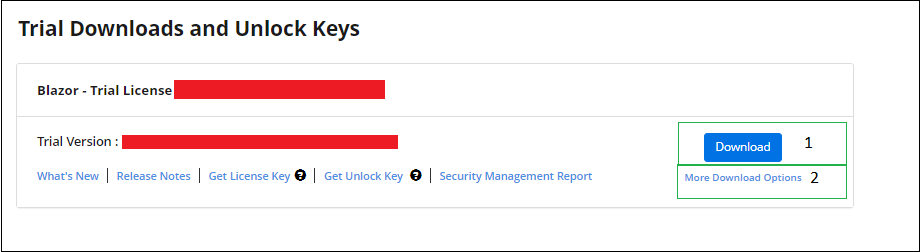
-
You can find your current active trial products on the Trials & Downloads page.
Download the licensed version
-
Licensed products are available from the License & Downloads page in the Syncfusion account.
-
You can view all the licenses (both active and expired) associated with your account.
-
Select More download options to download the Blazor licensed offline installer.
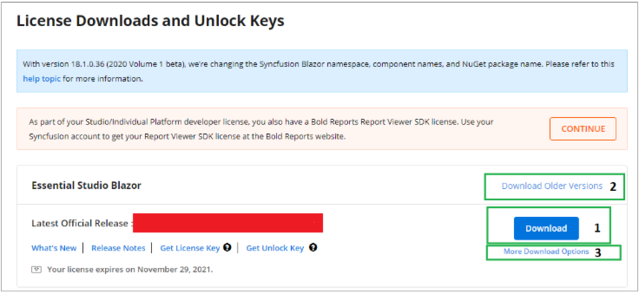
-
For Windows, EXE and ZIP formats are available for download. Both are offline installers.
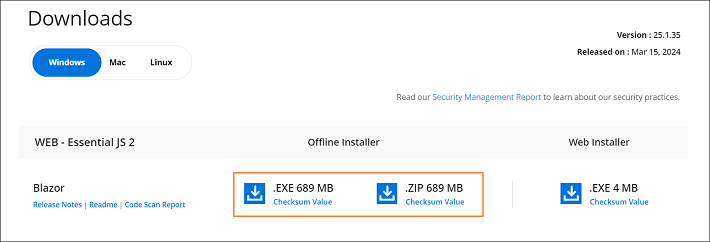
For step-by-step installation, see Offline installer.