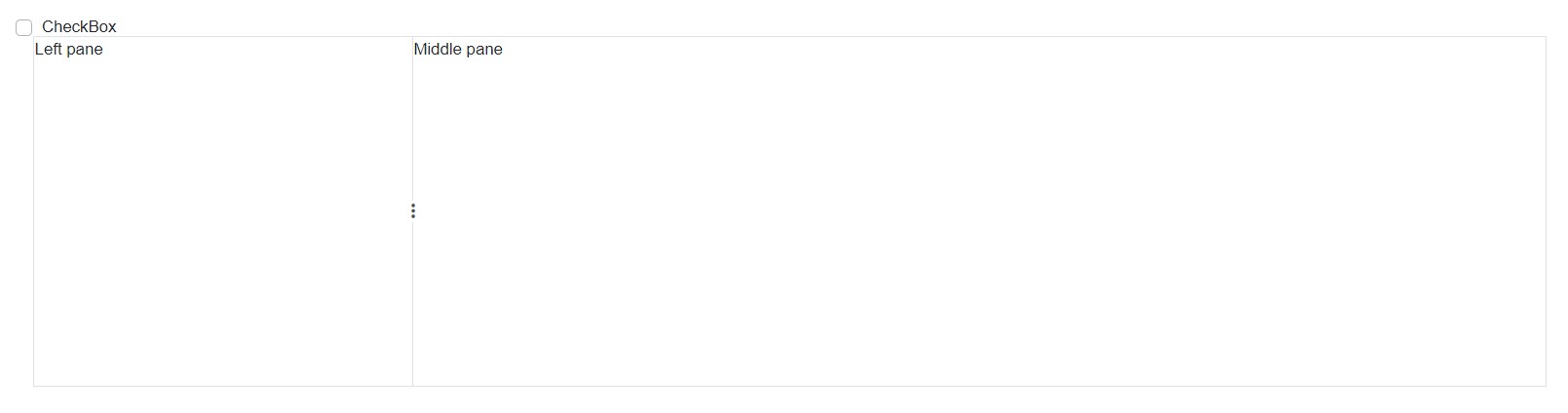How can I help you?
Two way Binding in Blazor Splitter Component
12 Jun 20242 minutes to read
The splitter SplitterPane Collapsed property supports the two-way binding and it can be achieved by using the bind-Collapsed attribute. If the component value has been changed, it will affect all the places where we bind the variable for the bind-value attribute.
In the following example, if either the value is changed in checkbox or splitter first pane collapsed state, it will reflect in both the checkbox and splitter pane.
@using Syncfusion.Blazor.Layouts
@using Syncfusion.Blazor.Buttons
<div>
<div class="row">
<SfCheckBox @bind-Checked="@collapsed" Label="CheckBox"></SfCheckBox>
</div>
<SfSplitter Height="300px" Width="100%">
<SplitterPanes>
<SplitterPane Size="25%" Min="60px" Collapsible="true" @bind-Collapsed="@collapsed">
<div>
<div class="contents">
<div>Left pane</div>
</div>
</div>
</SplitterPane>
<SplitterPane Size="50%" Min="60px" Collapsible="true">
<div>
<div class='contents'>
<div>Right pane</div>
</div>
</div>
</SplitterPane>
</SplitterPanes>
</SfSplitter>
</div>
@code {
public bool collapsed { get; set; } = false;
}