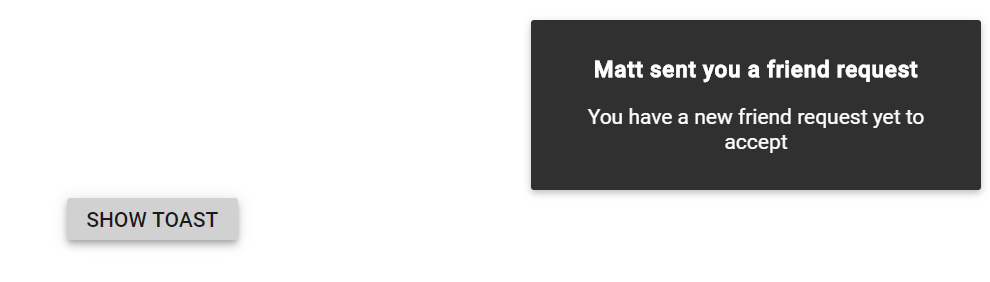How can I help you?
Timeout in Blazor Toast Component
17 Nov 20234 minutes to read
The toast can be expired based on the Timeout property. The toast can live till the time out reaches without user interaction, a time out value is considered as a millisecond.
-
The
Timeoutdelay can be visually represented using Progress Bar. -
The
ExtendedTimeOutproperty determines how long the toast should be displayed after a user hovers over it.
NOTE
The process can be terminated by using the
ShowCloseButtonproperty for destroying the toast at any time.
@using Syncfusion.Blazor.Inputs
@using Syncfusion.Blazor.Buttons
@using Syncfusion.Blazor.Notifications
<div class="control-section toast-default-section">
<SfToast @ref="ToastObj" Title="Anjolie Stokes" Width="230" Height="250" Content="@ToastContent" Timeout="@ToastTimeOut">
<ToastPosition X="Right" Y="Bottom"></ToastPosition>
<ToastButtons>
<ToastButton Content = "Ignore" OnClick="@HideToast"></ToastButton>
<ToastButton Content = "reply"></ToastButton>
</ToastButtons>
</SfToast>
<div class="col-lg-12 col-sm-12 col-md-12 center">
<div id="toastBtnDefault" style="margin: auto; text-align: center">
<div id="textbox-contain" style="text-align: initial; display: inline-block;">
<SfTextBox @ref="TextBoxObj" FloatLabelType="FloatLabelType.Auto" Placeholder="Enter timeOut" Value="@TextBoxVal" ValueChange="@OnValChange"></SfTextBox>
</div>
<SfButton @onclick="@ShowToast"> Show Toast </SfButton>
</div>
</div>
<br /><br />
<div id='result'></div>
</div>
<style>
#elementToastTime .e-toast-message {
padding: 10px;
text-align: center;
}
#textbox-contain {
text-align: initial;
display: inline-block
}
</style>
@code {
SfToast ToastObj;
SfTextBox TextBoxObj;
private int ToastTimeOut { get; set; } = 0;
private string TextBoxVal { get; set; } = "0";
private string ToastContent { get; set; } = "<p><img src='https://blazor.syncfusion.com/demos/images/toast/laura.png'></p>";
private async Task ShowToast()
{
await this.ToastObj.ShowAsync();
}
private void OnValChange()
{
this.ToastTimeOut = int.Parse(this.TextBoxObj.Value);
this.TextBoxVal = this.TextBoxObj.Value;
this.StateHasChanged();
}
private async Task HideToast()
{
await this.ToastObj.HideAsync();
}
}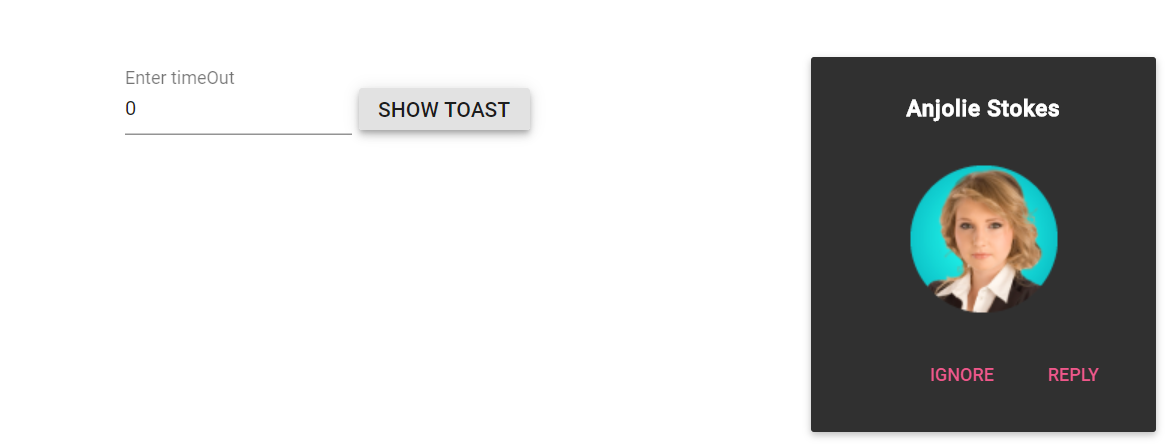
Static toast
Auto hiding can be prevented in a toast as visible like static by setting zero (0) value in the Timeout Property.
@using Syncfusion.Blazor.Buttons
@using Syncfusion.Blazor.Notifications
<SfToast @ref="ToastObj" Timeout=0 Title="Matt sent you a friend request" Content="@ToastContent">
<ToastPosition X="Right"></ToastPosition>
</SfToast>
<div class="col-lg-12 col-sm-12 col-md-12 center">
<div id="toastBtnDefault" style="margin: auto; text-align: center">
<SfButton @onclick="@ShowToast"> Show Toast </SfButton>
</div>
</div>
<style>
#elementToastTime .e-toast-message {
padding: 10px;
text-align: center;
}
</style>
@code {
SfToast ToastObj;
private string ToastContent = "You have a new friend request yet to accept";
private async Task ShowToast()
{
await this.ToastObj.ShowAsync();
}
}