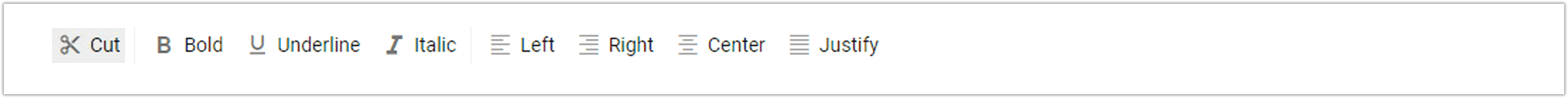How can I help you?
Show/Hide Toolbar Item in Blazor Toolbar Component
18 Nov 20252 minutes to read
The Visible property of a Toolbar item controls its visibility by setting its value to true or false. In the following code example, the paste action is initially hidden. Clicking the ‘Cut’ button makes the ‘Paste’ button visible.
@using Syncfusion.Blazor.Navigations
<SfToolbar>
<ToolbarItems>
<ToolbarItem PrefixIcon="e-icons e-cut" OnClick="@OnItemClick" Text="Cut" TooltipText="Cut"></ToolbarItem>
<ToolbarItem PrefixIcon="e-icons e-paste" Visible="@ShowItem" Text="Paste" TooltipText="Paste"></ToolbarItem>
<ToolbarItem Type="ItemType.Separator"></ToolbarItem>
<ToolbarItem PrefixIcon="e-icons e-bold" Text="Bold" TooltipText="Bold"></ToolbarItem>
<ToolbarItem PrefixIcon="e-icons e-underline" Text="Underline" TooltipText="Underline"></ToolbarItem>
<ToolbarItem PrefixIcon="e-icons e-italic" Text="Italic" TooltipText="Italic"></ToolbarItem>
<ToolbarItem Type="ItemType.Separator"></ToolbarItem>
<ToolbarItem PrefixIcon="e-icons e-align-left" Text="Left" TooltipText="Align-Left"></ToolbarItem>
<ToolbarItem PrefixIcon="e-icons e-align-right" Text="Right" TooltipText="Align-Right"></ToolbarItem>
<ToolbarItem PrefixIcon="e-icons e-align-center" Text="Center" TooltipText="Align-Center"></ToolbarItem>
<ToolbarItem PrefixIcon="e-icons e-justify" Text="Justify" TooltipText="Align-Justify"></ToolbarItem>
</ToolbarItems>
</SfToolbar>
@code{
public bool ShowItem { get; set; } = false;
public void OnItemClick()
{
ShowItem = !ShowItem;
}
}