How can I help you?
Radial Tree Layout in Diagram Component
2 Feb 202621 minutes to read
A RadialTree layout is a diagram that presents information in a hierarchical structure, with a central node at the core of the diagram. The central node represents the main concept or topic, and branches extend outward in a radial fashion, creating a tree-like structure. The layout Root property can be used to define the root node of the layout. When no root node is set, the algorithm automatically considers the node without any incoming edges (InEdges connector count of 0) as the root node. To create radial tree, the Type of layout should be set as RadialTree.
The radial tree layout supports adding space between the nodes. Use HorizontalSpacing and VerticalSpacing to control the spacing. The arrangement results in an ever-expanding concentric arrangement with radial proximity to the root node indicating the node’s level in the hierarchy.
Note: The radial tree layout supports a single-parent hierarchy. Nodes with multiple parents are not supported.
How to Create a Radial Tree Using DataSource
Create a radial tree layout with a DataSource. The following code example illustrates how to create a radial tree from a data source.
@using Syncfusion.Blazor.Diagram
<SfDiagramComponent @ref="_diagram" Width="100%" Height="800px" NodeCreating="OnNodeCreating" ConnectorCreating="OnConnectorCreating">
<DataSourceSettings DataSource="@_radialSource" ID="Id" ParentID="ReportingPerson"></DataSourceSettings>
<Layout Type="LayoutType.RadialTree" HorizontalSpacing="30" VerticalSpacing="30"></Layout>
<SnapSettings Constraints="@SnapConstraints.None"></SnapSettings>
</SfDiagramComponent>
@code
{
private SfDiagramComponent? _diagram;
//Creates nodes with some default values.
private void OnNodeCreating(IDiagramObject obj)
{
Node node = obj as Node;
RadialTreeDetails radialData = node.Data as RadialTreeDetails;
double size = 0;
string color;
if (radialData.Id == "parent")
{
size = 20;
color = "white";
}
else
{
size = 10;
color = "black";
}
ShapeAnnotation annotation = new ShapeAnnotation() { Content = radialData.Name, Style = new TextStyle() { Color = color, FontSize=size } };
node.Annotations = new DiagramObjectCollection<ShapeAnnotation>() { annotation };
if (radialData.Designation == "Managing Director")
{
node.Shape = new BasicShape()
{
Type = NodeShapes.Basic,
Shape = NodeBasicShapes.Ellipse,
CornerRadius = 10
};
node.Width = 150;
node.Height = 150;
node.Style.Fill = "black";
}
else if (radialData.Designation == "Project Manager")
{
node.Width = 65;
node.Height = 65;
node.Style.Fill = "#f8ab52";
}
else
{
node.Shape = new BasicShape()
{
Type = NodeShapes.Basic,
Shape = NodeBasicShapes.Ellipse,
CornerRadius = 10
};
node.Style.Fill = "#afeeee";
node.Width = 50;
node.Height = 50;
}
}
//Creates connectors with some default values.
private void OnConnectorCreating(IDiagramObject connector)
{
(connector as Connector).Type = ConnectorSegmentType.Straight;
}
public class RadialTreeDetails
{
public string Id { get; set; }
public string Name { get; set; }
public string Designation { get; set; }
public string ReportingPerson { get; set; }
}
private List<RadialTreeDetails> _radialSource = new List<RadialTreeDetails>()
{
new RadialTreeDetails() { Id = "parent", Name = "Maria Anders", Designation = "Managing Director" },
new RadialTreeDetails() { Id = "1", Name = "Ana Trujillo", Designation = "Project Manager",
ReportingPerson = "parent" },
new RadialTreeDetails() { Id = "2", Name = "Lino Rodri", Designation = "Project Manager",
ReportingPerson = "parent" },
new RadialTreeDetails() { Id = "3", Name = "Philip Cramer", Designation = "Project Manager",
ReportingPerson = "parent" },
new RadialTreeDetails() { Id = "4", Name = "Pedro Afonso", Designation = "Project Manager",
ReportingPerson = "parent" },
new RadialTreeDetails() { Id = "15", Name = "Paul Henriot", Designation = "Project Manager",
ReportingPerson = "parent" },
new RadialTreeDetails() { Id = "18", Name = "Laura Callahan", Designation = "Project Manager",
ReportingPerson = "parent" },
new RadialTreeDetails() { Id = "5", Name = "Anto Moreno", Designation = "Project Lead",
ReportingPerson = "1" },
new RadialTreeDetails() { Id = "6", Name = "Elizabeth Roel", Designation = "Project Lead",
ReportingPerson = "1" },
new RadialTreeDetails() { Id = "7", Name = "Aria Cruz", Designation = "Project Lead",
ReportingPerson = "18" },
new RadialTreeDetails() { Id = "8", Name = "Eduardo Roel", Designation = "Project Lead",
ReportingPerson = "18" },
new RadialTreeDetails() { Id = "9", Name = "Howard Snyd", Designation = "Project Lead",
ReportingPerson = "2" },
new RadialTreeDetails() { Id = "10", Name = "Daniel Tonini", Designation = "Project Lead",
ReportingPerson = "2" },
new RadialTreeDetails() { Id = "11", Name = "Nardo Batista", Designation = "Project Lead",
ReportingPerson = "3" },
new RadialTreeDetails() { Id = "12", Name = "Michael Holz", Designation = "Project Lead",
ReportingPerson = "3" },
new RadialTreeDetails() { Id = "13", Name = "Kloss Perrier", Designation = "Project Lead",
ReportingPerson = "4" },
new RadialTreeDetails() { Id = "14", Name = "Liz Nixon", Designation = "Project Lead",
ReportingPerson = "4" },
new RadialTreeDetails() { Id = "16", Name = "Paula Parente", Designation = "Project Lead",
ReportingPerson = "15" },
new RadialTreeDetails() { Id = "17", Name = "Matti Kenna", Designation = "Project Lead",
ReportingPerson = "15" },
};
}A complete working sample can be downloaded from GitHub.
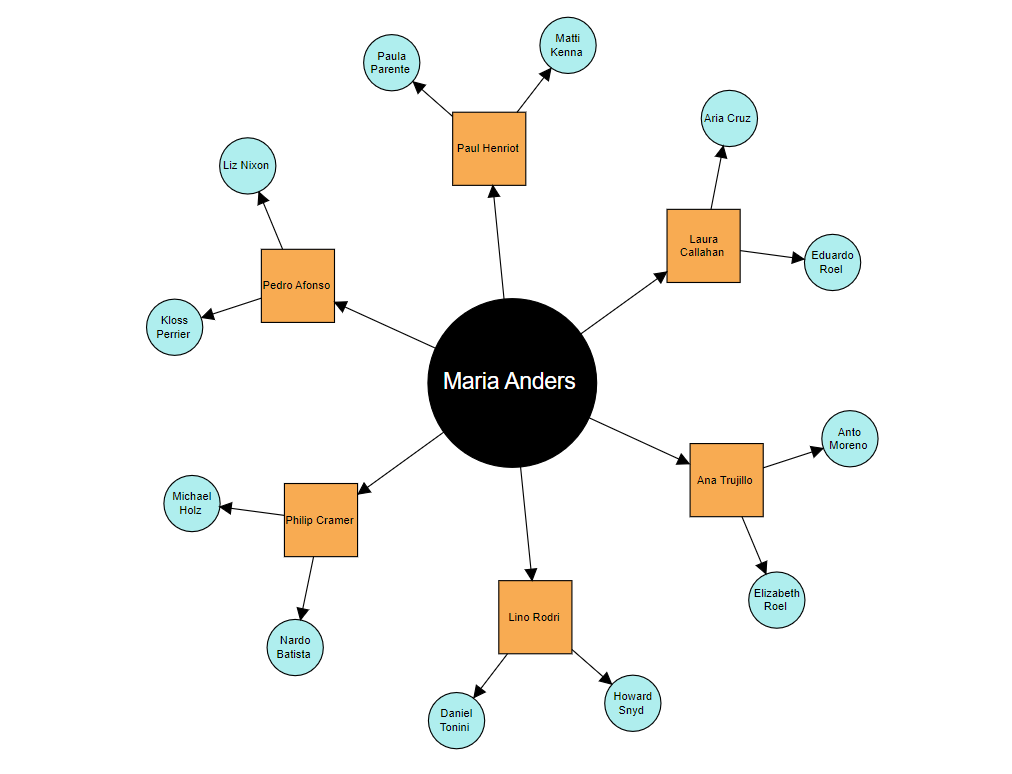
Note: In
DataSourceSettings, theIDandParentIDproperties are string. The providedDataSourceshould have a parent-child relationship. It is necessary for at least one node to have an emptyParentID.
How to Create a Radial Tree With Nodes and Connectors
Render a radial tree layout without using a Datasource. The following example demonstrates how to render a radial tree layout without using a DataSource.
@using Syncfusion.Blazor.Diagram
<SfDiagramComponent @ref="_diagram" Width="1200px" Height="800px" @bind-Nodes="@_nodes" @bind-Connectors="@_connectors" NodeCreating="OnNodeCreating" ConnectorCreating="OnConnectorCreating">
<Layout Type="LayoutType.RadialTree" HorizontalSpacing="40" VerticalSpacing="40" Root="@_root">
</Layout>
</SfDiagramComponent>
@code
{
private SfDiagramComponent? _diagram;
//Initialize the diagram's nodes collection.
private DiagramObjectCollection<Node> _nodes = new DiagramObjectCollection<Node>();
//Initialize the diagram's connectors collection.
private DiagramObjectCollection<Connector> _connectors = new DiagramObjectCollection<Connector>();
private string _root = "node1";
//Creates nodes with some default values.
private void OnNodeCreating(IDiagramObject obj)
{
Node node = obj as Node;
node.Width = 60;
node.Height = 60;
ShapeAnnotation annotation = new ShapeAnnotation() { Content = node.ID, Style = new TextStyle() { Color = "black" } };
node.Annotations = new DiagramObjectCollection<ShapeAnnotation>() { annotation };
}
//Creates connectors with some default values.
private void OnConnectorCreating(IDiagramObject connector)
{
(connector as Connector).Type = ConnectorSegmentType.Straight;
(connector as Connector).TargetDecorator = new DecoratorSettings
{
Shape = DecoratorShape.None,
};
}
protected override void OnInitialized()
{
for(int i = 1; i < 18; i++)
{
Node node1 = new Node()
{
ID = "node" + i,
Width = 70,
Height = 70,
};
_nodes.Add(node1);
}
Connector connector1 = new Connector() { ID = "connector1", SourceID = "node1", TargetID = "node2", };
_connectors.Add(connector1);
Connector connector2 = new Connector() { ID = "connector2", SourceID = "node1", TargetID = "node3", };
_connectors.Add(connector2);
Connector connector3 = new Connector() { ID = "connector3", SourceID = "node1", TargetID = "node4", };
_connectors.Add(connector3);
Connector connector4 = new Connector() { ID = "connector4", SourceID = "node2", TargetID = "node5", };
_connectors.Add(connector4);
Connector connector5 = new Connector() { ID = "connector5", SourceID = "node3", TargetID = "node6", };
_connectors.Add(connector5);
Connector connector6 = new Connector() { ID = "connector6", SourceID = "node4", TargetID = "node7", };
_connectors.Add(connector6);
Connector connector7 = new Connector() { ID = "connector7", SourceID = "node1", TargetID = "node8", };
_connectors.Add(connector7);
Connector connector8 = new Connector() { ID = "connector8", SourceID = "node8", TargetID = "node9", };
_connectors.Add(connector8);
Connector connector9 = new Connector() { ID = "connector9", SourceID = "node2", TargetID = "node10", };
_connectors.Add(connector9);
Connector connector10 = new Connector() { ID = "connector10", SourceID = "node3", TargetID = "node11", };
_connectors.Add(connector10);
Connector connector11 = new Connector() { ID = "connector11", SourceID = "node4", TargetID = "node12", };
_connectors.Add(connector11);
Connector connector12 = new Connector() { ID = "connector12", SourceID = "node8", TargetID = "node13", };
_connectors.Add(connector12);
Connector connector13 = new Connector() { ID = "connector13", SourceID = "node2", TargetID = "node14", };
_connectors.Add(connector13);
Connector connector14 = new Connector() { ID = "connector14", SourceID = "node3", TargetID = "node15", };
_connectors.Add(connector14);
Connector connector15 = new Connector() { ID = "connector15", SourceID = "node4", TargetID = "node16", };
_connectors.Add(connector15);
Connector connector16 = new Connector() { ID = "connector16", SourceID = "node8", TargetID = "node17", };
_connectors.Add(connector16);
}
}A complete working sample can be downloaded from GitHub.