How can I help you?
Legends in Blazor Sankey Diagram
4 Nov 202515 minutes to read
Overview
Legends provide a visual key for interpreting nodes or links in a Sankey diagram. This topic explains how to configure and customize legends in the Blazor Sankey Diagram.
Basic Legend Configuration
Legends present the categories or elements in a data flow, associating items with descriptive labels and colors. The SankeyLegendSettings API controls legend visibility, position, size, and layout to create an organized and interpretable visualization.
The following example demonstrates enabling a legend, positioning it, adjusting height, and binding data for the Sankey diagram.
@using Syncfusion.Blazor;
@using Syncfusion.Blazor.Sankey;
<SfSankey Nodes="@Nodes" Links="@Links">
<SankeyLegendSettings
Visible="true"
Position="SankeyLegendPosition.Bottom"
Height="200px">
</SankeyLegendSettings>
</SfSankey>
@code {
public List<SankeyDataNode> Nodes = new List<SankeyDataNode>();
public List<SankeyDataLink> Links = new List<SankeyDataLink>();
protected override void OnInitialized()
{
Nodes = new List<SankeyDataNode>()
{
new SankeyDataNode() { Id = "Solar", Label = new SankeyDataLabel() { Text = "Solar" } },
new SankeyDataNode() { Id = "Wind", Label = new SankeyDataLabel() { Text = "Wind" } },
new SankeyDataNode() { Id = "Hydro", Label = new SankeyDataLabel() { Text = "Hydro" } },
new SankeyDataNode() { Id = "Nuclear", Label = new SankeyDataLabel() { Text = "Nuclear" } },
new SankeyDataNode() { Id = "Coal", Label = new SankeyDataLabel() { Text = "Coal" } },
new SankeyDataNode() { Id = "Natural Gas", Label = new SankeyDataLabel() { Text = "Natural Gas" } },
new SankeyDataNode() { Id = "Oil", Label = new SankeyDataLabel() { Text = "Oil" } },
new SankeyDataNode() { Id = "Electricity", Label = new SankeyDataLabel() { Text = "Electricity" } },
new SankeyDataNode() { Id = "Heat", Label = new SankeyDataLabel() { Text = "Heat" } },
new SankeyDataNode() { Id = "Fuel", Label = new SankeyDataLabel() { Text = "Fuel" } },
new SankeyDataNode() { Id = "Residential", Label = new SankeyDataLabel() { Text = "Residential" } },
new SankeyDataNode() { Id = "Commercial", Label = new SankeyDataLabel() { Text = "Commercial" } },
new SankeyDataNode() { Id = "Industrial", Label = new SankeyDataLabel() { Text = "Industrial" } },
new SankeyDataNode() { Id = "Transportation", Label = new SankeyDataLabel() { Text = "Transportation" } },
new SankeyDataNode() { Id = "Energy Services", Label = new SankeyDataLabel() { Text = "Energy Services" } },
new SankeyDataNode() { Id = "Losses", Label = new SankeyDataLabel() { Text = "Losses" } }
};
Links = new List<SankeyDataLink>()
{
// Energy Sources to Carriers
new SankeyDataLink() { SourceId = "Solar", TargetId = "Electricity", Value = 100 },
new SankeyDataLink() { SourceId = "Wind", TargetId = "Electricity", Value = 120 },
new SankeyDataLink() { SourceId = "Hydro", TargetId = "Electricity", Value = 80 },
new SankeyDataLink() { SourceId = "Nuclear", TargetId = "Electricity", Value = 90 },
new SankeyDataLink() { SourceId = "Coal", TargetId = "Electricity", Value = 200 },
new SankeyDataLink() { SourceId = "Natural Gas", TargetId = "Electricity", Value = 130 },
new SankeyDataLink() { SourceId = "Natural Gas", TargetId = "Heat", Value = 80 },
new SankeyDataLink() { SourceId = "Oil", TargetId = "Fuel", Value = 250 },
// Energy Carriers to Sectors
new SankeyDataLink() { SourceId = "Electricity", TargetId = "Residential", Value = 170 },
new SankeyDataLink() { SourceId = "Electricity", TargetId = "Commercial", Value = 160 },
new SankeyDataLink() { SourceId = "Electricity", TargetId = "Industrial", Value = 210 },
new SankeyDataLink() { SourceId = "Heat", TargetId = "Residential", Value = 40 },
new SankeyDataLink() { SourceId = "Heat", TargetId = "Commercial", Value = 20 },
new SankeyDataLink() { SourceId = "Heat", TargetId = "Industrial", Value = 20 },
new SankeyDataLink() { SourceId = "Fuel", TargetId = "Transportation", Value = 200 },
new SankeyDataLink() { SourceId = "Fuel", TargetId = "Industrial", Value = 50 },
// Sectors to End Use and Losses
new SankeyDataLink() { SourceId = "Residential", TargetId = "Energy Services", Value = 180 },
new SankeyDataLink() { SourceId = "Commercial", TargetId = "Energy Services", Value = 150 },
new SankeyDataLink() { SourceId = "Industrial", TargetId = "Energy Services", Value = 230 },
new SankeyDataLink() { SourceId = "Transportation", TargetId = "Energy Services", Value = 150 },
new SankeyDataLink() { SourceId = "Residential", TargetId = "Losses", Value = 30 },
new SankeyDataLink() { SourceId = "Commercial", TargetId = "Losses", Value = 30 },
new SankeyDataLink() { SourceId = "Industrial", TargetId = "Losses", Value = 50 },
new SankeyDataLink() { SourceId = "Transportation", TargetId = "Losses", Value = 50 }
};
base.OnInitialized();
}
}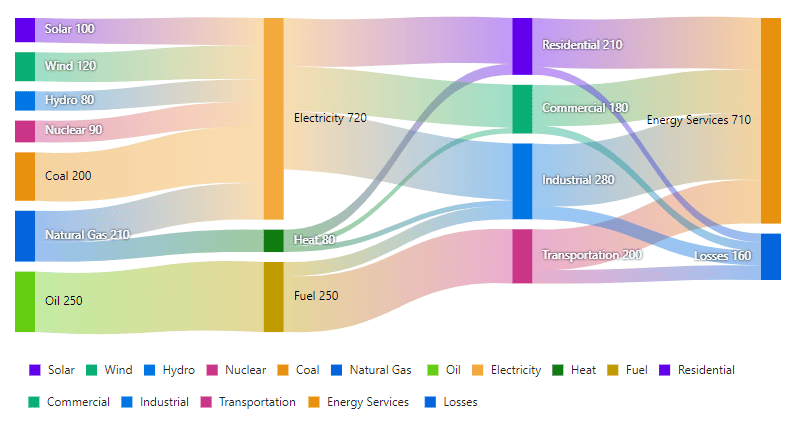
Legend Customization and Configuration
The Sankey Diagram supports a comprehensive set of legend options, ranging from visibility and sizing to layout and styling. Appearance settings enable precise control over legend elements, including item spacing, shape size, and ordering. A legend title can be added to provide additional context.
-
Visible: Shows or hides the legend. -
Position: Sets the position of the legend (Auto, Top, Left, Bottom, Right). -
Width,Height: Defines legend dimensions. -
Padding: Sets outer padding around the legend collection. -
ItemPadding: Sets spacing between legend items. -
ShapeWidth,ShapeHeight: Control legend shape size. -
ShapePadding: Sets spacing between legend shapes and text. -
Background: Sets legend background color. -
Opacity: Sets legend background transparency. -
EnableHighlight: Highlights corresponding elements on legend hover. -
Title: Sets a title for the legend. -
IsInversed: Inverts the order of shape and text in legend items. -
Reverse: Reverses the ordering of legend items.
@using Syncfusion.Blazor;
@using Syncfusion.Blazor.Sankey;
<SfSankey Nodes="@Nodes" Links="@Links">
<SankeyLegendSettings
Visible="true"
Position="SankeyLegendPosition.Bottom"
Width="100%"
Height="200px"
Background="#f0f0f0"
Opacity="0.8"
BorderColor="#cccccc"
BorderWidth="1"
ShapeWidth="15"
ShapeHeight="15"
EnableHighlight="true"
Title="Energy Flow"
IsInversed="false"
Reverse="false">
<SankeyLegendMargin Left="20" Right="20" Top="20" Bottom="20"></SankeyLegendMargin>
</SankeyLegendSettings>
</SfSankey>
@code {
public List<SankeyDataNode> Nodes = new List<SankeyDataNode>();
public List<SankeyDataLink> Links = new List<SankeyDataLink>();
protected override void OnInitialized()
{
Nodes = new List<SankeyDataNode>()
{
new SankeyDataNode() { Id = "Solar", Label = new SankeyDataLabel() { Text = "Solar" } },
new SankeyDataNode() { Id = "Wind", Label = new SankeyDataLabel() { Text = "Wind" } },
new SankeyDataNode() { Id = "Hydro", Label = new SankeyDataLabel() { Text = "Hydro" } },
new SankeyDataNode() { Id = "Nuclear", Label = new SankeyDataLabel() { Text = "Nuclear" } },
new SankeyDataNode() { Id = "Coal", Label = new SankeyDataLabel() { Text = "Coal" } },
new SankeyDataNode() { Id = "Natural Gas", Label = new SankeyDataLabel() { Text = "Natural Gas" } },
new SankeyDataNode() { Id = "Oil", Label = new SankeyDataLabel() { Text = "Oil" } },
new SankeyDataNode() { Id = "Electricity", Label = new SankeyDataLabel() { Text = "Electricity" } },
new SankeyDataNode() { Id = "Heat", Label = new SankeyDataLabel() { Text = "Heat" } },
new SankeyDataNode() { Id = "Fuel", Label = new SankeyDataLabel() { Text = "Fuel" } },
new SankeyDataNode() { Id = "Residential", Label = new SankeyDataLabel() { Text = "Residential" } },
new SankeyDataNode() { Id = "Commercial", Label = new SankeyDataLabel() { Text = "Commercial" } },
new SankeyDataNode() { Id = "Industrial", Label = new SankeyDataLabel() { Text = "Industrial" } },
new SankeyDataNode() { Id = "Transportation", Label = new SankeyDataLabel() { Text = "Transportation" } },
new SankeyDataNode() { Id = "Energy Services", Label = new SankeyDataLabel() { Text = "Energy Services" } },
new SankeyDataNode() { Id = "Losses", Label = new SankeyDataLabel() { Text = "Losses" } }
};
Links = new List<SankeyDataLink>()
{
// Energy Sources to Carriers
new SankeyDataLink() { SourceId = "Solar", TargetId = "Electricity", Value = 100 },
new SankeyDataLink() { SourceId = "Wind", TargetId = "Electricity", Value = 120 },
new SankeyDataLink() { SourceId = "Hydro", TargetId = "Electricity", Value = 80 },
new SankeyDataLink() { SourceId = "Nuclear", TargetId = "Electricity", Value = 90 },
new SankeyDataLink() { SourceId = "Coal", TargetId = "Electricity", Value = 200 },
new SankeyDataLink() { SourceId = "Natural Gas", TargetId = "Electricity", Value = 130 },
new SankeyDataLink() { SourceId = "Natural Gas", TargetId = "Heat", Value = 80 },
new SankeyDataLink() { SourceId = "Oil", TargetId = "Fuel", Value = 250 },
// Energy Carriers to Sectors
new SankeyDataLink() { SourceId = "Electricity", TargetId = "Residential", Value = 170 },
new SankeyDataLink() { SourceId = "Electricity", TargetId = "Commercial", Value = 160 },
new SankeyDataLink() { SourceId = "Electricity", TargetId = "Industrial", Value = 210 },
new SankeyDataLink() { SourceId = "Heat", TargetId = "Residential", Value = 40 },
new SankeyDataLink() { SourceId = "Heat", TargetId = "Commercial", Value = 20 },
new SankeyDataLink() { SourceId = "Heat", TargetId = "Industrial", Value = 20 },
new SankeyDataLink() { SourceId = "Fuel", TargetId = "Transportation", Value = 200 },
new SankeyDataLink() { SourceId = "Fuel", TargetId = "Industrial", Value = 50 },
// Sectors to End Use and Losses
new SankeyDataLink() { SourceId = "Residential", TargetId = "Energy Services", Value = 180 },
new SankeyDataLink() { SourceId = "Commercial", TargetId = "Energy Services", Value = 150 },
new SankeyDataLink() { SourceId = "Industrial", TargetId = "Energy Services", Value = 230 },
new SankeyDataLink() { SourceId = "Transportation", TargetId = "Energy Services", Value = 150 },
new SankeyDataLink() { SourceId = "Residential", TargetId = "Losses", Value = 30 },
new SankeyDataLink() { SourceId = "Commercial", TargetId = "Losses", Value = 30 },
new SankeyDataLink() { SourceId = "Industrial", TargetId = "Losses", Value = 50 },
new SankeyDataLink() { SourceId = "Transportation", TargetId = "Losses", Value = 50 }
};
base.OnInitialized();
}
}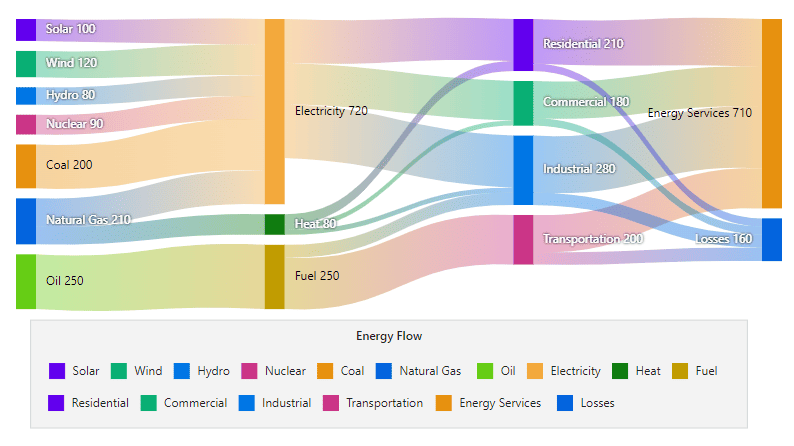
Legend Text and Title Styles
Legend typography can be tailored using SankeyLegendTextStyle and SankeyLegendTitleStyle. Configure font size, family, weight, color, and style to match the application’s visual language.
<SankeyLegendSettings>
<SankeyLegendTextStyle
FontSize="11px"
FontFamily="Segoe UI"
FontWeight="500"
Color="#666666"
FontStyle="normal">
</SankeyLegendTextStyle>
<SankeyLegendTitleStyle
FontSize="13px"
FontFamily="Segoe UI"
FontWeight="600"
Color="#333333"
FontStyle="normal">
</SankeyLegendTitleStyle>
</SankeyLegendSettings>Key Considerations
- Keep legend items concise and unambiguous to support quick scanning.
- Choose positions that avoid overlap with the primary diagram content.
- Align legend styling with the application theme for consistency.
- Use
EnableHighlightto assist targeted exploration of flows. - Adjust
IsInversedorReverseto optimize reading order when needed.
Legend Interaction
When EnableHighlight is true, hovering over a legend item highlights corresponding elements in the Sankey diagram, assisting quick identification of flows or categories.
By configuring and styling legends effectively, Sankey diagrams become clearer and more discoverable, especially in scenarios with multiple categories or complex flows.