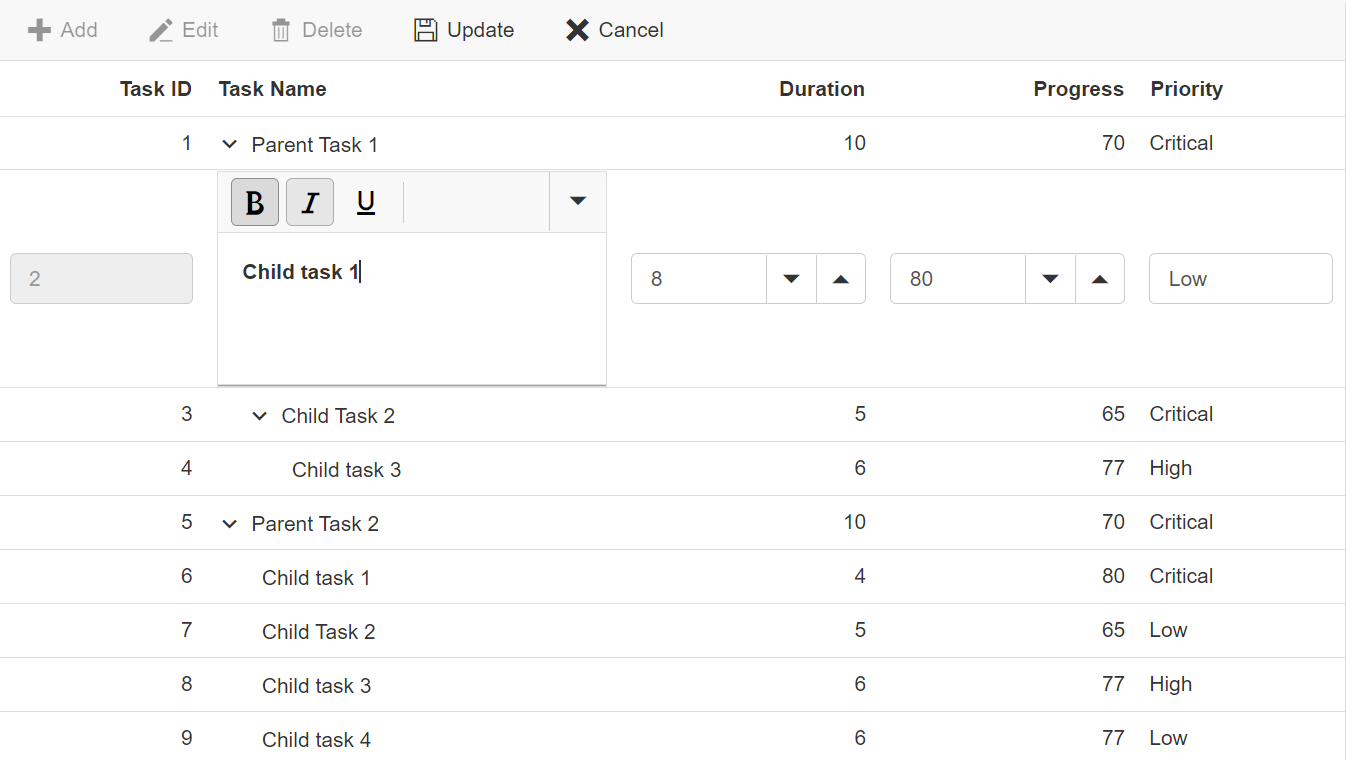How can I help you?
Cell edit type and its params in Blazor Tree Grid Component
29 Feb 202424 minutes to read
The TreeGridColumn.EditType is used to customize the edit type of the particular column. The TreeGridColumn.EditType can be set based on the data type of the column.
-
NumericTextBox component for integers, double, and decimal data types.
-
TextBox component for string data type.
-
DropDownList component for list data type.
-
DatePicker component for date values.
-
DateTimePicker component for datetime type.
-
Checkbox component for boolean type.
-
TimePickerEdit component for TimeOnly data type.
Also, the model of the TreeGridColumn.EditType component can be customized through the TreeGridColumn.Edit.params.
The following table describes cell edit type component and their corresponding edit params of the column.
| Component | Example |
|---|---|
| NumericTextBox | @(new { @params = new { format = “n”} }) |
| TextBox | - |
| DropDownList | @(new { @params = new { value = “Germany”} }) |
| DatePicker | @(new { @params = new { format = “yyyy-MM-dd”} }) |
| DateTimePicker | @(new { @params = new { strictMode = true} }) |
| Checkbox | @(new { @params = new { checked = true} }) |
| TimePickerEdit | @(new { @params = new { format = “HH:mm:ss”} }) |
@using TreeGridComponent.Data;
@using Syncfusion.Blazor.TreeGrid;
<SfTreeGrid DataSource="@TreeGridData" IdMapping="TaskId" ParentIdMapping="ParentId" TreeColumnIndex="1" Toolbar="@(new List<string>() { "Add", "Edit", "Delete", "Update", "Cancel" })">
<TreeGridEditSettings AllowEditing="true" AllowAdding="true" AllowDeleting="true" />
<TreeGridColumns>
<TreeGridColumn Field="TaskId" HeaderText="Task ID" IsPrimaryKey="true" Width="80" TextAlign="Syncfusion.Blazor.Grids.TextAlign.Right"></TreeGridColumn>
<TreeGridColumn Field="TaskName" HeaderText="Task Name" Width="160"></TreeGridColumn>
<TreeGridColumn Field="StartDate" HeaderText="Start Date" Width="150" Format="d" EditorSettings="DateParams" Type="Syncfusion.Blazor.Grids.ColumnType.DateTime" EditType="Syncfusion.Blazor.Grids.EditType.DateTimePickerEdit"></TreeGridColumn>
<TreeGridColumn Field="Duration" HeaderText="Duration" Width="100" TextAlign="Syncfusion.Blazor.Grids.TextAlign.Right"></TreeGridColumn>
<TreeGridColumn Field="Progress" HeaderText="Progress" Width="100" EditorSettings="NumericParams" EditType="Syncfusion.Blazor.Grids.EditType.NumericEdit" TextAlign="Syncfusion.Blazor.Grids.TextAlign.Right"></TreeGridColumn>
<TreeGridColumn Field="Approved" HeaderText="Approved" Type="Syncfusion.Blazor.Grids.ColumnType.Boolean" DisplayAsCheckBox="true" EditType="Syncfusion.Blazor.Grids.EditType.BooleanEdit" Width="80"></TreeGridColumn>
</TreeGridColumns>
</SfTreeGrid>
@code{
public List<TreeData.BusinessObject> TreeGridData { get; set; }
public Syncfusion.Blazor.Grids.NumericEditCellParams NumericParams = new Syncfusion.Blazor.Grids.NumericEditCellParams()
{
Params = new Syncfusion.Blazor.Inputs.NumericTextBoxModel<object>(){ Format = "N2" }
};
public Syncfusion.Blazor.Grids.DateEditCellParams DateParams = new Syncfusion.Blazor.Grids.DateEditCellParams()
{
Params = new Syncfusion.Blazor.Calendars.DatePickerModel(){ Format = "d" }
};
protected override void OnInitialized()
{
this.TreeGridData = TreeData.GetSelfDataSource().ToList();
}
}namespace TreeGridComponent.Data {
public class TreeData
{
public class BusinessObject
{
public int TaskId { get; set;}
public string TaskName { get; set;}
public DateTime? StartDate { get; set;}
public bool Approved { get; set;}
public int? Duration { get; set;}
public int? Progress { get; set;}
public int? ParentId { get; set;}
}
public static List<BusinessObject> GetSelfDataSource()
{
List<BusinessObject> BusinessObjectCollection = new List<BusinessObject>();
BusinessObjectCollection.Add(new BusinessObject() { TaskId = 1,TaskName = "Parent Task 1",StartDate = new DateTime(2017, 10, 23),Duration = 10,Progress = 70,ParentId = null });
BusinessObjectCollection.Add(new BusinessObject() { TaskId = 2,TaskName = "Child task 1",StartDate = new DateTime(2017, 10, 23),Progress = 80,ParentId = 1 });
BusinessObjectCollection.Add(new BusinessObject() { TaskId = 3,TaskName = "Child Task 2",StartDate = new DateTime(2017, 10, 24),Duration = 5,Progress = 65,ParentId = 2 });
BusinessObjectCollection.Add(new BusinessObject() { TaskId = 4,TaskName = "Child task 3",StartDate = new DateTime(2017, 10, 25),Duration = 6,Progress = 77,ParentId = 3 });
BusinessObjectCollection.Add(new BusinessObject() { TaskId = 5,TaskName = "Parent Task 2",StartDate = new DateTime(2017, 10, 23),Duration = 10,Progress = 70,ParentId = null});
BusinessObjectCollection.Add(new BusinessObject() { TaskId = 6,TaskName = "Child task 1",StartDate = new DateTime(2017, 10, 23),Duration = 4,Progress = 80,ParentId = 5});
BusinessObjectCollection.Add(new BusinessObject() { TaskId = 7,TaskName = "Child Task 2",StartDate = new DateTime(2017, 10, 24),Duration = 5,Progress = 65,ParentId = 5});
BusinessObjectCollection.Add(new BusinessObject() { TaskId = 8,TaskName = "Child task 3",StartDate = new DateTime(2017, 10, 25),Duration = 6,Progress = 77,ParentId = 5});
BusinessObjectCollection.Add(new BusinessObject() { TaskId = 9,TaskName = "Child task 4",StartDate = new DateTime(2017, 10, 25),Duration = 6,Progress = 77,ParentId = 5});
return BusinessObjectCollection;
}
}
}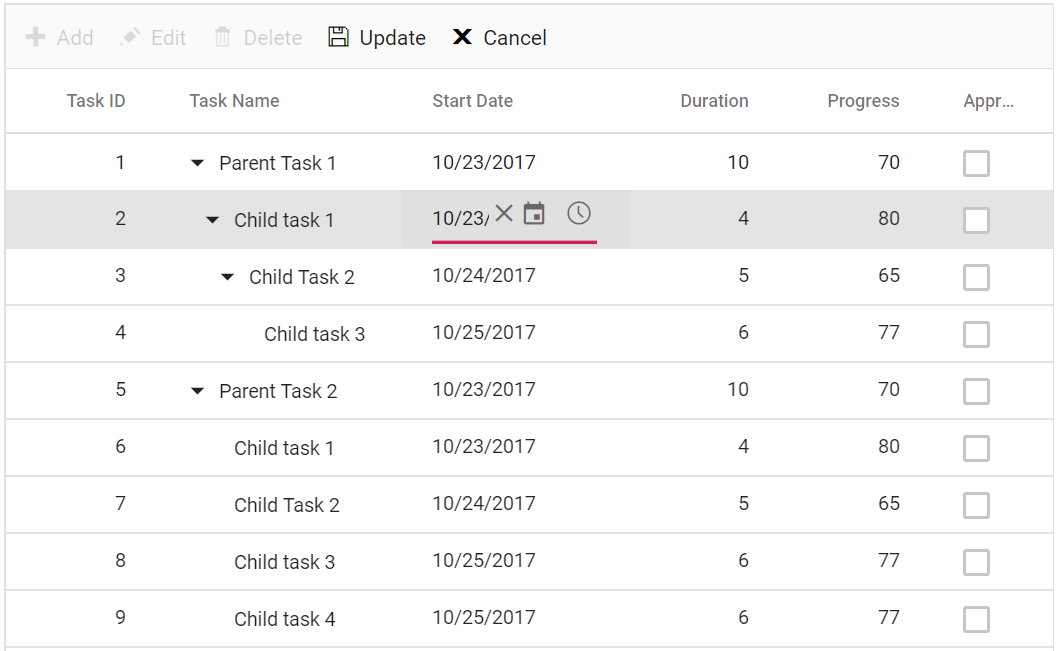
NOTE
If edit type is not defined in the column, then it will be considered as the stringedit type (Textbox component).
Cell Edit Template
The cell edit template is used to add a custom component for a particular column when the column is edited. The following code example describes, how to define the Edit template for a particular column.
@using TreeGridComponent.Data;
@using Syncfusion.Blazor.TreeGrid;
@using Syncfusion.Blazor.Inputs;
<SfTreeGrid DataSource="@TreeGridData" IdMapping="TaskId" ParentIdMapping="ParentId" TreeColumnIndex="1" Toolbar="@(new List<string>() { "Add", "Edit", "Delete", "Update", "Cancel" })">
<TreeGridEditSettings AllowEditing="true" AllowAdding="true" AllowDeleting="true" />
<TreeGridColumns>
<TreeGridColumn Field="TaskId" HeaderText="Task ID" IsPrimaryKey="true" Width="80" TextAlign="Syncfusion.Blazor.Grids.TextAlign.Right"></TreeGridColumn>
<TreeGridColumn Field="TaskName" HeaderText="Task Name" Width="160"></TreeGridColumn>
<TreeGridColumn Field="Duration" HeaderText="Duration" Width="100" TextAlign="Syncfusion.Blazor.Grids.TextAlign.Right"></TreeGridColumn>
<TreeGridColumn Field="Progress" HeaderText="Progress" Width="100" TextAlign="Syncfusion.Blazor.Grids.TextAlign.Right"></TreeGridColumn>
<TreeGridColumn Field="Priority" HeaderText="Priority" Width="80">
<EditTemplate>
@{
var task = context as TreeData;
}
<SfDropDownList ID="Priority" @bind-Value="task.Priority" TItem="string" TValue="string" DataSource="@DropDownData"></SfDropDownList>
</EditTemplate>
</TreeGridColumn>
</TreeGridColumns>
</SfTreeGrid>
@code{
public List<TreeData> TreeGridData { get; set; }
public List<string> DropDownData { get; set; }
protected override void OnInitialized()
{
this.TreeGridData = TreeData.GetSelfDataSource().ToList();
this.DropDownData = TreeData.GetSelfDataSource().Select(s => s.Priority).Distinct().ToList();
}
}namespace TreeGridComponent.Data {
public class TreeData
{
public int TaskId { get; set;}
public string TaskName { get; set;}
public int? Duration { get; set;}
public int? Progress { get; set;}
public string Priority { get; set;}
public int? ParentId { get; set;}
public static List<TreeData> GetSelfDataSource()
{
List<TreeData> TreeDataCollection = new List<TreeData>();
TreeDataCollection.Add(new TreeData() { TaskId = 1,TaskName = "Parent Task 1",Duration = 10,Progress = 70,Priority = "Critical",ParentId = null });
TreeDataCollection.Add(new TreeData() { TaskId = 2,TaskName = "Child task 1",Progress = 80,Duration = 50,Priority = "Low",ParentId = 1 });
TreeDataCollection.Add(new TreeData() { TaskId = 3,TaskName = "Child Task 2",Duration = 5,Progress = 65,Priority = "Critical",ParentId = 2 });
TreeDataCollection.Add(new TreeData() { TaskId = 4,TaskName = "Child task 3",Duration = 6,Priority = "High",Progress = 77,ParentId = 3 });
TreeDataCollection.Add(new TreeData() { TaskId = 5,TaskName = "Parent Task 2",Duration = 10,Progress = 70,Priority = "Critical",ParentId = null});
TreeDataCollection.Add(new TreeData() { TaskId = 6,TaskName = "Child task 1",Duration = 4,Progress = 80,Priority = "Critical",ParentId = 5});
TreeDataCollection.Add(new TreeData() { TaskId = 7,TaskName = "Child Task 2",Duration = 5,Progress = 65,Priority = "Low",ParentId = 5});
TreeDataCollection.Add(new TreeData() { TaskId = 8,TaskName = "Child task 3",Duration = 6,Progress = 77,Priority = "High",ParentId = 5});
TreeDataCollection.Add(new TreeData() { TaskId = 9,TaskName = "Child task 4",Duration = 6,Progress = 77,Priority = "Low",ParentId = 5});
return TreeDataCollection;
}
}
}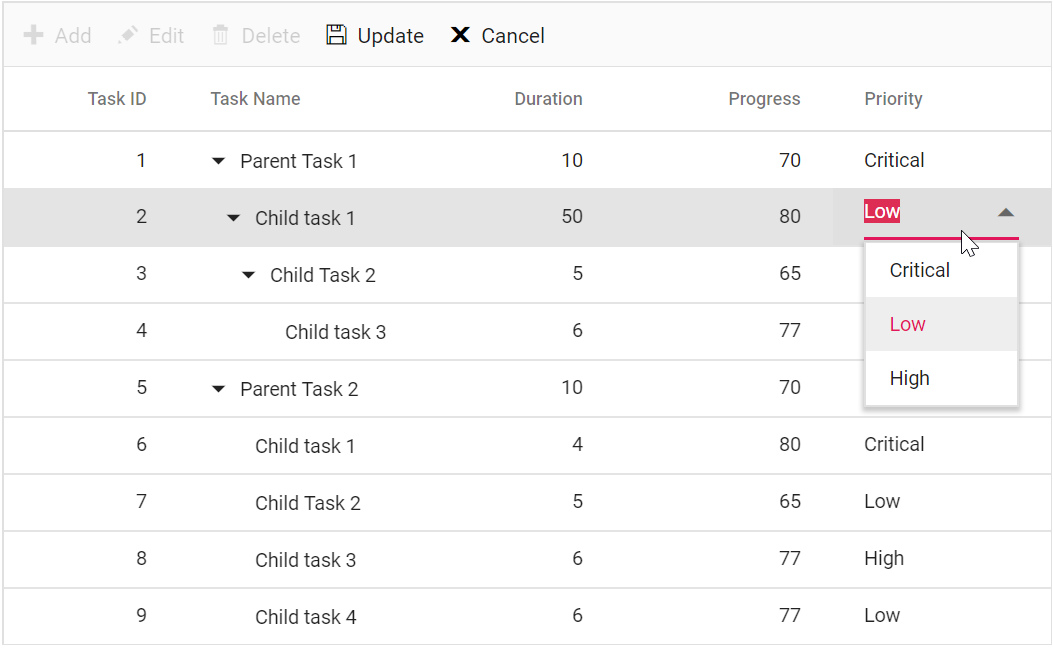
Using AutoComplete in EditTemplate
Render the SfAutoComplete component for the edit form field in tree grid using EditTemplate.
In the following sample the SfAutoComplete component is rendered in the TaskName column’s EditTemplate.
@using TreeGridComponent.Data;
@using Syncfusion.Blazor.TreeGrid;
@using Syncfusion.Blazor.DropDowns
<SfTreeGrid DataSource="@TreeGridData" IdMapping="TaskId" ParentIdMapping="ParentId" TreeColumnIndex="1" Toolbar="@(new List<string>() { "Add", "Edit", "Delete", "Update", "Cancel" })">
<TreeGridEditSettings AllowEditing="true" AllowAdding="true" AllowDeleting="true" Mode="Syncfusion.Blazor.TreeGrid.EditMode.Row" />
<TreeGridColumns>
<TreeGridColumn Field="TaskId" HeaderText="Task ID" IsPrimaryKey="true" Width="80" TextAlign="Syncfusion.Blazor.Grids.TextAlign.Right"></TreeGridColumn>
<TreeGridColumn Field="TaskName" HeaderText="Task Name" Width="160">
<EditTemplate>
<SfAutoComplete ID="TaskName" TItem="TreeData.BusinessObject" TValue="string" @bind-Value="@((context as TreeData.BusinessObject).TaskName)" DataSource="@TreeGridData">
<AutoCompleteFieldSettings Value="TaskName"></AutoCompleteFieldSettings>
</SfAutoComplete>
</EditTemplate>
</TreeGridColumn>
<TreeGridColumn Field="Duration" HeaderText="Duration" Width="100" TextAlign="Syncfusion.Blazor.Grids.TextAlign.Right"></TreeGridColumn>
<TreeGridColumn Field="Progress" HeaderText="Progress" Width="100" TextAlign="Syncfusion.Blazor.Grids.TextAlign.Right"></TreeGridColumn>
<TreeGridColumn Field="Priority" HeaderText="Priority" Width="80"></TreeGridColumn>
</TreeGridColumns>
</SfTreeGrid>
@code{
public List<TreeData.BusinessObject> TreeGridData { get; set; }
protected override void OnInitialized()
{
this.TreeGridData = TreeData.GetSelfDataSource().ToList();
}
}namespace TreeGridComponent.Data {
public class TreeData
{
public class BusinessObject
{
public int TaskId { get; set;}
public string TaskName { get; set;}
public int? Duration { get; set;}
public int? Progress { get; set;}
public string Priority { get; set;}
public int? ParentId { get; set;}
}
public static List<BusinessObject> GetSelfDataSource()
{
List<BusinessObject> BusinessObjectCollection = new List<BusinessObject>();
BusinessObjectCollection.Add(new BusinessObject() { TaskId = 1,TaskName = "Parent Task 1",Duration = 10,Progress = 70,Priority = "Critical",ParentId = null });
BusinessObjectCollection.Add(new BusinessObject() { TaskId = 2,TaskName = "Child task 1",Progress = 80,Priority = "Low",ParentId = 1 });
BusinessObjectCollection.Add(new BusinessObject() { TaskId = 3,TaskName = "Child Task 2",Duration = 5,Progress = 65,Priority = "Critical",ParentId = 2 });
BusinessObjectCollection.Add(new BusinessObject() { TaskId = 4,TaskName = "Child task 3",Duration = 6,Priority = "High",Progress = 77,ParentId = 3 });
BusinessObjectCollection.Add(new BusinessObject() { TaskId = 5,TaskName = "Parent Task 2",Duration = 10,Progress = 70,Priority = "Critical",ParentId = null});
BusinessObjectCollection.Add(new BusinessObject() { TaskId = 6,TaskName = "Child task 1",Duration = 4,Progress = 80,Priority = "Critical",ParentId = 5});
BusinessObjectCollection.Add(new BusinessObject() { TaskId = 7,TaskName = "Child Task 2",Duration = 5,Progress = 65,Priority = "Low",ParentId = 5});
BusinessObjectCollection.Add(new BusinessObject() { TaskId = 8,TaskName = "Child task 3",Duration = 6,Progress = 77,Priority = "High",ParentId = 5});
BusinessObjectCollection.Add(new BusinessObject() { TaskId = 9,TaskName = "Child task 4",Duration = 6,Progress = 77,Priority = "Low",ParentId = 5});
return BusinessObjectCollection;
}
}
}In the following image, Autocomplete component is rendered with the EditTemplate in the TaskName column.
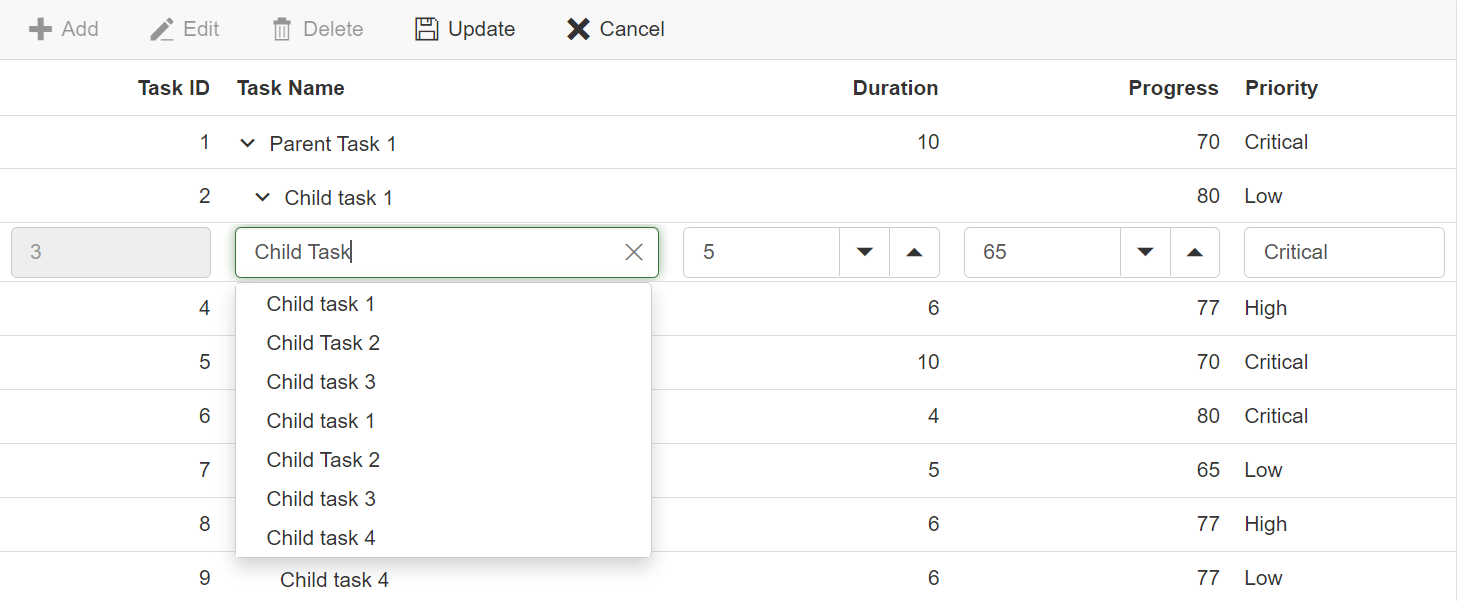
Using ComboBox in EditTemplate
Render the SfComboBox component for the edit form field in tree grid using EditTemplate.
In the following sample, the SfComboBox component is rendered in the EditTemplate for the Priority column.
@using TreeGridComponent.Data;
@using Syncfusion.Blazor.TreeGrid;
@using Syncfusion.Blazor.DropDowns;
<SfTreeGrid DataSource="@TreeGridData" IdMapping="TaskId" ParentIdMapping="ParentId" TreeColumnIndex="1" Toolbar="@(new List<string>() { "Add", "Edit", "Delete", "Update", "Cancel" })">
<TreeGridEditSettings AllowEditing="true" AllowAdding="true" AllowDeleting="true" Mode="Syncfusion.Blazor.TreeGrid.EditMode.Row" />
<TreeGridColumns>
<TreeGridColumn Field="TaskId" HeaderText="Task ID" IsPrimaryKey="true" Width="80" TextAlign="Syncfusion.Blazor.Grids.TextAlign.Right"></TreeGridColumn>
<TreeGridColumn Field="TaskName" HeaderText="Task Name" Width="160"></TreeGridColumn>
<TreeGridColumn Field="Duration" HeaderText="Duration" Width="100" TextAlign="Syncfusion.Blazor.Grids.TextAlign.Right"></TreeGridColumn>
<TreeGridColumn Field="Progress" HeaderText="Progress" Width="100" TextAlign="Syncfusion.Blazor.Grids.TextAlign.Right"></TreeGridColumn>
<TreeGridColumn Field="Priority" HeaderText="Priority" Width="80">
<EditTemplate>
<SfComboBox ID="Priority" TItem="Prior" TValue="string" @bind-Value="@((context as TreeData.BusinessObject).Priority)" DataSource="@Priority">
<ComboBoxFieldSettings Value="Prioritize" Text="Prioritize"></ComboBoxFieldSettings>
</SfComboBox>
</EditTemplate>
</TreeGridColumn>
</TreeGridColumns>
</SfTreeGrid>
@code{
public List<TreeData.BusinessObject> TreeGridData { get; set; }
protected override void OnInitialized()
{
this.TreeGridData = TreeData.GetSelfDataSource().ToList();
}
public List<Prior> Priority { get; set; } = new List<Prior>()
{
new Prior(){ Prioritize="Critical", ID=1},
new Prior(){ Prioritize="High", ID=2},
new Prior(){ Prioritize="Low", ID=3}
};
public class Prior
{
public string Prioritize { get; set; }
public int ID { get; set; }
}
}namespace TreeGridComponent.Data {
public class TreeData
{
public class BusinessObject
{
public int TaskId { get; set;}
public string TaskName { get; set;}
public int? Duration { get; set;}
public int? Progress { get; set;}
public string Priority { get; set;}
public int? ParentId { get; set;}
}
public static List<BusinessObject> GetSelfDataSource()
{
List<BusinessObject> BusinessObjectCollection = new List<BusinessObject>();
BusinessObjectCollection.Add(new BusinessObject() { TaskId = 1,TaskName = "Parent Task 1",Duration = 10,Progress = 70,Priority = "Critical",ParentId = null });
BusinessObjectCollection.Add(new BusinessObject() { TaskId = 2,TaskName = "Child task 1",Progress = 80,Priority = "Low",ParentId = 1 });
BusinessObjectCollection.Add(new BusinessObject() { TaskId = 3,TaskName = "Child Task 2",Duration = 5,Progress = 65,Priority = "Critical",ParentId = 2 });
BusinessObjectCollection.Add(new BusinessObject() { TaskId = 4,TaskName = "Child task 3",Duration = 6,Priority = "High",Progress = 77,ParentId = 3 });
BusinessObjectCollection.Add(new BusinessObject() { TaskId = 5,TaskName = "Parent Task 2",Duration = 10,Progress = 70,Priority = "Critical",ParentId = null});
BusinessObjectCollection.Add(new BusinessObject() { TaskId = 6,TaskName = "Child task 1",Duration = 4,Progress = 80,Priority = "Critical",ParentId = 5});
BusinessObjectCollection.Add(new BusinessObject() { TaskId = 7,TaskName = "Child Task 2",Duration = 5,Progress = 65,Priority = "Low",ParentId = 5});
BusinessObjectCollection.Add(new BusinessObject() { TaskId = 8,TaskName = "Child task 3",Duration = 6,Progress = 77,Priority = "High",ParentId = 5});
BusinessObjectCollection.Add(new BusinessObject() { TaskId = 9,TaskName = "Child task 4",Duration = 6,Progress = 77,Priority = "Low",ParentId = 5});
return BusinessObjectCollection;
}
}
}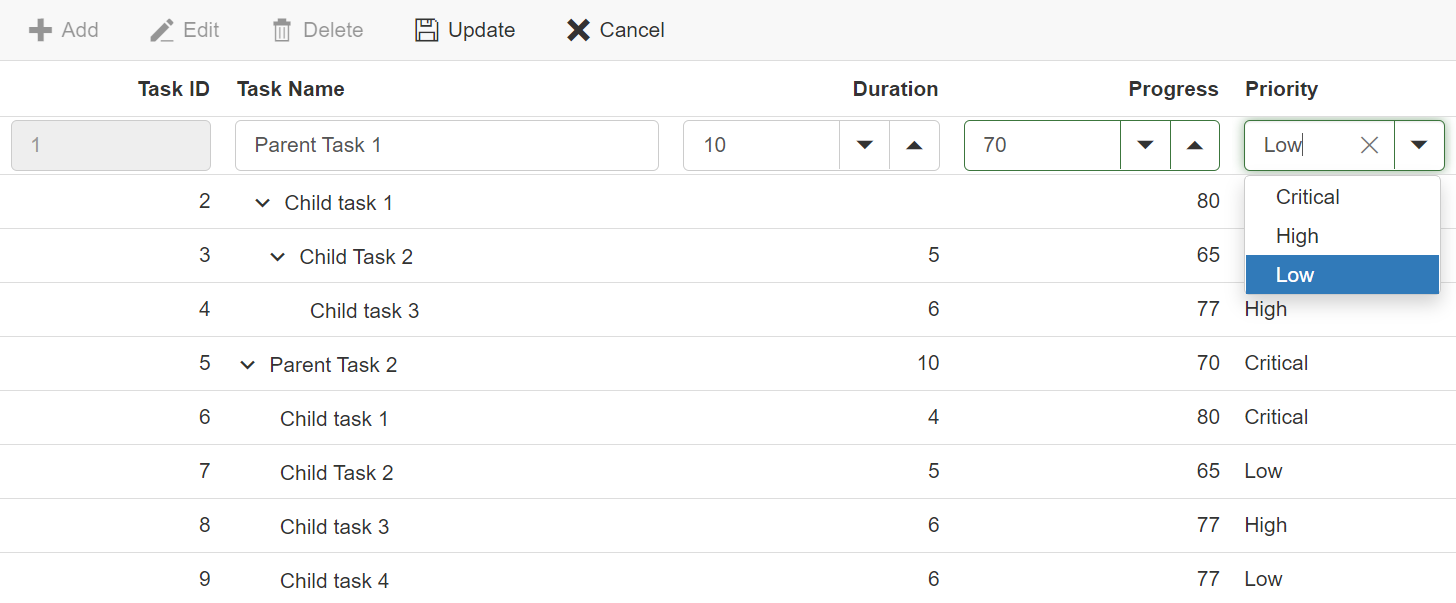
Using NumericTextBox in EditTemplate
You can render the SfNumericTextBox component for the edit form field in tree grid using EditTemplate.
In the following sample, the SfNumericTextBox component is rendered in the EditTemplate for the Duration column.
@using TreeGridComponent.Data;
@using Syncfusion.Blazor.TreeGrid;
@using Syncfusion.Blazor.Inputs
<SfTreeGrid DataSource="@TreeGridData" IdMapping="TaskId" ParentIdMapping="ParentId" TreeColumnIndex="1" Toolbar="@(new List<string>() { "Add", "Edit", "Delete", "Update", "Cancel" })">
<TreeGridEditSettings AllowEditing="true" AllowAdding="true" AllowDeleting="true" Mode="Syncfusion.Blazor.TreeGrid.EditMode.Row" />
<TreeGridColumns>
<TreeGridColumn Field="TaskId" HeaderText="Task ID" IsPrimaryKey="true" Width="80" TextAlign="Syncfusion.Blazor.Grids.TextAlign.Right"></TreeGridColumn>
<TreeGridColumn Field="TaskName" HeaderText="Task Name" Width="160"></TreeGridColumn>
<TreeGridColumn Field="Duration" HeaderText="Duration" Width="100" TextAlign="Syncfusion.Blazor.Grids.TextAlign.Right">
<EditTemplate>
<SfNumericTextBox TValue="int?" ID="Duration" @bind-Value="@((context as TreeData.BusinessObject).Duration)" ShowClearButton="true">
</SfNumericTextBox>
</EditTemplate>
</TreeGridColumn>
<TreeGridColumn Field="Progress" HeaderText="Progress" Width="100" TextAlign="Syncfusion.Blazor.Grids.TextAlign.Right"></TreeGridColumn>
<TreeGridColumn Field="Priority" HeaderText="Priority" Width="80"></TreeGridColumn>
</TreeGridColumns>
</SfTreeGrid>
@code{
public List<TreeData.BusinessObject> TreeGridData { get; set; }
protected override void OnInitialized()
{
this.TreeGridData = TreeData.GetSelfDataSource().ToList();
}
}namespace TreeGridComponent.Data {
public class TreeData
{
public class BusinessObject
{
public int TaskId { get; set;}
public string TaskName { get; set;}
public int? Duration { get; set;}
public int? Progress { get; set;}
public string Priority { get; set;}
public int? ParentId { get; set;}
}
public static List<BusinessObject> GetSelfDataSource()
{
List<BusinessObject> BusinessObjectCollection = new List<BusinessObject>();
BusinessObjectCollection.Add(new BusinessObject() { TaskId = 1,TaskName = "Parent Task 1",Duration = 10,Progress = 70,Priority = "Critical",ParentId = null });
BusinessObjectCollection.Add(new BusinessObject() { TaskId = 2,TaskName = "Child task 1",Duration = 8,Progress = 80,Priority = "Low",ParentId = 1 });
BusinessObjectCollection.Add(new BusinessObject() { TaskId = 3,TaskName = "Child Task 2",Duration = 5,Progress = 65,Priority = "Critical",ParentId = 2 });
BusinessObjectCollection.Add(new BusinessObject() { TaskId = 4,TaskName = "Child task 3",Duration = 6,Priority = "High",Progress = 77,ParentId = 3 });
BusinessObjectCollection.Add(new BusinessObject() { TaskId = 5,TaskName = "Parent Task 2",Duration = 10,Progress = 70,Priority = "Critical",ParentId = null});
BusinessObjectCollection.Add(new BusinessObject() { TaskId = 6,TaskName = "Child task 1",Duration = 4,Progress = 80,Priority = "Critical",ParentId = 5});
BusinessObjectCollection.Add(new BusinessObject() { TaskId = 7,TaskName = "Child Task 2",Duration = 5,Progress = 65,Priority = "Low",ParentId = 5});
BusinessObjectCollection.Add(new BusinessObject() { TaskId = 8,TaskName = "Child task 3",Duration = 6,Progress = 77,Priority = "High",ParentId = 5});
BusinessObjectCollection.Add(new BusinessObject() { TaskId = 9,TaskName = "Child task 4",Duration = 6,Progress = 77,Priority = "Low",ParentId = 5});
return BusinessObjectCollection;
}
}
}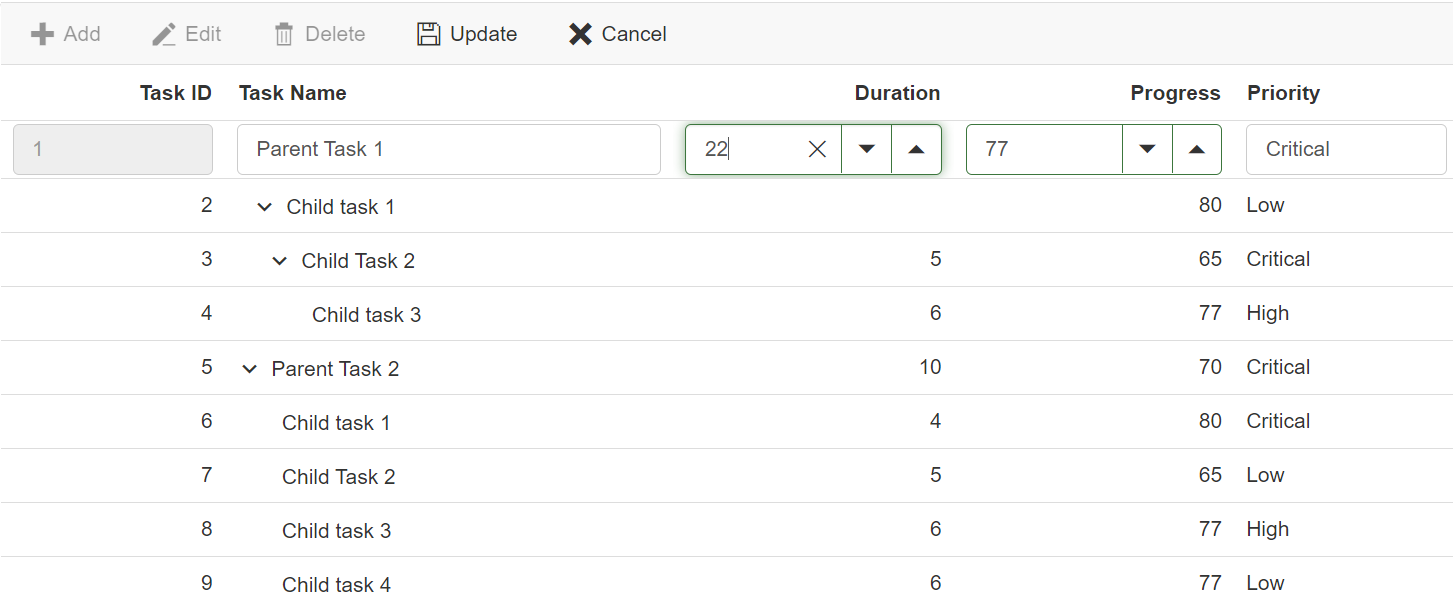
Using TimePicker in EditTemplate
Render the SfTimePicker component for the edit form field in tree grid using EditTemplate. In the following sample, SfTimePicker component is rendered in the EditTemplate for the StartDate column.
@using TreeGridComponent.Data;
@using Syncfusion.Blazor.TreeGrid
@using Syncfusion.Blazor.Grids
@using Syncfusion.Blazor.Calendars
<div class="col-lg-12 control-section">
<div class="content-wrapper">
<div class="row">
<SfTreeGrid @ref="TreeGrid" Width="900" DataSource="@TreeData" Toolbar="@(new List<string>() { "Add", "Edit", "Delete", "Cancel", "Update" })" IdMapping="TaskID" ParentIdMapping="ParentID" TreeColumnIndex="1">
<TreeGridEditSettings AllowAdding="true" AllowEditing="true" AllowDeleting="true" Mode="Syncfusion.Blazor.TreeGrid.EditMode.Row"></TreeGridEditSettings>
<TreeGridColumns>
<TreeGridColumn Field="TaskID" HeaderText="Task ID" IsPrimaryKey="true" ValidationRules="@(new ValidationRules{ Required=true})" Width="80" TextAlign="TextAlign.Right"></TreeGridColumn>
<TreeGridColumn Field="TaskName" HeaderText="Task Name" Width="145"></TreeGridColumn>
<TreeGridColumn Field="StartDate" HeaderText=" Start Date" TextAlign="TextAlign.Right" Width="130" Format="hh:mm tt" DefaultValue="DateTime.Now" Type="ColumnType.DateTime">
<EditTemplate>
<SfTimePicker TValue="DateTime?" @bind-Value="@((context as SelfReferenceData).StartDate)"
AllowEdit="true" Format="hh:mm:tt" CssClass="CustomDateCSS" ShowClearButton="true"></SfTimePicker>
</EditTemplate>
</TreeGridColumn>
<TreeGridColumn Field="Progress" HeaderText="Progress" Width="150"></TreeGridColumn>
<TreeGridColumn Field="Priority" HeaderText="Priority" Width="150"></TreeGridColumn>
</TreeGridColumns>
</SfTreeGrid>
</div>
</div>
</div>
@code{
public SfTreeGrid<SelfReferenceData> TreeGrid;
private List<SelfReferenceData> TreeData { get; set; }
protected override void OnInitialized()
{
this.TreeData = SelfReferenceData.GetTree().Take(50).ToList();
}
}namespace TreeGridComponent.Data {
public class SelfReferenceData
{
public static List<SelfReferenceData> tree = new List<SelfReferenceData>();
public int? TaskID { get; set; }
public string TaskName { get; set; }
public DateTime? StartDate { get; set; }
public DateTime? EndDate { get; set; }
public String Progress { get; set; }
public String Priority { get; set; }
public double? Duration { get; set; }
public int? ParentID { get; set; }
public bool? IsParent { get; set; }
public int? ParentItem { get; set;}
public SelfReferenceData() { }
public static List<SelfReferenceData> GetTree()
{
tree.Clear();
int root = -1;
int TaskNameID = 0;
int ChildCount = -1;
int SubTaskCount = -1;
for (var t = 1; t <= 60; t++)
{
Random gen = new Random();
Random ran = new Random();
DateTime start = new DateTime(2021, 06, 07);
int range = (DateTime.Today - start).Days;
DateTime startingDate = start.AddDays(gen.Next(range));
DateTime end = new DateTime(2023, 08, 25);
int endrange = (end - DateTime.Today).Days;
DateTime endingDate = end.AddDays(gen.Next(endrange));
string math = (ran.Next() % 3) == 0 ? "High" : (ran.Next() % 2) == 0 ? "Low" : "Critical";
string progr = (ran.Next() % 3) == 0 ? "Started" : (ran.Next() % 2) == 0 ? "Open" : "In Progress";
bool appr = (ran.Next() % 3) == 0 ? true : (ran.Next() % 2) == 0 ? false : true;
root++; TaskNameID++;
int rootItem = root + 1;
tree.Add(new SelfReferenceData() { TaskID = rootItem, TaskName = "Parent task " + TaskNameID.ToString(), StartDate = startingDate, EndDate = endingDate, IsParent = true, ParentID = null, Progress = progr, Priority = math, Duration = ran.Next(1, 50)});
int parent = tree.Count;
for (var c = 0; c < 2; c++)
{
DateTime start1 = new DateTime(2021, 07, 09);
int range1 = (DateTime.Today - start1).Days;
DateTime startingDate1 = start1.AddDays(gen.Next(range1));
DateTime end1 = new DateTime(2022, 08, 23);
int endrange1 = (end1 - DateTime.Today).Days;
DateTime endingDate1 = end1.AddDays(gen.Next(endrange1));
root++; ChildCount++;
string val = ((parent + c + 1) % 3 == 0) ? "Low" : "Critical";
int parn = parent + c + 1;
progr = (ran.Next() % 3) == 0 ? "In Progress" : (ran.Next() % 2) == 0 ? "Open" : "Validated";
appr = (ran.Next() % 3) == 0 ? true : (ran.Next() % 2) == 0 ? false : true;
int iD = root + 1;
tree.Add(new SelfReferenceData() { TaskID = iD, TaskName = "Child task " + (ChildCount + 1).ToString(), StartDate = startingDate1, EndDate = endingDate1, IsParent = (((parent + c + 1) % 3) == 0), ParentID = rootItem, Progress = progr, Priority = val, Duration = ran.Next(1, 50)});
if ((((parent + c + 1) % 3) == 0))
{
int immParent = tree.Count;
for (var s = 0; s < 3; s++)
{
DateTime start2 = new DateTime(2021, 05, 05);
int range2 = (DateTime.Today - start2).Days;
DateTime startingDate2 = start2.AddDays(gen.Next(range2));
DateTime end2 = new DateTime(2024, 06, 16);
int endrange2 = (end2 - DateTime.Today).Days;
DateTime endingDate2 = end2.AddDays(gen.Next(endrange2));
root++; SubTaskCount++;
string Prior = (immParent % 2 == 0) ? "Validated" : "Normal";
tree.Add(new SelfReferenceData() { TaskID = root + 1, TaskName = "Sub task " + (SubTaskCount + 1).ToString(), StartDate = startingDate2, EndDate = endingDate2, IsParent = false, ParentID = iD, Progress = (immParent % 2 == 0) ? "In Progress" : "Closed", Priority = Prior, Duration = ran.Next(1, 50)});
}
}
}
}
return tree;
}
}
}In the following image, SfTimePicker component is rendered with the EditTemplate in the StartDate column
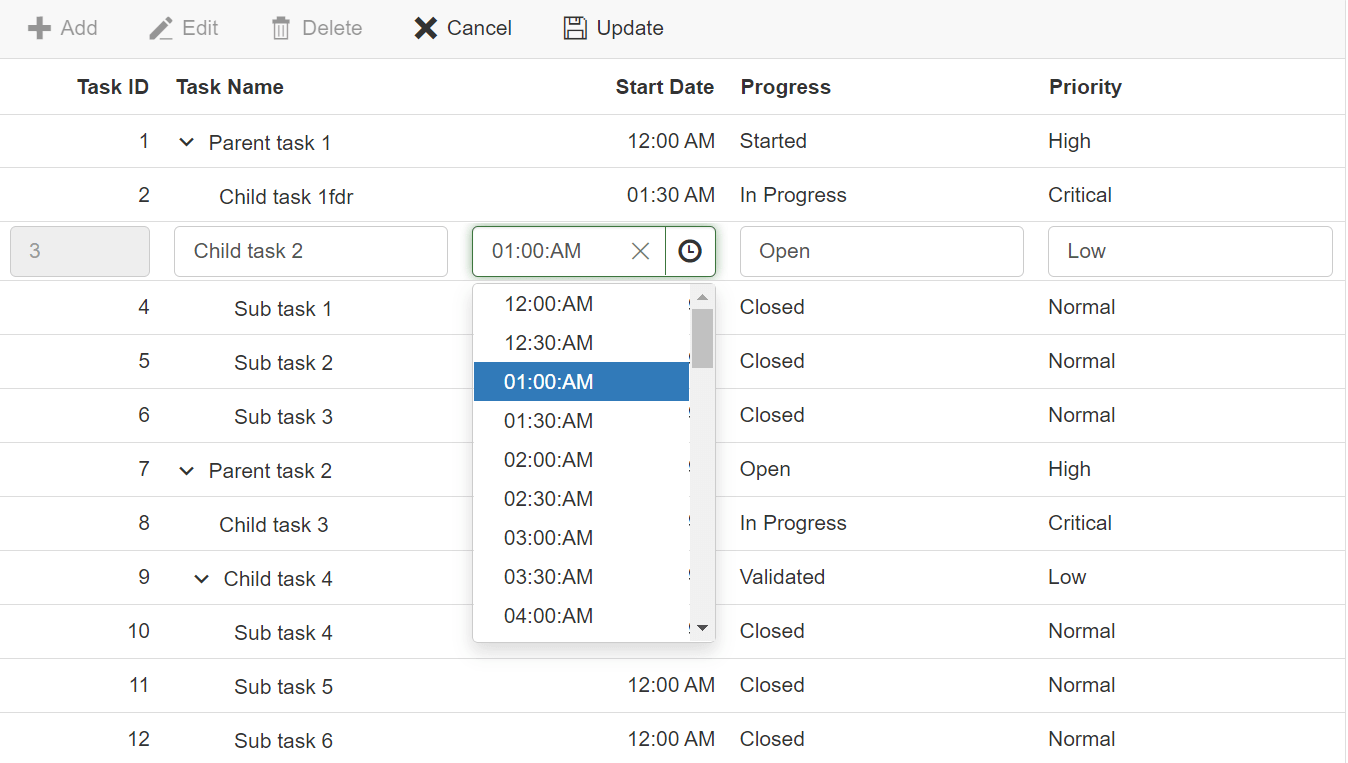
Using MultiSelect dropdown in EditTemplate
You can able to render SfMultiSelect component for the edit form field in tree grid using EditTemplate. In the below sample we have rendered SfMultiSelect component in EditTemplate for ChosenItems column.
@using TreeGridComponent.Data;
@using Syncfusion.Blazor.TreeGrid;
@using Syncfusion.Blazor.DropDowns
<SfTreeGrid DataSource="@TreeGridData" Width="900" IdMapping="TaskId" ParentIdMapping="ParentId" TreeColumnIndex="1" Toolbar="@(new List<string>() { "Add", "Edit", "Delete", "Update", "Cancel" })">
<TreeGridEditSettings AllowEditing="true" AllowAdding="true" AllowDeleting="true" Mode="Syncfusion.Blazor.TreeGrid.EditMode.Row" />
<TreeGridColumns>
<TreeGridColumn Field="TaskId" HeaderText="Task ID" IsPrimaryKey="true" Width="80" TextAlign="Syncfusion.Blazor.Grids.TextAlign.Right"></TreeGridColumn>
<TreeGridColumn Field="TaskName" HeaderText="Task Name" Width="160"></TreeGridColumn>
<TreeGridColumn Field="Duration" HeaderText="Duration" Width="100" TextAlign="Syncfusion.Blazor.Grids.TextAlign.Right"></TreeGridColumn>
<TreeGridColumn Field="ChosenItems" HeaderText="Chosen Items" Width="150">
<EditTemplate>
<SfMultiSelect ID="ChosenItems" @bind-Value="@((context as TreeData.BusinessObject).ChosenItems)" DataSource="@AvailableChoices" TValue="string" TItem="MyChoiceItem">
<MultiSelectFieldSettings Value="ChosenItems" Text="ChosenItems"></MultiSelectFieldSettings>
</SfMultiSelect>
</EditTemplate>
<Template>
@{
var d = (context as TreeData.BusinessObject).ChosenItems;
<span>@String.Join(",", d)</span>
}
</Template>
</TreeGridColumn>
<TreeGridColumn Field="Progress" HeaderText="Progress" Width="100" TextAlign="Syncfusion.Blazor.Grids.TextAlign.Right"></TreeGridColumn>
</TreeGridColumns>
</SfTreeGrid>
@code{
public List<TreeData.BusinessObject> TreeGridData { get; set; }
public List<MyChoiceItem> AvailableChoices { get; set; }
protected override void OnInitialized()
{
this.TreeGridData = TreeData.GetSelfDataSource().ToList();
AvailableChoices = Enumerable.Range(1, 9).Select(x => new MyChoiceItem()
{
Id = x,
ChosenItems = x + "ItemA"
}).ToList();
}
public class MyChoiceItem
{
public int Id { get; set; }
public string? ChosenItems { get; set; }
}
}namespace TreeGridComponent.Data {
public class TreeData
{
public class BusinessObject
{
public int TaskId { get; set;}
public string TaskName { get; set;}
public int? Duration { get; set;}
public string? ChosenItems { get; set; }
public int? Progress { get; set;}
public string Priority { get; set;}
public int? ParentId { get; set;}
}
public static List<BusinessObject> GetSelfDataSource()
{
List<BusinessObject> BusinessObjectCollection = new List<BusinessObject>();
BusinessObjectCollection.Add(new BusinessObject() { TaskId = 1,TaskName = "Parent Task 1",Duration = 10,Progress = 70,Priority = "Critical",ChosenItems="1ItemA",ParentId = null });
BusinessObjectCollection.Add(new BusinessObject() { TaskId = 2,TaskName = "Child task 1",Duration = 8,Progress = 80,Priority = "Low",ChosenItems="2ItemA",ParentId = 1 });
BusinessObjectCollection.Add(new BusinessObject() { TaskId = 3,TaskName = "Child Task 2",Duration = 5,Progress = 65,Priority = "Critical",ChosenItems="3ItemA",ParentId = 2 });
BusinessObjectCollection.Add(new BusinessObject() { TaskId = 4,TaskName = "Child task 3",Duration = 6,Priority = "High",Progress = 77,ChosenItems="4ItemA",ParentId = 3 });
BusinessObjectCollection.Add(new BusinessObject() { TaskId = 5,TaskName = "Parent Task 2",Duration = 10,Progress = 70,Priority = "Critical",ChosenItems="5ItemA",ParentId = null});
BusinessObjectCollection.Add(new BusinessObject() { TaskId = 6,TaskName = "Child task 1",Duration = 4,Progress = 80,Priority = "Critical",ChosenItems="6ItemA",ParentId = 5});
BusinessObjectCollection.Add(new BusinessObject() { TaskId = 7,TaskName = "Child Task 2",Duration = 5,Progress = 65,Priority = "Low",ChosenItems="7ItemA",ParentId = 5});
BusinessObjectCollection.Add(new BusinessObject() { TaskId = 8,TaskName = "Child task 3",Duration = 6,Progress = 77,Priority = "High",ChosenItems="8ItemA",ParentId = 5});
BusinessObjectCollection.Add(new BusinessObject() { TaskId = 9,TaskName = "Child task 4",Duration = 6,Progress = 77,Priority = "Low",ChosenItems="9ItemA",ParentId = 5});
return BusinessObjectCollection;
}
}
}In the following image, SfMultiSelect component is rendered with the EditTemplate in the ChosenItems column
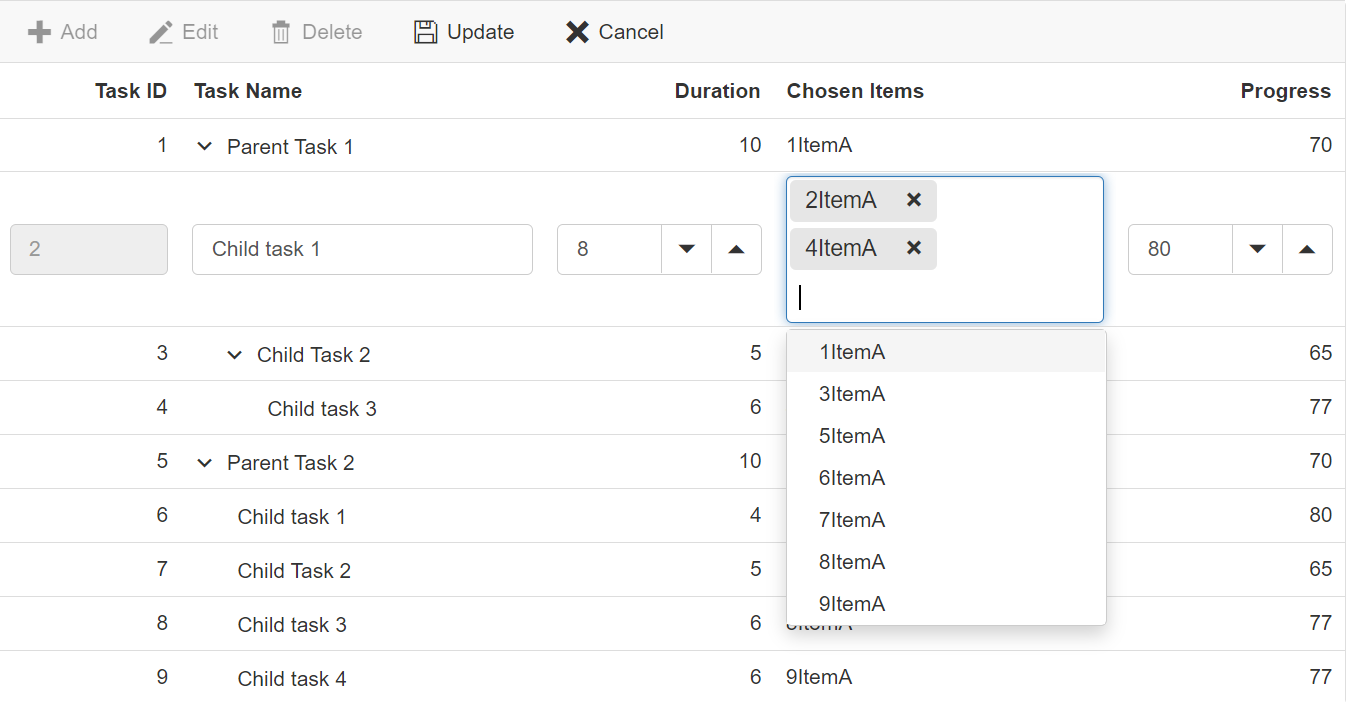
Using RichTextEditor in EditTemplate
Render the SfRichTextEditor component for the edit form field in tree grid using EditTemplate. To display the RTE control in the edit form, disable the DisableHtmlEncode property of the TreeGridColumn. In the following sample, the SfRichTextEditor component is rendered in the EditTemplate for the Task Name column.
@using TreeGridComponent.Data;
@using Syncfusion.Blazor.TreeGrid;
@using Syncfusion.Blazor.RichTextEditor
<SfTreeGrid DataSource="@TreeGridData" Width="900" IdMapping="TaskId" ParentIdMapping="ParentId" TreeColumnIndex="1" Toolbar="@(new List<string>() { "Add", "Edit", "Delete", "Update", "Cancel" })">
<TreeGridEditSettings AllowEditing="true" AllowAdding="true" AllowDeleting="true" Mode="Syncfusion.Blazor.TreeGrid.EditMode.Row" />
<TreeGridColumns>
<TreeGridColumn Field="TaskId" HeaderText="Task ID" IsPrimaryKey="true" Width="80" TextAlign="Syncfusion.Blazor.Grids.TextAlign.Right"></TreeGridColumn>
<TreeGridColumn Field="TaskName" HeaderText="Task Name" Width="160">
<EditTemplate>
<SfRichTextEditor ID="TaskName" @bind-value="@((context as TreeData.BusinessObject).TaskName)"/>
</EditTemplate>
</TreeGridColumn>
<TreeGridColumn Field="Duration" HeaderText="Duration" Width="100" TextAlign="Syncfusion.Blazor.Grids.TextAlign.Right"></TreeGridColumn>
<TreeGridColumn Field="Progress" HeaderText="Progress" Width="100" TextAlign="Syncfusion.Blazor.Grids.TextAlign.Right"></TreeGridColumn>
<TreeGridColumn Field="Priority" HeaderText="Priority" Width="80"></TreeGridColumn>
</TreeGridColumns>
</SfTreeGrid>
@code{
public List<TreeData.BusinessObject> TreeGridData { get; set; }
protected override void OnInitialized()
{
this.TreeGridData = TreeData.GetSelfDataSource().ToList();
}
}namespace TreeGridComponent.Data {
public class TreeData
{
public class BusinessObject
{
public int TaskId { get; set;}
public string TaskName { get; set;}
public int? Duration { get; set;}
public int? Progress { get; set;}
public string Priority { get; set;}
public int? ParentId { get; set;}
}
public static List<BusinessObject> GetSelfDataSource()
{
List<BusinessObject> BusinessObjectCollection = new List<BusinessObject>();
BusinessObjectCollection.Add(new BusinessObject() { TaskId = 1,TaskName = "Parent Task 1",Duration = 10,Progress = 70,Priority = "Critical",ParentId = null });
BusinessObjectCollection.Add(new BusinessObject() { TaskId = 2,TaskName = "Child task 1",Duration = 8,Progress = 80,Priority = "Low",ParentId = 1 });
BusinessObjectCollection.Add(new BusinessObject() { TaskId = 3,TaskName = "Child Task 2",Duration = 5,Progress = 65,Priority = "Critical",ParentId = 2 });
BusinessObjectCollection.Add(new BusinessObject() { TaskId = 4,TaskName = "Child task 3",Duration = 6,Priority = "High",Progress = 77,ParentId = 3 });
BusinessObjectCollection.Add(new BusinessObject() { TaskId = 5,TaskName = "Parent Task 2",Duration = 10,Progress = 70,Priority = "Critical",ParentId = null});
BusinessObjectCollection.Add(new BusinessObject() { TaskId = 6,TaskName = "Child task 1",Duration = 4,Progress = 80,Priority = "Critical",ParentId = 5});
BusinessObjectCollection.Add(new BusinessObject() { TaskId = 7,TaskName = "Child Task 2",Duration = 5,Progress = 65,Priority = "Low",ParentId = 5});
BusinessObjectCollection.Add(new BusinessObject() { TaskId = 8,TaskName = "Child task 3",Duration = 6,Progress = 77,Priority = "High",ParentId = 5});
BusinessObjectCollection.Add(new BusinessObject() { TaskId = 9,TaskName = "Child task 4",Duration = 6,Progress = 77,Priority = "Low",ParentId = 5});
return BusinessObjectCollection;
}
}
}In the following image, SfRichTextEditor component is rendered with the EditTemplate in the TaskName column